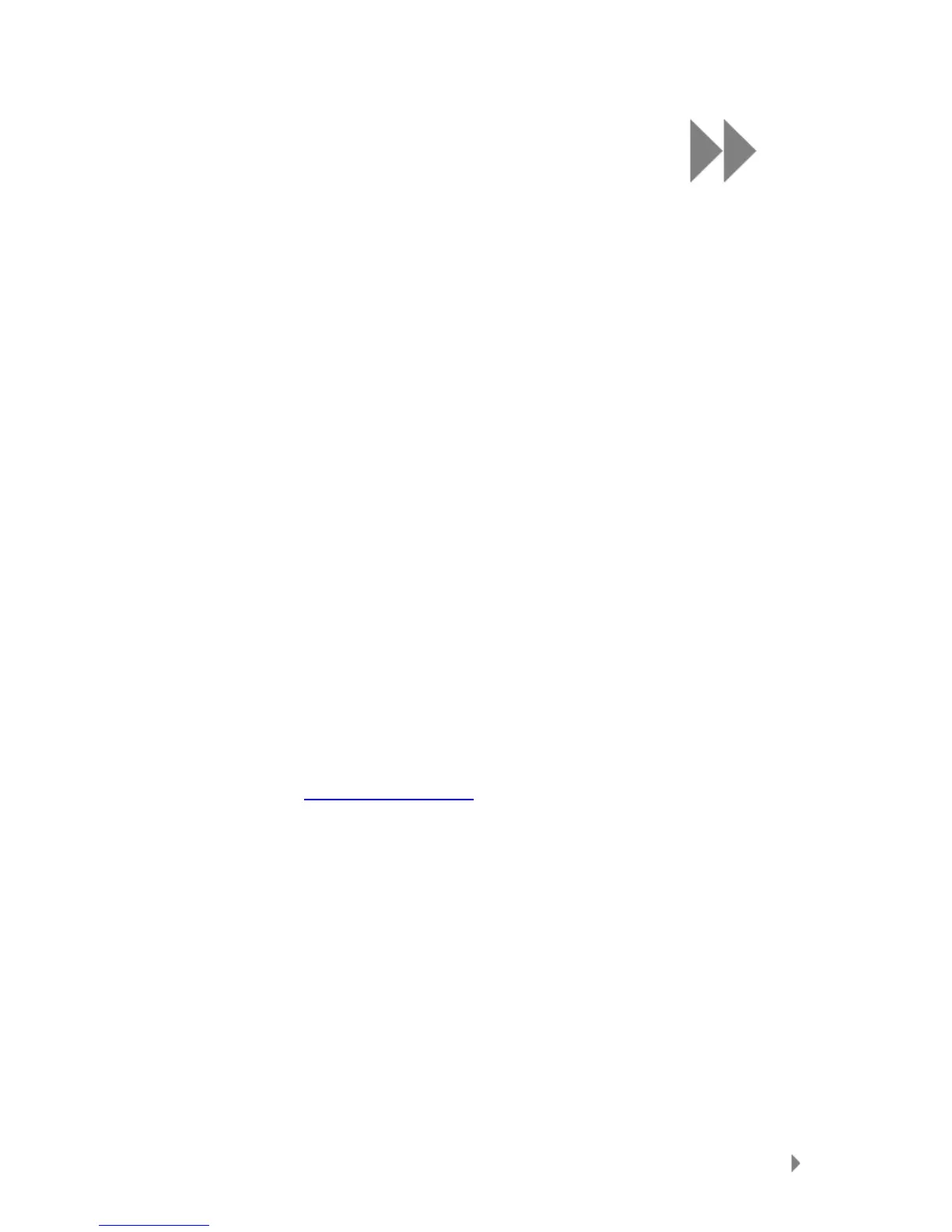1
Rhapsody
®
Channels Overview
3
This chapter provides you an overview and helps you
familiarize yourself with the features of Rhapsody
Channels.
Overview
Congratulations on your purchase of a SanDisk Sansa
®
player with Rhapsody
Channels!
Rhapsody Channels is a feature that is enabled when your Sansa player is
connected and authorized by Rhapsody. This feature provides enhancements for
the Rhapsody
®
To Go music service.
Rhapsody Channels requires subscription to a Rhapsody
®
To Go music account.
Rhapsody Channels refresh with new music when the Sansa player is connected.
The individual tracks will not appear as part of your Library. You can rate tracks as
they play, add ones you like to your device Library and to the GoList. You can even
band tracks you don’t want to hear again. You can also mark tracks to be added to
your Purchase Bin the next time you connect to Rhapsody
®
To Go. Your ratings
and purchases will transfer to your Rhapsody account when you connect your Sansa
Clip player to the computer and sign in. For more information on Rhapsody
®
To Go
functions, please visit www.rhapsody.com
.
Rhapsody
®
To Go Features
• Get unlimited access of millions of songs
• Customize your listening experience and let great music find you
• Discover new artists, and old favorites with Rhapsody Channels
• Manage all your music: including importing your iTunes
®
library
• Drag and drop songs and albums to your Sansa players instantly
• Get new music every time you hook up to your PC
• Listen all you want, transfer all you want
