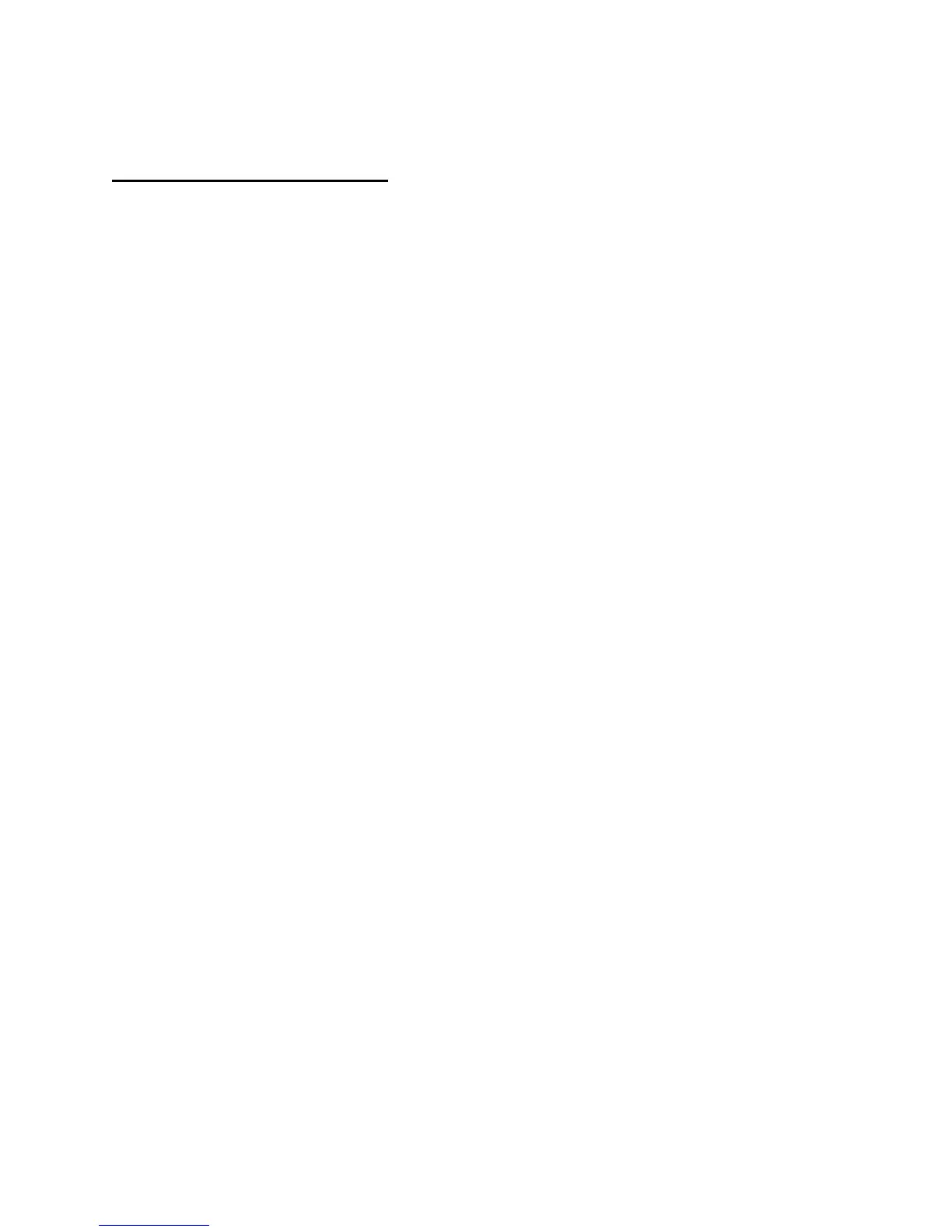2
Table of Contents
Chapter 1: SAFE USE GUIDELINES .......................................................................... 5
1.1. Usage Instructions ...................................................................................... 5
1.2. Important Hearing Safety Information ........................................................... 6
Chapter 2: Sansa® Fuze™+ Overview .................................................................... 8
2.1. Features .................................................................................................... 8
2.2. Minimum System Requirements .................................................................... 9
2.3. What Comes in the Box ................................................................................ 9
2.4. Sansa Fuze+ MP3 Player at-a-Glance ........................................................... 10
2.5. Device Inputs & Outputs Overview ............................................................... 10
2.6. Product Capacities & Playback ..................................................................... 11
Chapter 3: Basic Usage ......................................................................................... 13
3.1. Charging the Device/Connecting to the Computer .......................................... 13
3.1.1. Connecting to a Computer ................................................................... 13
3.1.2. Removing the player from your computer .............................................. 15
3.2. Power Switch ........................................................................................... 16
3.3. Navigation Overview ................................................................................. 16
3.4. Eight Core Functions Overview .................................................................... 18
3.5. Lock Function ........................................................................................... 21
3.6. Updating the Firmware/Sansa Media Converter ............................................. 21
3.6.1. Formatting the Player ............................................................................. 24
Chapter 4: Loading Content .................................................................................. 25
4.1. Loading Audio Files (Music, Podcasts, Audiobooks) ......................................... 25
4.1.1. MSC Mode: Drag and Drop .................................................................. 26
4.1.2. Mac®: MSC Mode: Drag and Drop ........................................................ 26
4.1.3. Windows® MTP Mode: Windows Media Player™ ...................................... 27
4.2. Loading Photos and Videos ......................................................................... 30
4.3. Deleting Content ....................................................................................... 32
Chapter 5: Playing Your Media ............................................................................. 33
5.1. Playing Music ........................................................................................... 33
5.1.1. Recently Played Mode ......................................................................... 34
5.1.2. Shuffle (Play) All Mode ….. .................................................................. 34
5.1.3. Options Menu – Music ......................................................................... 35
5.1.4. Music Content Groupings ..................................................................... 35
5.1.5. Music Go List ..................................................................................... 36
5.1.6. Playing Music from a Preloaded microSD™/microSDHC™.......................... 37
