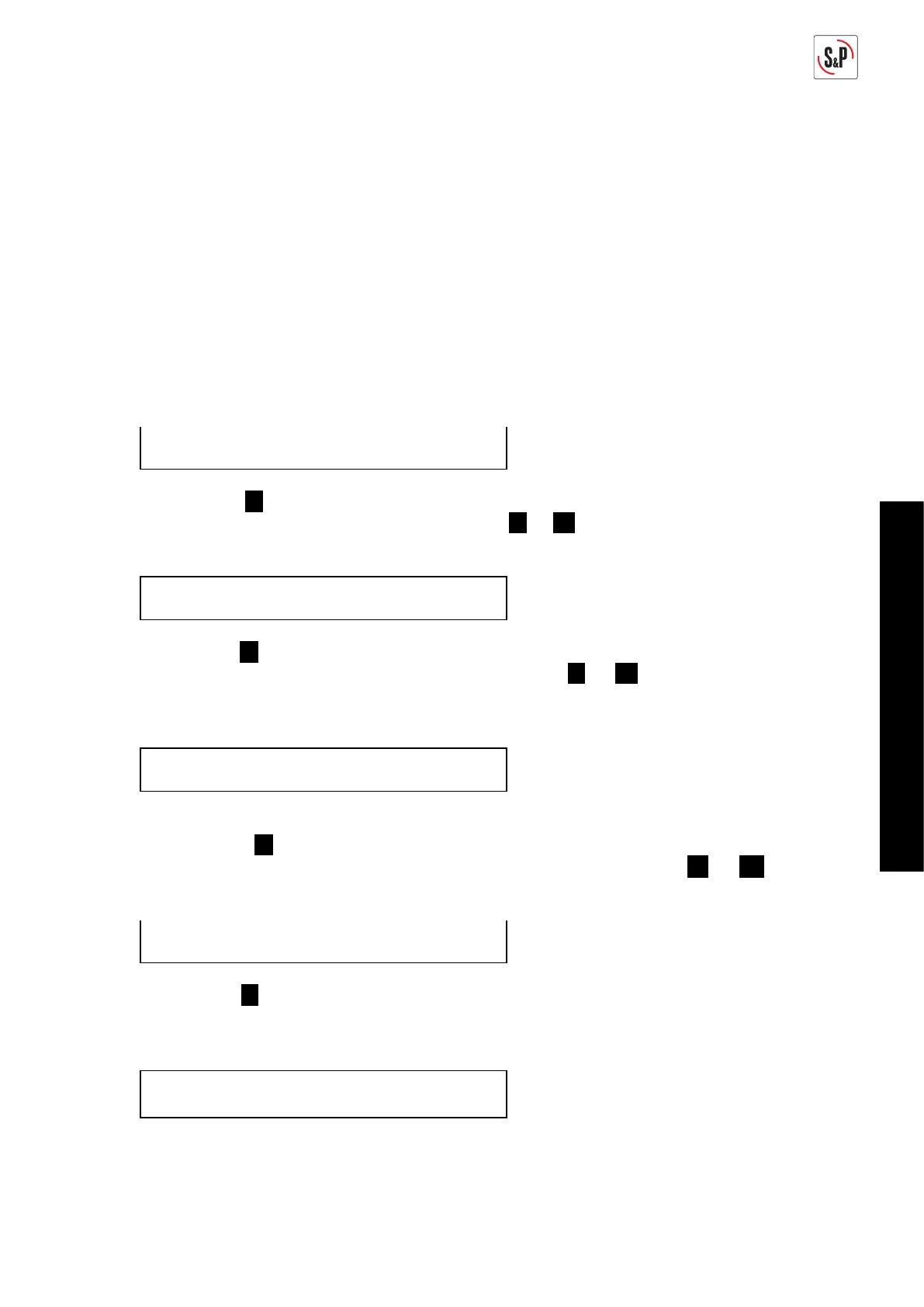17
ENGLISH
To change input settings from factory settings:
- Press any of the 4 keys on the front panel.
- “IN1 Type” appears on the display. This parameter allows the selection of the measure
unit for the channel 1 (sensor 1). The admitted measure units are:
o “OFF” to inactivate the channel when any sensor is connected.
o “%(V)” relative humidity sensor (RH%) connected to channel 1 with 0-10Vdc output .
o “%(mA)” relative humidity sensor (RH%) connected to channel 1 with 4-20mA output.
o “CO2(V)” CO2 sensor (PPM) connected to channel 1 with 0-10Vdc output.
o “CO2(mA)” CO2 sensor (PPM) connected to channel 1 with 4-20mA output
o “TEMP(V)” Temperature sensor (ºC) connected to channel 1 with 0-10Vdc output.
o “TEMP(mA)” Temperature sensor (ºC) connected to channel 1 with 4-20mA output.
Factory setting for IN1 Type = %RH(V)
S1: 60 PR-OUT: 80%
IN1 Type: %HR
- Press the key p to move to the next parameter: “IN1 RANGE”. This parameter allows
entry the pressure sensor range. Use the keys - or + to change setting (factory setting:
S1= 0-100 %HR)
S1: 60 PR-OUT: 80%
IN1 RANGE: 0-100%HR
- Press the key p to move to the next parameter: “IN1 SET” This parameter allows setting
the average value of the sensor range. Use the keys - or + to change setting (factory
setting: 70%HR)
S1: 60 PR-OUT: 80%
IN1 SET: 70%HR
- Press the key p to move to the next parameter: “IN (+/-)”. This parameter allows
adjustment of the width setting range of the sensor. Use the keys - or + to change
setting (factory setting: 40%HR)
S1: 60 PR-OUT: 80%
IN (+/-): 40
- Press the key p to move to the next parameter: “S1 ALARM”. This parameter allows an
alarm message to be sent when the average sensor value reaches a set percentage of
the average range value. (factory setting: 90%)
S1: 60 PR-OUT: 80%
S1 ALARM: 90%