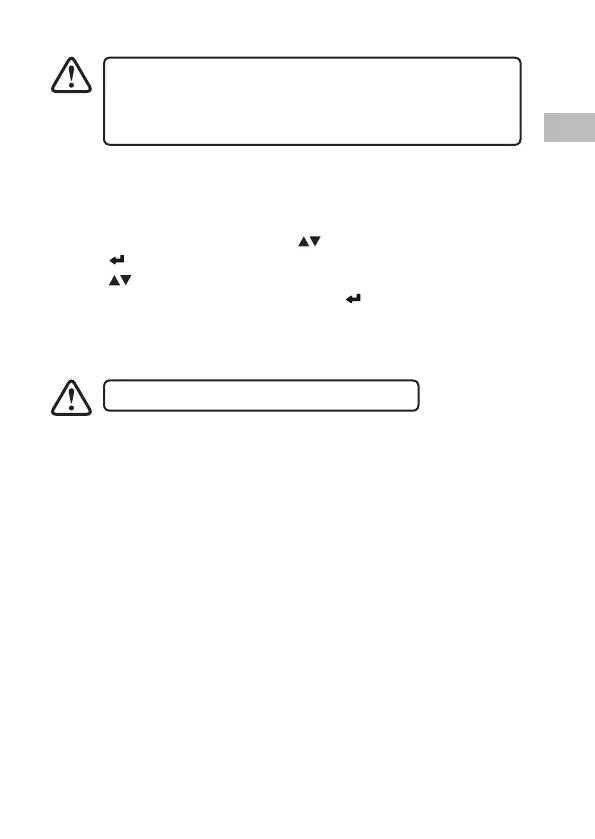GB
33
The unit will automatically switch between stereo and mono
when <Stereo allowed> is selected depending on the signal
strength, but you can override this and switch this function
manually. This is helpful when receiving poor signal reception.
Viewing Station Information
This feature enables you to select the station information which will show
on the display.
1. Press MENU button, and then press button to select <Display>,
press button to conrm.
2. Press button to browse through Radio text, Program Type, Ps,
Audio info, Time and Date, and then press button to conrm your
selection.
Presetting Stations
This is the same for DAB/DAB+ and FM stations.
Your radio can store up to 12 of your favourite FM stations. This will enable
you to access your favourite stations quickly and easily.
While a station is playing, you can:
• Press and hold one of preset buttons 1/7, 2/8, 3/9, 4/10, 5/11 or 6/12
until display shows <Preset 1/2/3/4/5/6 stored>.
• Press SHIFT button and then press and hold one of preset buttons
1/7, 2/8, 3/9, 4/10, 5/11 or 6/12 until display shows <Preset
7/8/9/10/11/12 stored>.
Recalling Preset Stations
1. Press MODE button to select the FM mode.
2. Press one of preset buttons 1/7, 2/8, 3/9, 4/10, 5/11 or 6/12 to
broadcast to the preset station 1, 2, 3, 4, 5 or 6.
3. Press SHIFT button and then press one of preset buttons 1/7, 2/8, 3/9,
4/10, 5/11 or 6/12 to broadcast the preset station 7, 8, 9, 10, 11 or 12.
