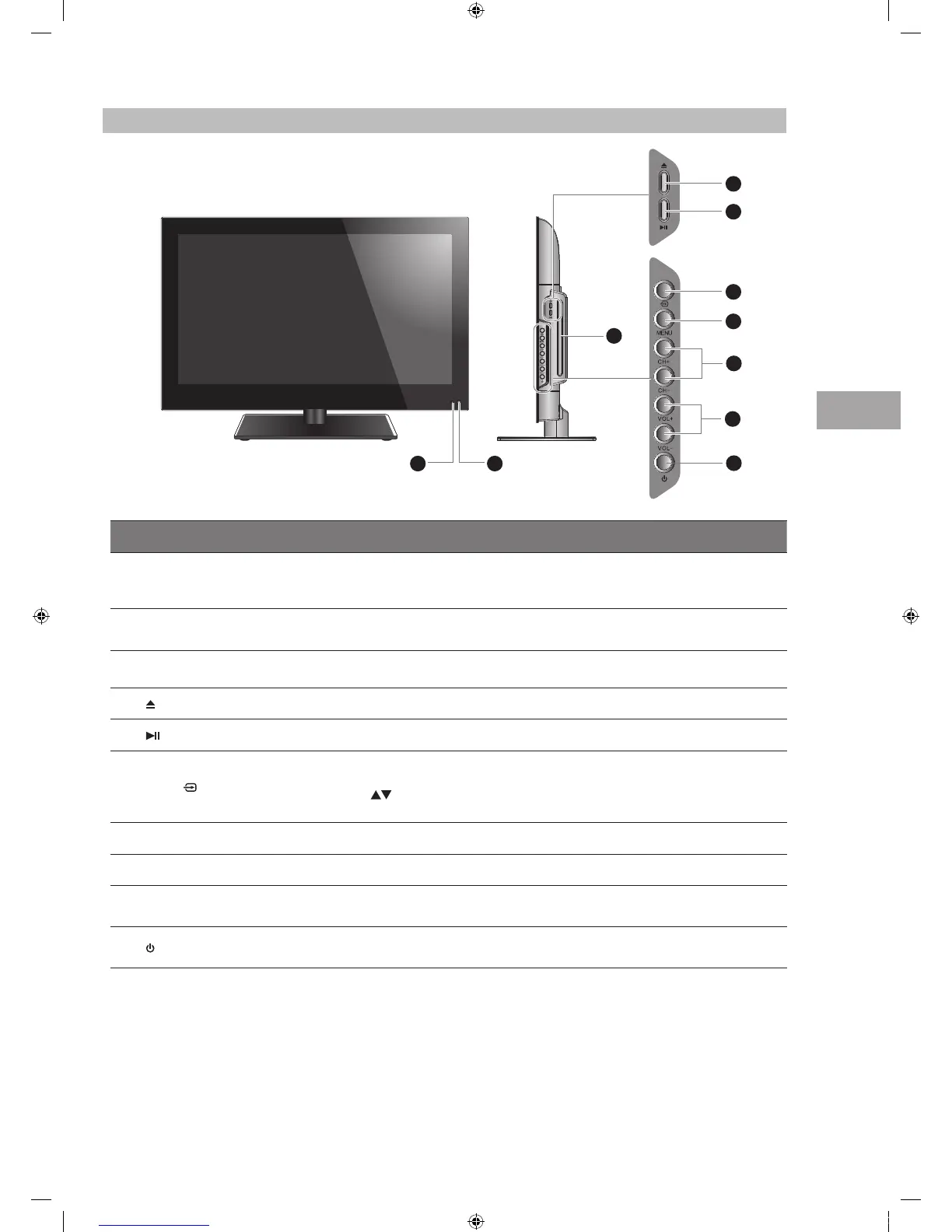GB
Front / Right Side View and Controls
Item Description
1 POWER LED
Illuminates blue when the TV is turned on. Illuminates red when the TV is in standby
mode. The LED will flash blue and red when the timer programming has started in
standby mode.
2 IR (Infrared Receiver)
Receives IR signals from the remote control.
Do not put anything near the sensor, as its function may be affected.
3 Disc Slot
Insert the disc with the label side facing towards the rear of the TV. (12 cm discs only.
Don't insert 8 cm discs.)
4
Press to eject disc. (DVD mode)
5
Press to start playback or pause. (DVD mode)
6 INPUT
Press to select among different input signal sources:
DTV / ATV / SCART / YPbPr / PC / HDMI1 / HDMI2 / AV / DVD / USB.
Use the
buttons on the remote control to select the input, and then press the OK
button to confirm.
7 MENU Displays the OSD (on screen display) menu.
8 CH + / – Press to select a channel or select a sub-menu from the OSD menu.
9 VOL + / –
Adjusts the volume.
Press to select and adjust a setting in the OSD menu.
10
Switches the TV on from standby mode.
Switches the TV back to standby mode.
3
1 2
6
4
5
7
9
10
8
S22_24FED12_IB_120508_Annie.indd 7 12年5月8日 下午7:28