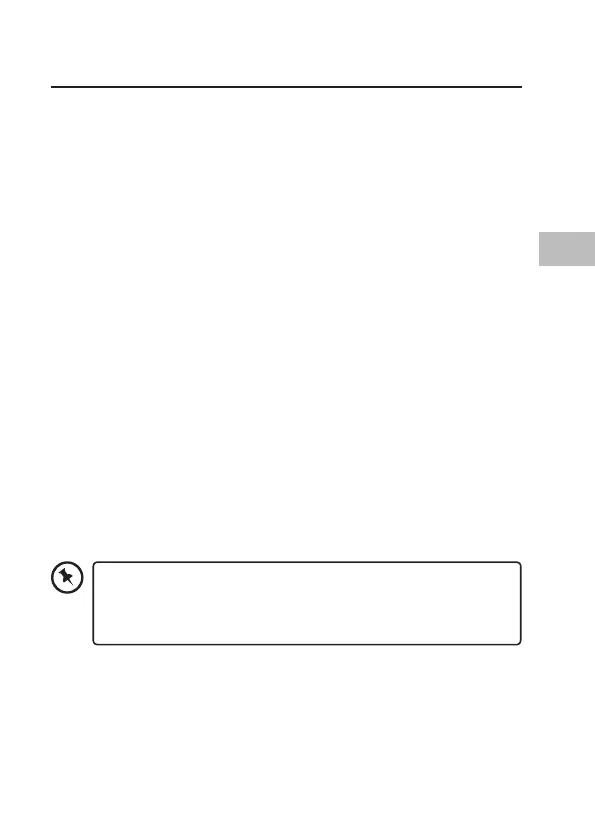11
GB
Operation
Recording CDs & DVDs
To record CDs and DVDs, please make sure that you have installed
compatible utility software.
Playing DVDs
To play DVD Video contents from this drive, you must have DVD playback
software installed on your PC.
Playing DVD Movie with Region Code:
• Commercial Movie DVDs are encoded with Region Code, so it can only
be distributed and played in a certain regions. The drive must be set to
the same region code to play these discs.
• The DVD write is shipped without a preset region code. Instead, the rst
time a Movie disc with region setting is inserted into the drive; there will
be a pop-up window prompt user to set the proper region code. This
action will only happen once, unless movie disc with dierent region
code is detected.
• If you insert a movie disc with a dierent region code, a pop-up window
will prompt user to conrm the region code change. If you do not
accept the code change, the new title will not play on this drive. If you
do accept the change, the drive’s region code will be set to the new
code, and you will need to switch back to old code if you want to play
those titles.
You may change the drive’s region code up to 5 times only. After
that, you will not be able to change your drive’s code setting.
(Your DVD playback software will warn you if you approach the
5-change limit.)
