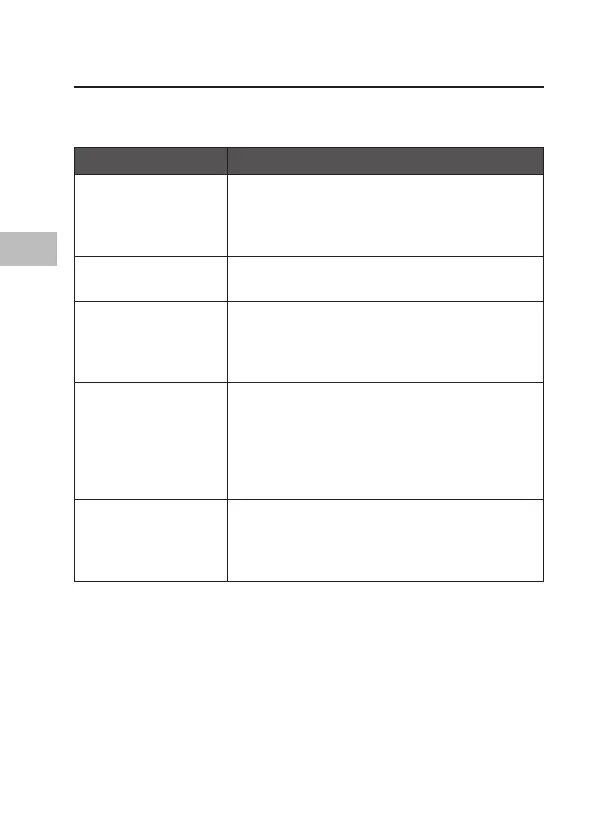12
GB
Troubleshooting
If you have trouble during installation or use of your DVD writer, please
refer to the following information.
Problem Solution
No power • Ensure USB cable is plugged in securely.
• Check the computer to see if USB port is
enabled.
• Try a different USB port.
Excessive noise when
reading a disc
• Clean the disc.
Cannot open the tray
(Eject)
• Turn off power to the drive, then use the
emergency eject feature to open the tray.
• Stop the software activity and then press
• eject.
DVD can not be
recognized
• Always handle discs with care and keep
them clean. Deep scratches, fingerprints, or
other contaminants on a disc’s surface can
cause read errors.
• Remove the disc from the tray and reinsert it
label side up.
Doesn’t write
properly
• Your PC may not deliver enough power to
the DVD drive. Please use a Y-type USB cable
(not including in the box) to connect the
DVD drive and PC.
