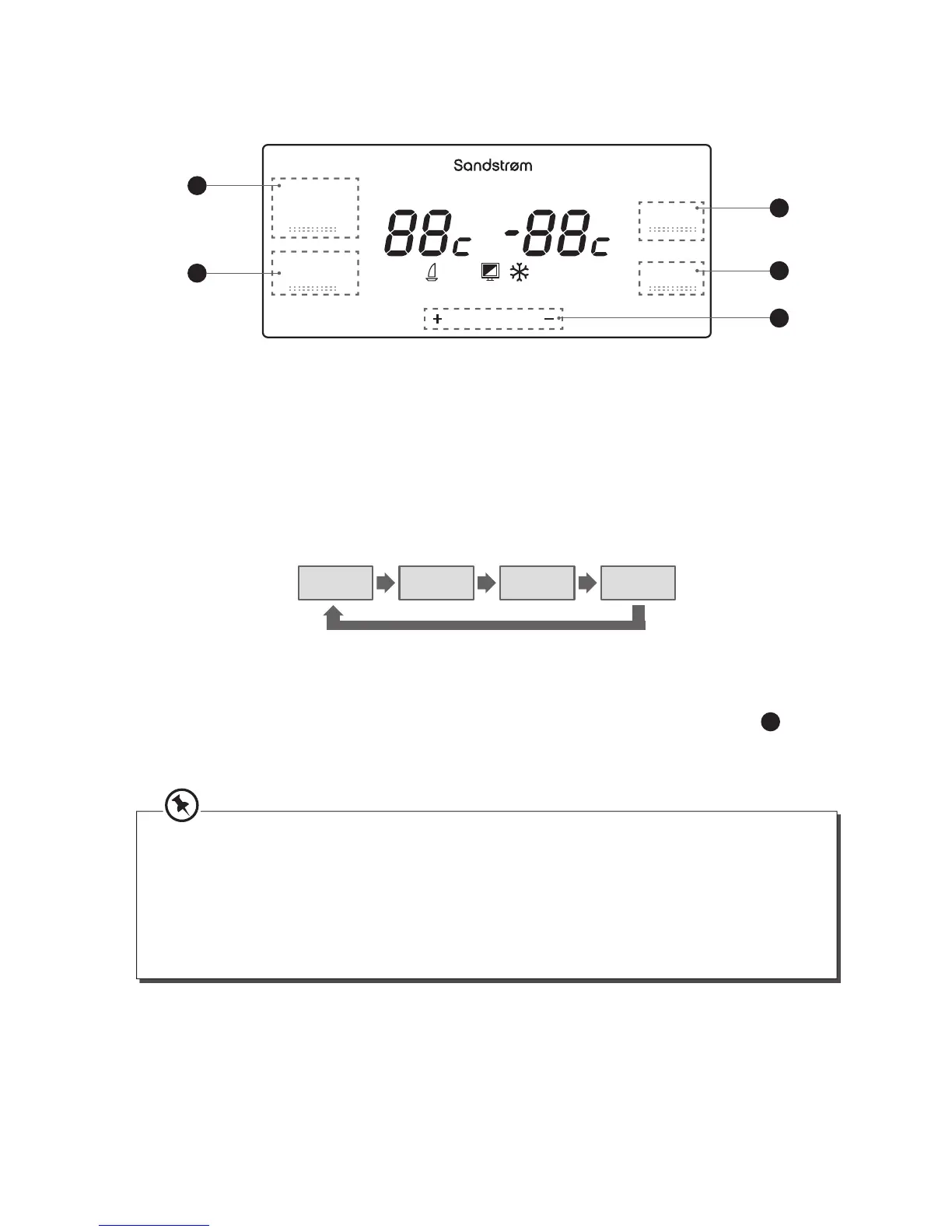10
1
2
3
4
5
auto
temperature
set
off
º
h
select
OK
º
fast freezing
Display and Control Panel
The display control panel is on the front of the right side fridge door. Please see below for the
details:
1. Auto Temperature Set:
If you press the auto temperature set button, the temperature of the fridge compartment
and freezer compartment will be set automatically (4°C fridge, -18°C freezer).
2. Fast Freezing
Press the fast freezing button to switch the function on/o .
3. Select:
Press the select button repeatedly to select “refrigerator temperature”, “freezer temperature”,
“refrigerator during holidays” or “refrigeration o ’.
refrigerator
temperature
freezer
temperature
refrigerator
during holidays
refrigeration
o
• The set temperatures will show on the display after they have been set. The set temperature of the fridge
compartment will be displayed on the left hand side and the set temperature of the freezer compartment
will be displayed on the right hand side.
• It may take a few hours (approx. 5 hours) for the unit to reach the target temperatures. The time to reach
the set temperatures will vary depending on the temperature di erence and the type and amount of food
stored in the compartments.
• The display will automatically switch o to conserve power. Press the OK button to switch the display on
again.
4. OK Button:
Press the OK button to con rm the function and temperature.
5. + / - :
Press the + or - buttons to adjust the temperature of the selected temperature (see
3
“Select”). When “fast freezer time” ashes, press the + to increase the time and the - button to
decrease the time.
