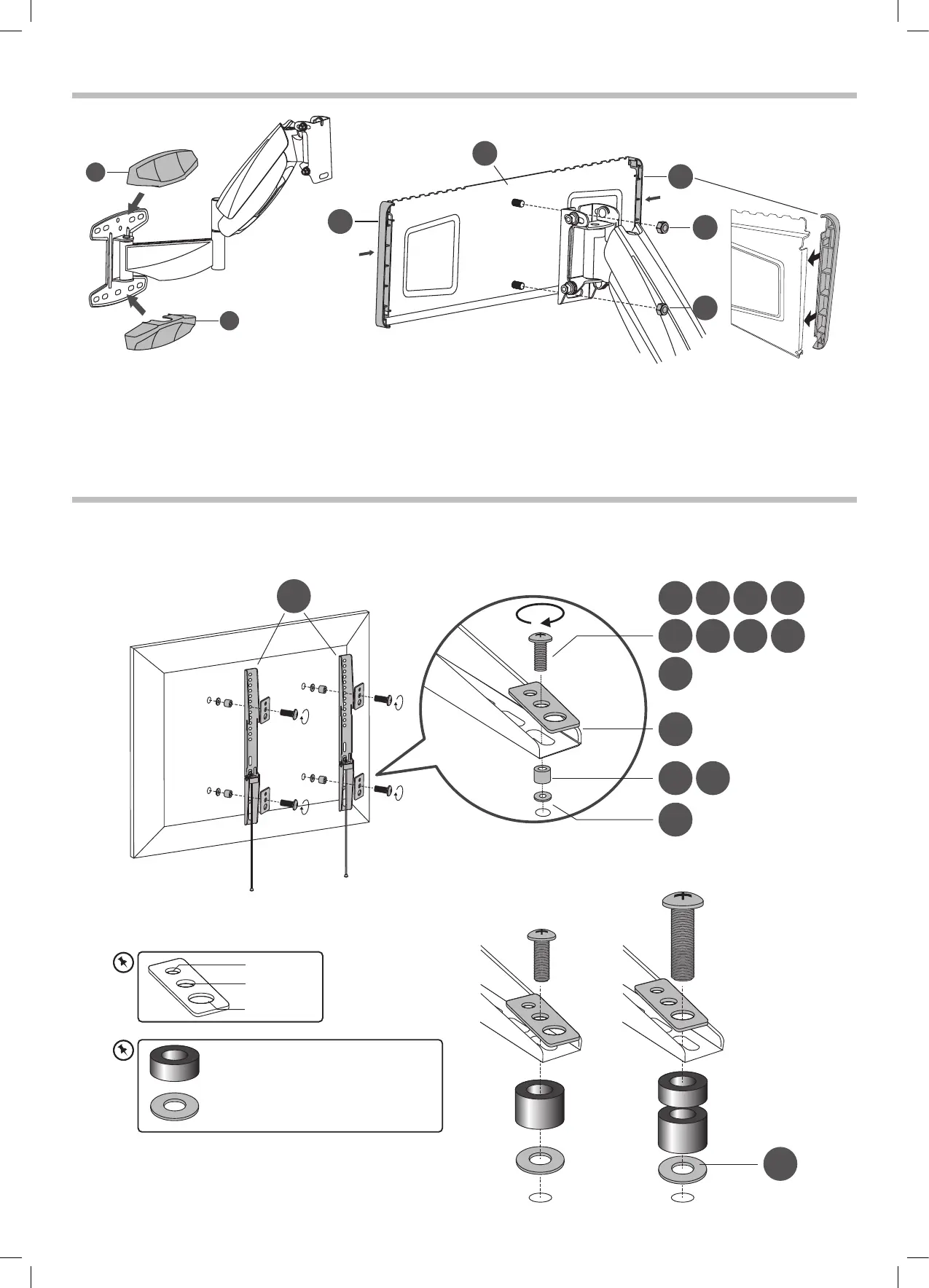Fitting the Back Plate and Covers
A11
A10
A11
A9
A9
A6
A6
1. Slide the plastic covers (A9) over the wall mount and
screw the cable management clip to the front of the
mount.
2. Attach the back plate (A10) to the mount using 2 nuts
(A6) and tighten the nuts.
3. Fit the back plate edges (A11).
Fitting the TV Mounts to the Back of the TV
Consult your TVs instruction maunal to find out which vesa mount screw size you should use M4, M5, M6 or M8. You will only need to use 4 of
the supplied screws. If the back of your TV is uneven you may need to use some spacers when attaching the TV Mounts to the TV.
B6 B7 B8B5
B9
B2 B3B1 B4
B12
B11B10
A5
A12
Screw M8
Screw M5-M6
Screw M4
Use spacers provided for mounting TVs with
curved/recessed backs, recessed mounting
holes, or to allow access to A/V inputs.
Place the soft pad as desired to act as
cushion between the TV and the bracket.
A5
Sandstrom Easy Glide Full Motion TV Mount SFMGM18 Manual.indd 6 17/03/2020 08:01
