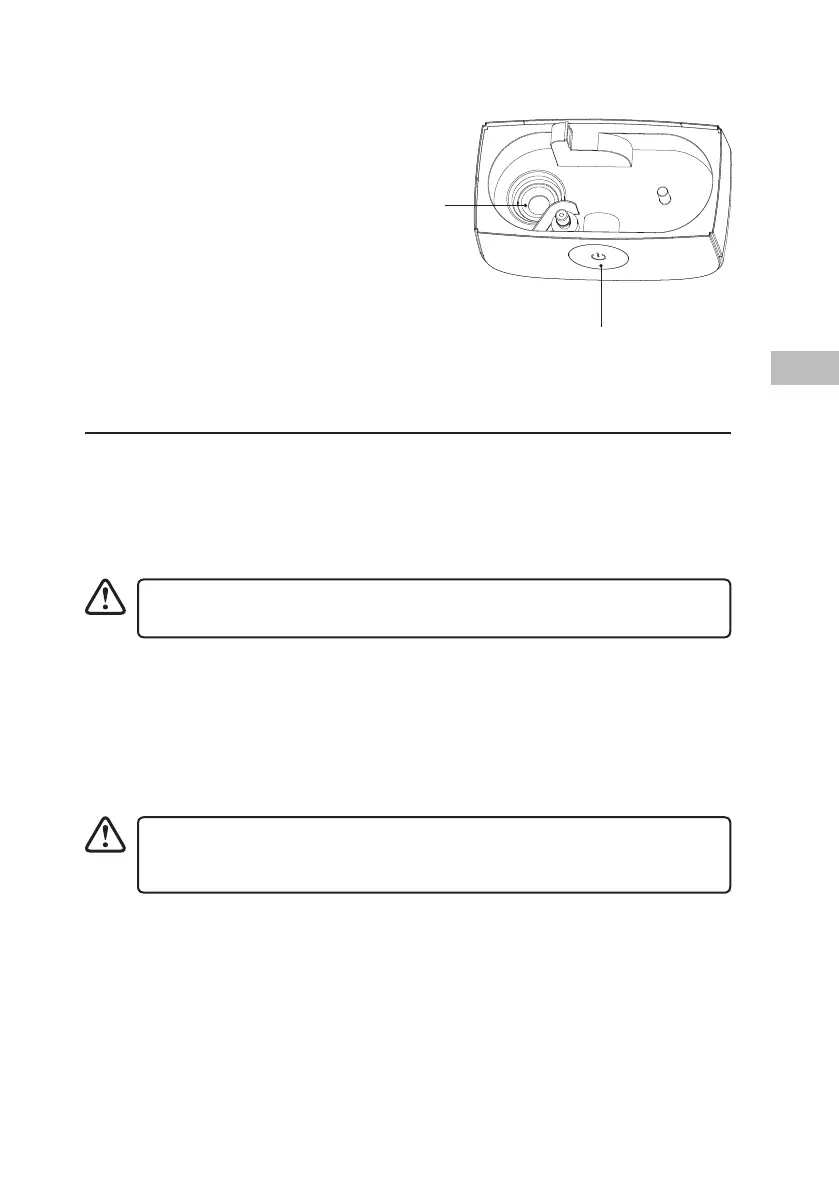15
GB
Unit Base
8
7
7. Transducer
8. Power Button and Indicator
Operating Your Humidier
1. Make sure the unit is placed on a at stable surface away from walls.
2. Remove the top cover.
3. Pull up to take out the water tank and turn it upside down. Unscrew the water tank
cover and ll it with clean cool water. Do not exceed the maximum level. Screw back the
cover and put the tank onto the unit base carefully.
4. Replace the top cover.
5. Plug the unit into the mains socket.
6. Touch the Power Button repeatedly for the desired level of mist. The Indicator will
display the following colour in order: purple (low mist volume) > green (middle mist
volume) > blue (high mist volume) > O. A tune will sound for each press.
7. You can turn the mist outlet 360° to change the direction of the mist.
• Never operate the humidier when there is no water in the water tank.
• Do not pour water directly into the mist outlet or into the unit base.
Once the water level is too low to keep the unit working, the unit will
automatically beep and stop working. The Indicator will light up in red. Unplug
from the mains socket and rell the water tank, plug in again and restart the unit.
SHTW18E_IB_5L_Final191508V2.indd 15 09/05/2019 16:45
