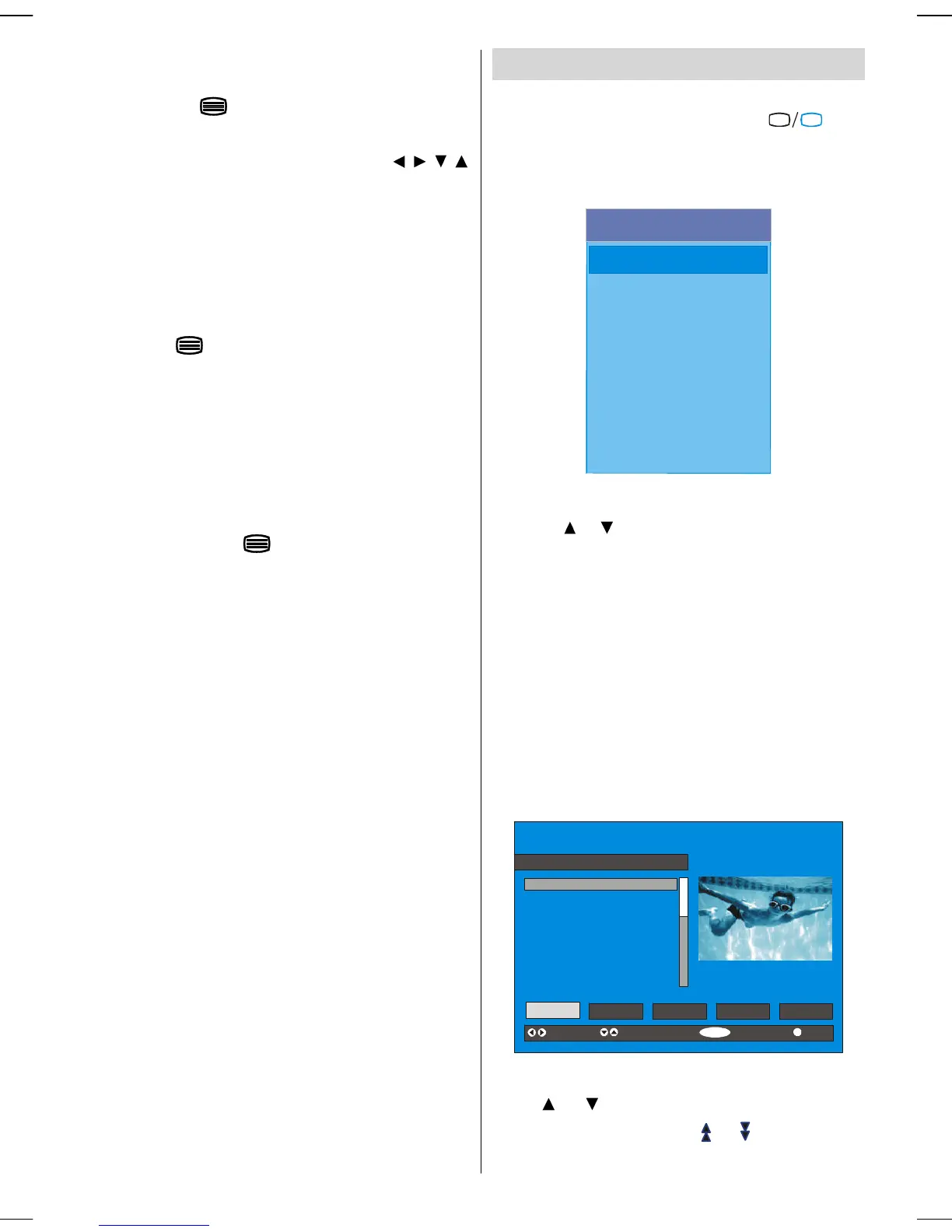English -9 -
Digital teletext is sometimes broadcast at the same
time as normal broadcasting.
1. Press the button.
Thedigital teletext informationappears.
2. Operate it with the coloured buttons, / / /
buttonsand OK button.
Theoperationmethodmay differ dependingonthecon-
tents of thedigital teletext.
Follow the instructions displayed on digital teletext
screen.
• When “Press SELECT” button or similar message
appears on the screen, press the “SELECT” button.
• When the (Text) buttonis pressed, theTV returns
to television broadcasting.
• With Digital terrestrial broadcasting (DVB-T), in addi-
tion to digital teletext broadcasting at the same time as
normal broadcasting, there are also channels with just
digital teletext broadcasting.
• The aspect ratio when watching a channel with just
digital teletext broadcasting is the same as the aspect
ratio of the picture watched previously.
•Whenyoupressthe (Text)buttonagain, thedigital
teletext screen is displayed.
Over Air Download
To ensure that your IDTV always has the most up-to-
date information, please ensure that after use it is set
to its standby mode.At 3AM each day, the IDTV auto-
maticallysearches forany newinformation which may
bebroadcastandwilldownload this to yourIDTV auto-
matically.Thisoperationwillnormallytakeapproximately
30 seconds.
If you want to do this, you needtosetAutomatic Down-
loadto“Enabled” inReceiverUpgrade setting. Forde-
tails see page 13.
Widescreen
Depending on the type of broadcast being transmitted,
programmes can be viewed in a number of formats.
Press the “WIDE” button repeatedly to select between
Autoor16:9.
When Auto is selected, the format being displayed is
determined by the picture being broadcast.
Please Note: Menu size changes depending on the
chosen image size.
IDTV Menu System
TheIDTVmenucanonlybe shown whenwatching Digi-
tal terrestrial broadcasting. Press the “
TV
” but-
ton to turn IDTV on while TV is in analogue mode.
Press the "M" button. The menu below appears on
the screen:
Main Menu
Channel List
Installation
Timers
Language
TV Setup
Common Interface
Channel List
Using the or button on the remotecontrol in Main
menu, make sure that the first item, Channel List, is
highlighted and press the“SELECT” button to display
theChannel List.
The following operations can be performed in this
menu:
1. Navigating the whole list of channels
2. Deleting channels
3. Renaming channels
4. Adding locks to channels
5. Setting favourites
Channel List is theplacewhere the channels are man-
aged.
1. BBC ONE
2. BBC TWO
3. ITV 8
4. Channel 4
5. BBC THREE
6. Teletext
7. BBC FOUR
8. Sky Travel
9. UKHistory
10. RTL
Select
Delete Edit Name Lock Favourites
Function Select Channel Watch More
Navigating the whole channel list
Press or button for selecting the previous or
next channel. You can press or button to move
page up or page down.
ENG-32781W-1050UK-32 INCH 17MB22 UK IDTV-(2 HDMI-WO PIP-SPDIF)-50104961.p65 04.04.2007, 16:599
