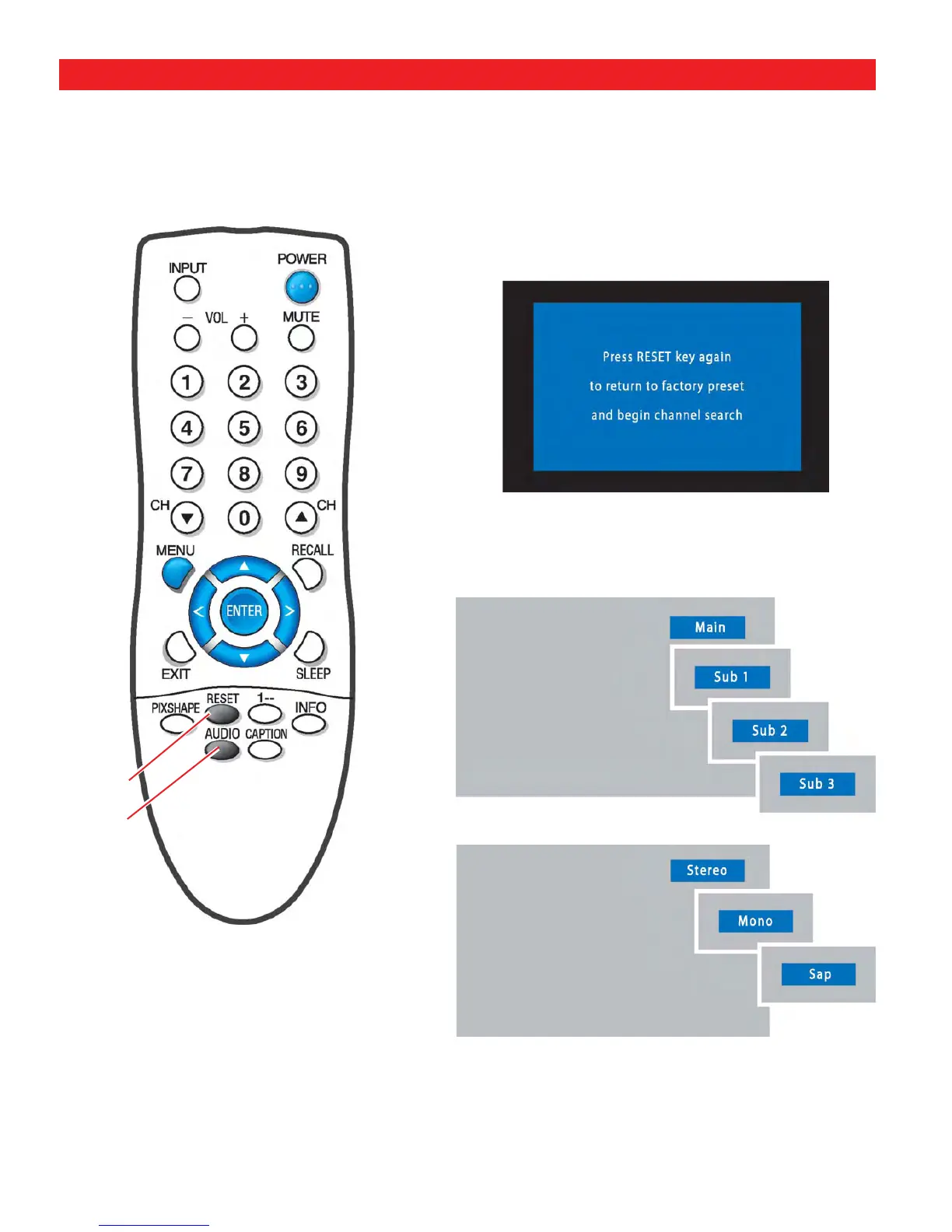25
Reset Key—Press this key twice to restore factory
settings. The TV will automatically start Channel
Search and clear all customized settings.
Note: Channel scan memory database list of digital
and analog channels will be replaced. If desired, per-
sonal settings can be made again using the menu
options.
Audio Key—Press to select the desired audio mode
(if available as part of the broadcast signal).
REMOTE CONTROL OPERATION
(CONTINUED ON NEXT PAGE.)
DIGITAL AUDIO MODE SELECTIONS
ANALOG AUDIO MODE SELECTIONS
POINT TOWARDS
TV
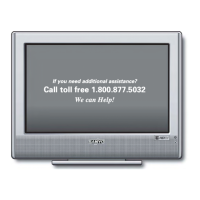