43
MENU OPTION—
ENERGY (POWER) SAVER
This power saving feature reduces the brightness level.
The power saving function options:
• OFF – the feature is off and the power consumption is
normal.
• LOW – power saving level is low and the brightness
level is lower than normal.
• HIGH – power saving level is high and the brightness is
set to the lowest level.
1
Press the MENU key to display the Main menu.
2
Use the CURSOR keys to highlight Energy
Saver. Press ENTER.
3
Use the CURSOR keys to highlight
desired option.
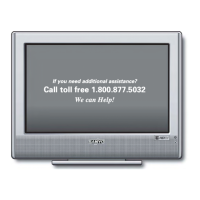
