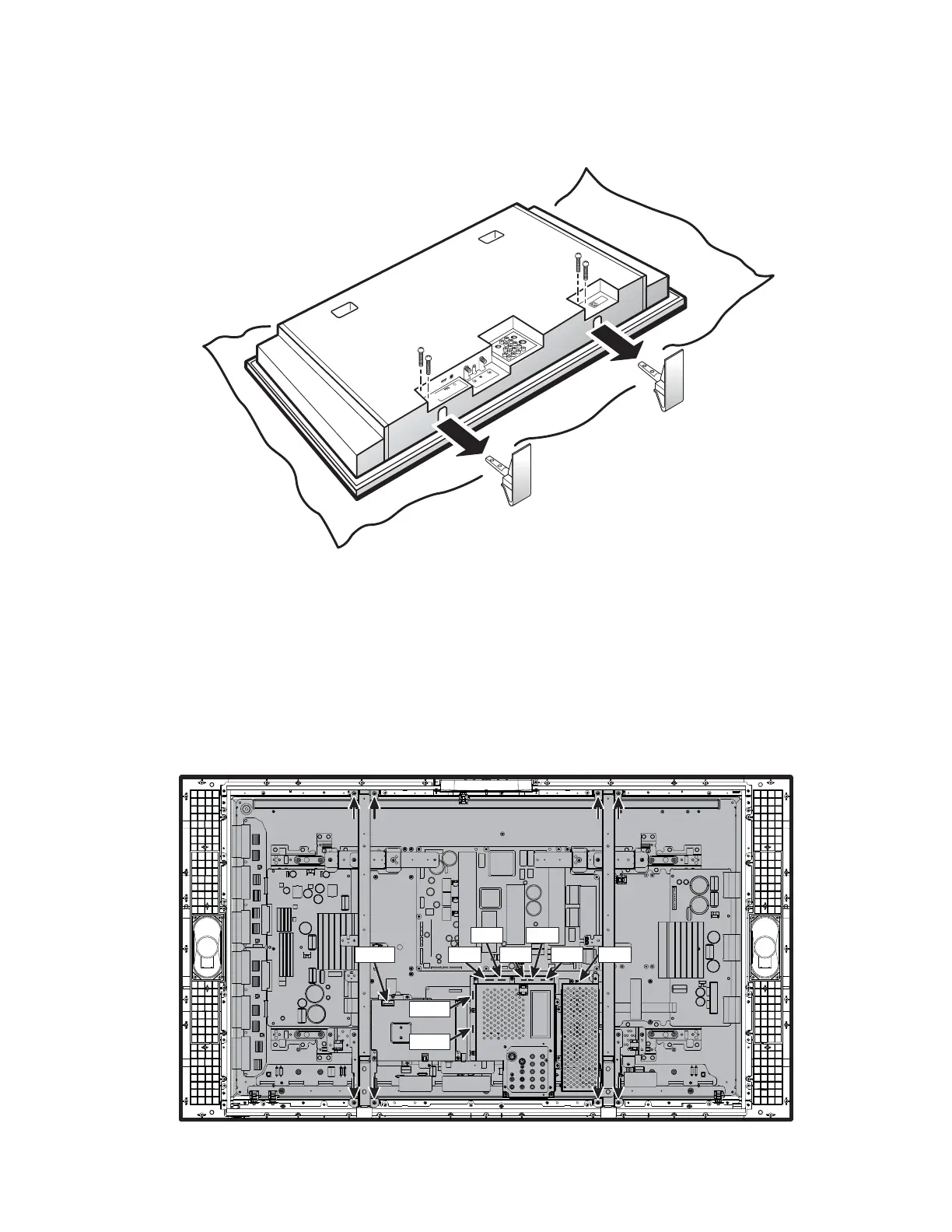STAND REMOVAL
Position TV face down on a padded or cushioned surface to protect the screen and finish.
Remove 2 screws (6X18) from each foot and remove.
FILTER GLASS REMOVAL
1. Remove the key switch board.
2. Disconnect the following socket connections.
Control Board ~ Main Board: K8E
Speakers ~ Main Board: KSP
3. Remove 8 screws (4X8) to take the panel module, power unit,
and panel holders (Mounting Brackets) with boards off.
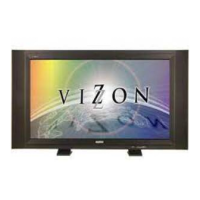