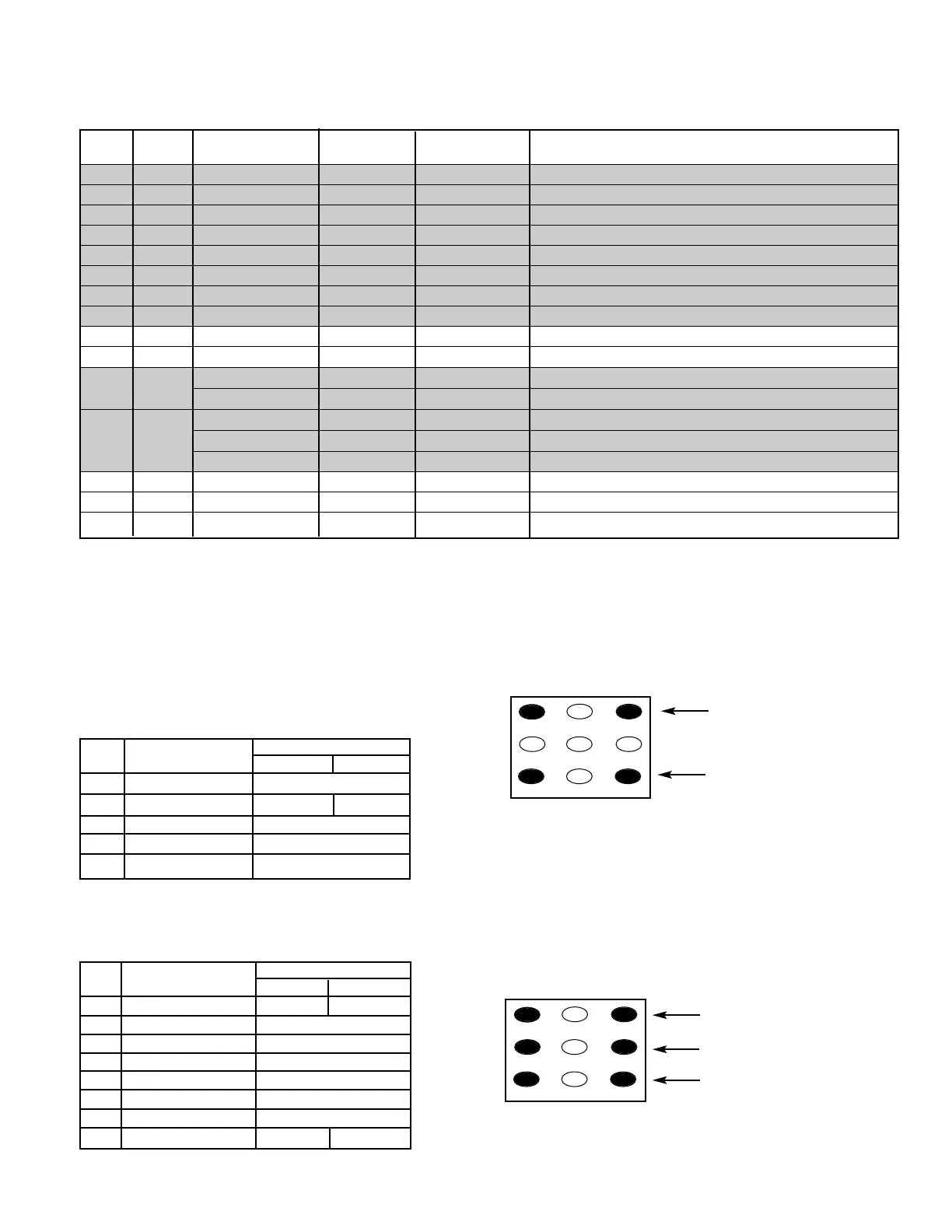NO. TITLE
INITIAL REFERENCE INITIAL SETUP
RANGE OF DATA FUNCTION
DATA DATA
45 FL 0F 0F 00~1F FM Level
46 VL 05 05 00~07 Video Level
47 SB 20 20 00~3F Sub Bright
48 SCO 0A 0A 00~1F Sub Color
49 STI 16 17* 00~1F Sub-Tint
50 SSH 12 0C* 00~1F Sub Sharpness
51 OPT 00 04* 00~FF Option 1 (See Note 1 below.)
52 OPT2 00 00 00~FF Option 2 (See Note 2 below.)
53 HR 13 13 00~3F On Screen Display Horizontal Position
54 SBO 05 05 00~FF Sub Bright Offset
55 DRV
R40 R40 00~7F Red Drive Adjustment (See Note 3 below.)
R40 R40 00~7F Blue Drive Adjustment (See Note 3 below.)
– 0 0 00~FF Red Bias Adjustment (See Note 4 below.)
56 – 0 0 00~FF Green Bias Adjustment (See Note 4 below.)
– 0 0 00~FF Blue Bias Adjustment (See Note 4 below.)
57 R00 0 0 00~FF N/A
↓↓ ↓ ↓ ↓ ↓
115 R48 0 0 00~FF N/A
— 5 —
Table 1. ON-SCREEN SERVICE MENU (Continued)
When IC802 (EEPROM) is replaced, check the bus data to confirm they are the same as below. The shaded menu should be
checked and be set up or readjusted according to the procedures described in the following pages. Initial Setup Data marked
with an * should be changed from Initial Reference Data. (See page 3 for Initial Bus Data Setup.)
PROGRAM CODE
The microprossesor used in this model is a multi-purpose
type and is used in several different models. To ensure
proper operation and the correct features for your particu-
lar model, the Program Code must be correct.
Note 1. Option Data (NO. 51 OPT) should be set to hexa-
decimal 04. See page 3 INITIAL DATA SETUP step 9 for set
up procedure. If this program code is wrong the TV will not
operate properly.
Note 2. Option Data (NO. 52 OPT2) should be set to hexa-
decimal 00. If this program code is wrong the TV will not
operate properly.
Note 3. Red/Blue Drive Adjustments in Service Menu NO.
55 DRV: Adjust Red and Blue Drive Levels alternately with
1, 3, 7, and 9 keys on the remote control. (See Figure 2.) The
Drive Level adjustment data will be written in the Service
Menu No. 18 RD and 20 BD automatically.
1
2
3
4 5 6
7 98
RB(–)
RB(+)
BB(–)
BB(+)
(N/A)
GB(–)
(N/A)
GB(+)
(N/A)
FOR RED BIAS ADJUSTMENT
FOR BLUE BIAS ADJUSTMENT
FOR GREEN BIAS ADJUSTMENT
Figure 2.
Figure 3.
1
2
3
4 5 6
7 98
RD(–)
RD(+)
BD(–)
BD(+)
(N/A)
(N/A)
(N/A)
(N/A)
(N/A)
FOR RED DRIVE ADJUSTMENT
FOR BLUE DRIVE ADJUSTMENT
Note 4. Red/Green/Blue Bias Adjustments in Service
Menu NO. 56: Adjust each Bias Level with 1, 3, 4, 6, 7, or 9
key on the remote control. (See Figure 3.) The Bias Level
adjustment data will be written in the Service Menu
No. 15 RB, No. 16 GB, and No. 17 BB automatically.
BIT FUNCTION
DATA
01
0, 1 TV/HOTEL/MONITOR NOT USED
2 VIDEO INPUT NONE YES
3, 4 CLOCK NOT USED
5 STEREO/MONO NOT USED
6, 7 SURROUND NOT USED
BIT FUNCTION
DATA
01
0 V–GUIDE YES NONE
1 COLOR ENHANCER NOT USED
2 INITIAL CHANNEL NOT USED
3 NOT USED NOT USED
4 PIP NOT USED
5 AV1/AV1, AV2 NOT USED
6 TONE/BASS, TREBLE NOT USED
7 GAME KEY NONE YES
