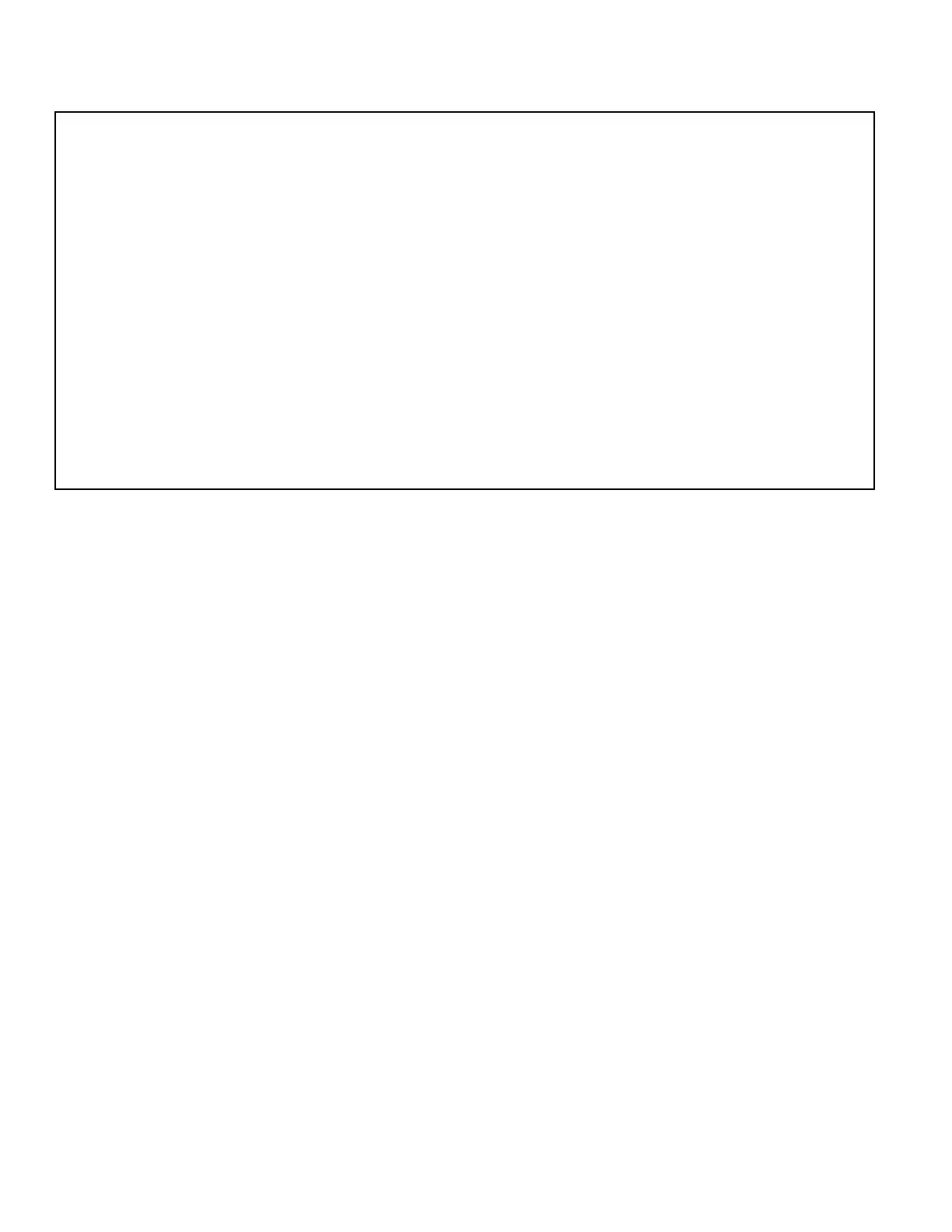— 4 —
INITIAL BUS DATA SETUP (Cont.)
18. Select NO. 67 VMD6VMG3SSN (VM Delay / VM Gain / Sync Sep Sens) with ▲ or ▼ key. Adjust the data with number
keys for 22.
19. Select NO. 69 EWD (E/W DC) with ▲ or ▼ key. Adjust the data with + or – key for 2A.
20. Select NO. 6A EWA (E/W Amp) with ▲ or ▼ key. Adjust the data with + or – key for 16.
21. Select NO. 6B EWT (E/W Tilt) with ▲ or ▼ key. Adjust the data with + or – key for 29.
22. Select NO. 6C ECB4ECT (E/W Corner Btm / E/W Corner Top) with ▲ or ▼ key. Adjust the data with number keys for 54.
23. Select NO. 83 OPT (Aspect Ratio / Surround) with ▲ or ▼ key. Adjust the data with + or – key for A0.
24. Select NO. 84 OP2 (Component / V Guide) with ▲ or ▼ key. Adjust the data with + or – key for 20.
25. Select NO. 86 CBR (RF C Bypass) with ▲ or ▼ key. Adjust the data with + or – key for 00.
26. Select NO. 8C CBT (RF C BPF Test) with ▲ or ▼ key. Adjust the data with + or – key for 08.
27. Select NO. 8D HR (H Display Position) with ▲ or ▼ key. Adjust the data with + or – key for 24.
28. Select NO. 8E SBO (Sub Bright Offset) with ▲ or ▼ key. Adjust the data with + or – key for 05.
29. Select NO. 98 DRY (YUV R-Y Difference) with ▲ or ▼ key. Adjust the data with + or – key for 0B.
30. Select NO. 99 DBY (YUV B-Y Difference) with ▲ or ▼ key. Adjust the data with + or – key for 10.
31. Select NO. A1 EEA (16:9 E/W Amp Difference) with ▲ or ▼ key. Adjust the data with + or – key for F6.
32. Select NO. A7 EVB (16:9 V Blk Sw) with ▲ or ▼ key. Adjust the data with + or – key for 60.
33. Press the MENU key to turn off the Service Menu display.
SERVICE ADJUSTMENTS (Cont.)
