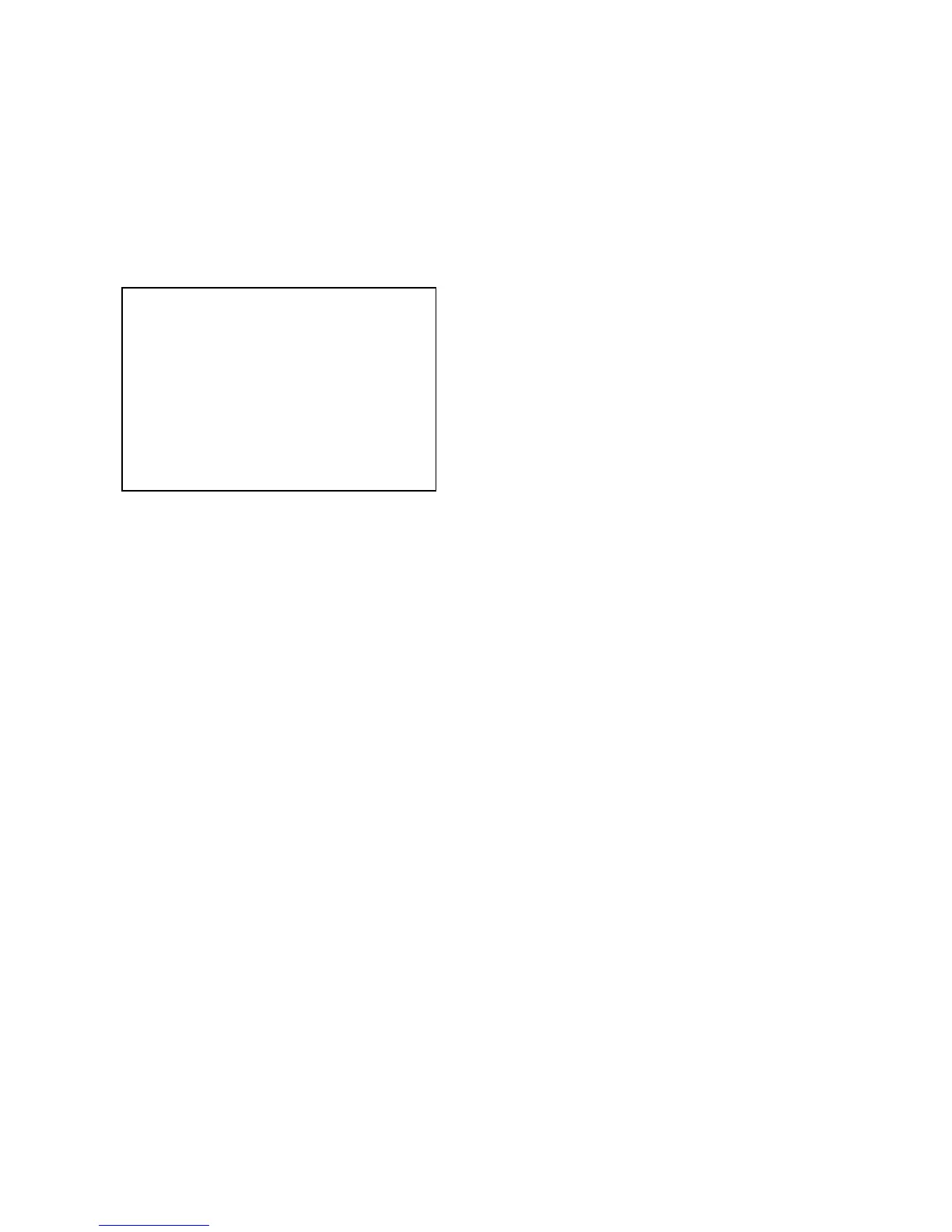− 8 −
2. If the HDD is incompatible
If the response time for the HDD during checking is longer
than the setting time, a disk error will occur, the ALARM indica-
tor will flash and the buzzer will sound, and the following screen
will be displayed.
If the master HDD is defective in sets that have an extra HDD
added, the LOCK indicator will illuminate. On the other hand, if
the slave HDD is defective, the SHUTTLE indicator will illumi-
nate.
If a disk error occurs, turn off the power for the set and re-
place the HDD.
3. Other
If the check is aborted while it is in progress, press the
[SHUTTLE HOLD] button for 3 or more seconds to close the
check procedure.
To start the check again, close the menu screen and then
start the procedure again.
WARNING!!
CHECK HDD NOW!!
DO NOT TOUCH THE DVR!!
FINISH! 000000
