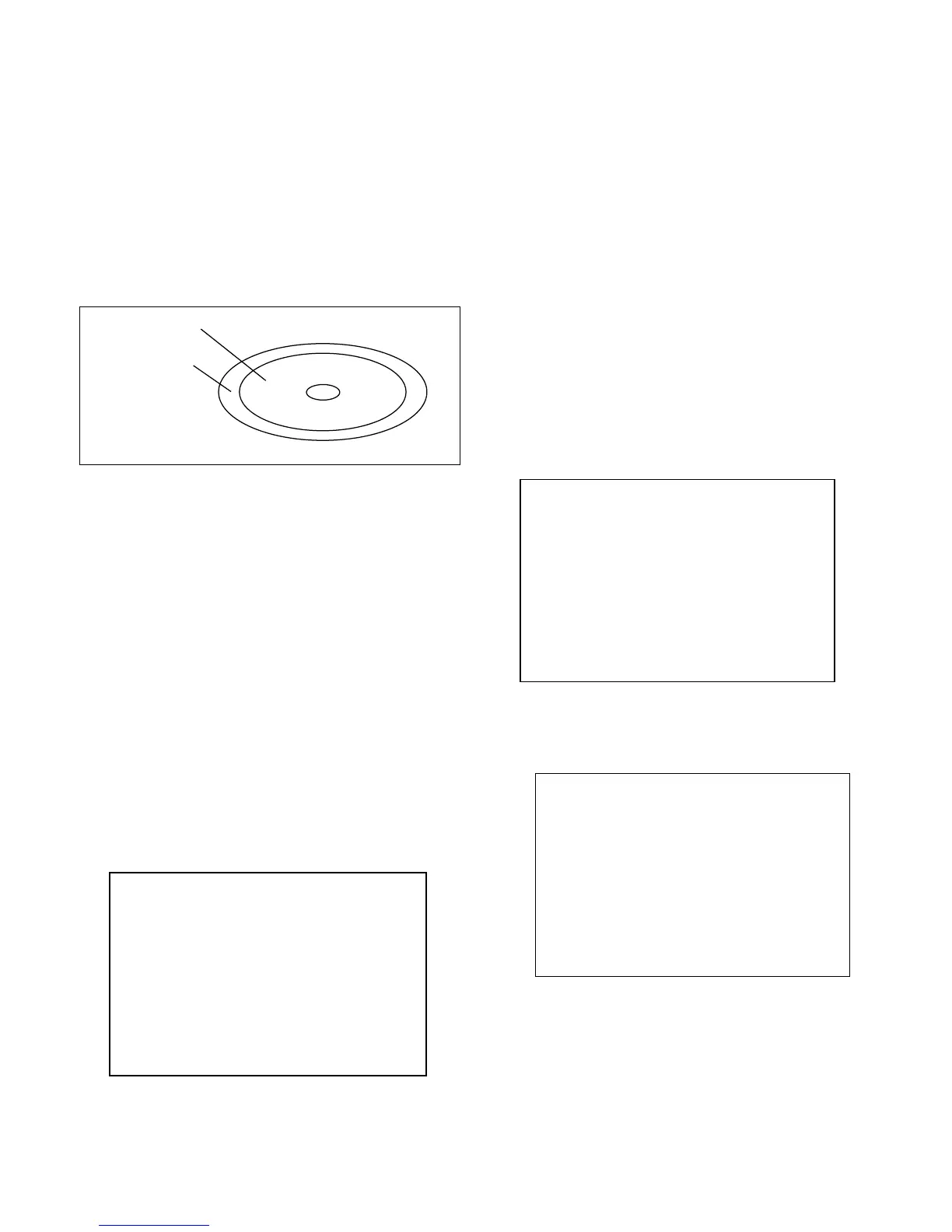− 7 −
3. CHECKING THE HARD DISK DRIVE
The disk check is a function that does a simple check
of the responsiveness of the hard disk drive (HDD) to
detect incompatible HDDs. Be sure to carry out this
check when replacing or adding HDDs.
Because it would take a long time to read and write data to
all areas of the HDD, this function accesses areas of the
HDD at intervals instead.
Apart from the fact that the data information is written to the
HDD at intervals, the nature of the checking is the same as
for normal checking.
1. Procedure
1. Turn on the power for the set, and once startup is com-
plete, press the [MENU] button.
2. Use the jog dial and the shuttle dial to select "HDD SET"
from "GENERAL SET" in the <MAIN MENU>.
3. Turn the shuttle dial to the right.
4. Check that the cursor is at "DISK INITIALIZE->", and then
turn the shuttle dial to the right.
5. Use the jog dial and the shuttle dial to enter the
administrator's password. After turning the jog dial to
move to the first digit, turn the shuttle dial to the right. Do
the same for the rest of the digits. If no password has
been set, enter "0000----".
6. Turn the shuttle dial to the right to display the warning
screen.
7. Press down the [SHUTTLE HOLD] button for 3 or more
seconds until the CHECK HDD PERFORMANCE? screen
is displayed.
To terminate the procedure at this point without checking
the HDD, turn the shuttle dial to either the left or the right.
Data information
Tag information
CHECK HDD PERFORMANCE?
YES TO SRCH KEY
NO TO SHTL LEFT KEY
WIDHT = 000007
NO
TIME = 000002
In this screen, the "WIDTH" setting is the number of
megabytes in between disk accesses for the HDD. The
number will vary depending on the total capacity of the
HDD. To change this setting, press the [ALARM] button.
(If the HDD capacity is 160 MB, the setting value will be
doubled. Furthermore, if adding another HDD, the setting
will be doubled again to 4 times. If adding another HDD,
set it to be a slave drive.)
The "TIME" setting is the number of seconds for a
response to be received from the HDD before an error is
returned instead. The default setting is 2 seconds.
To change this setting, press the [SHUTTLE HOLD]
button.
8. Press the [SEARCH] button.
The HDD check will start and the "REMAIN" value (the
remaining HDD capacity) will start to be decremented.
If the check is normal, the following screen will be dis-
played.
9. Turn the shuttle dial to return to the menu setting screen.
10. Press the [EXIT] button to close the menu screen.
WARNING!!
CHECK HDD NOW!!
DO NOT TOUCH THE DVR!!
REMAIN = 070993
NO
WARNING!!
CHECK HDD NOW!!
DO NOT TOUCH THE DVR!!
FINISH! 000000
