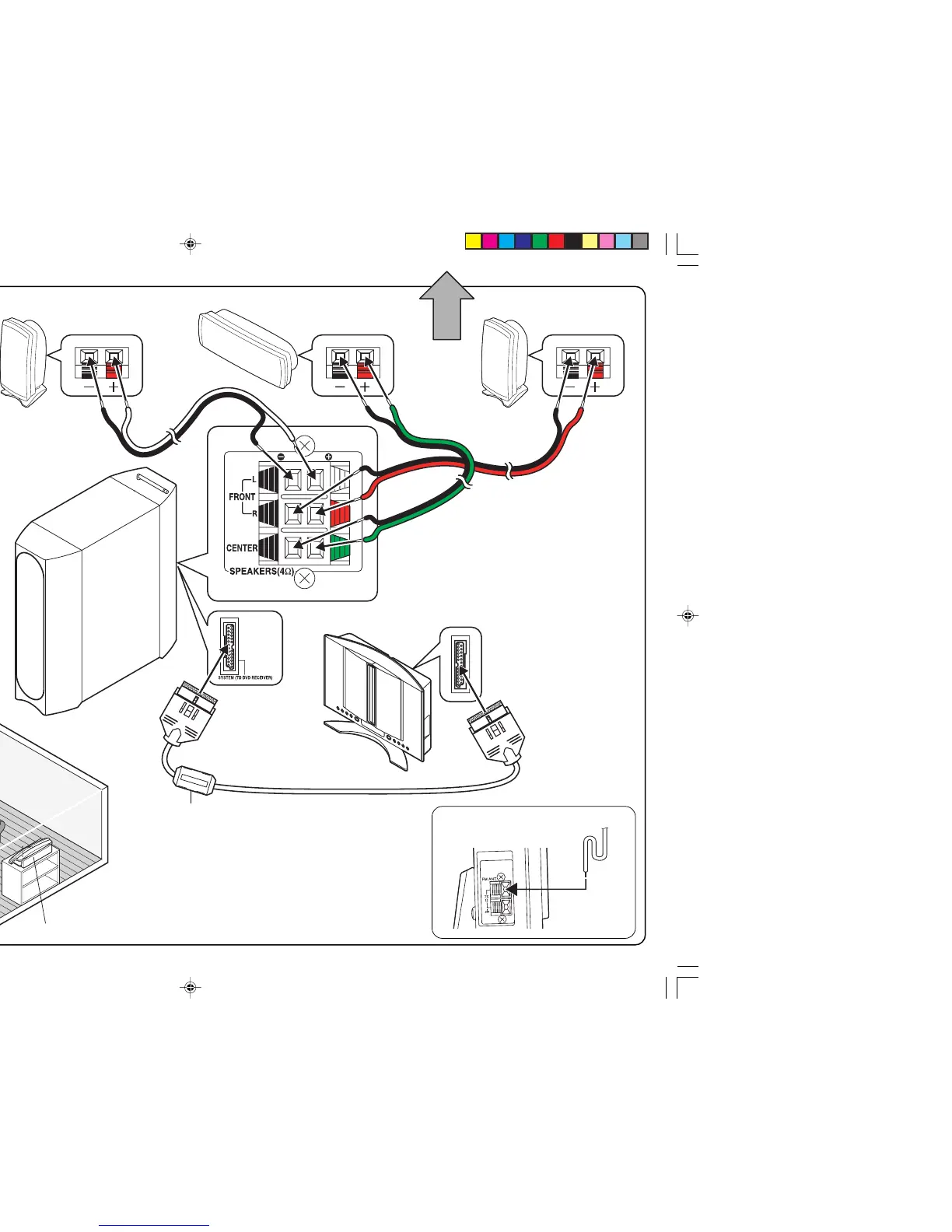Hook up
After all speaker
connections have been
made, attach the ferrite
core.
Ferrite core
Main unit
(Left side)
FM indoor antenna lead wire
Speaker Wire Color Use
Black and White Front left speaker
Black and Red Front right speaker
Black and Green Center speaker
The speaker cables are packed in the speaker
package.
Main unit (DVD Receiver)
RedWhite
Green
BlackBlack
Black
Front right speakerFront left speaker Center speaker
Sub-woofer
(Powered speaker)
System cable
Ferrite core
3
Rear speaker (Powered speaker)
Sub-woofer
(Powered speaker)
Place it near the front speaker.
However, do not place it in front
of the TV.
Center speaker
Front left speaker
Front right speaker
DWM-4500 Quick(Eng).p65 05.1.12, 1:15 PM2
