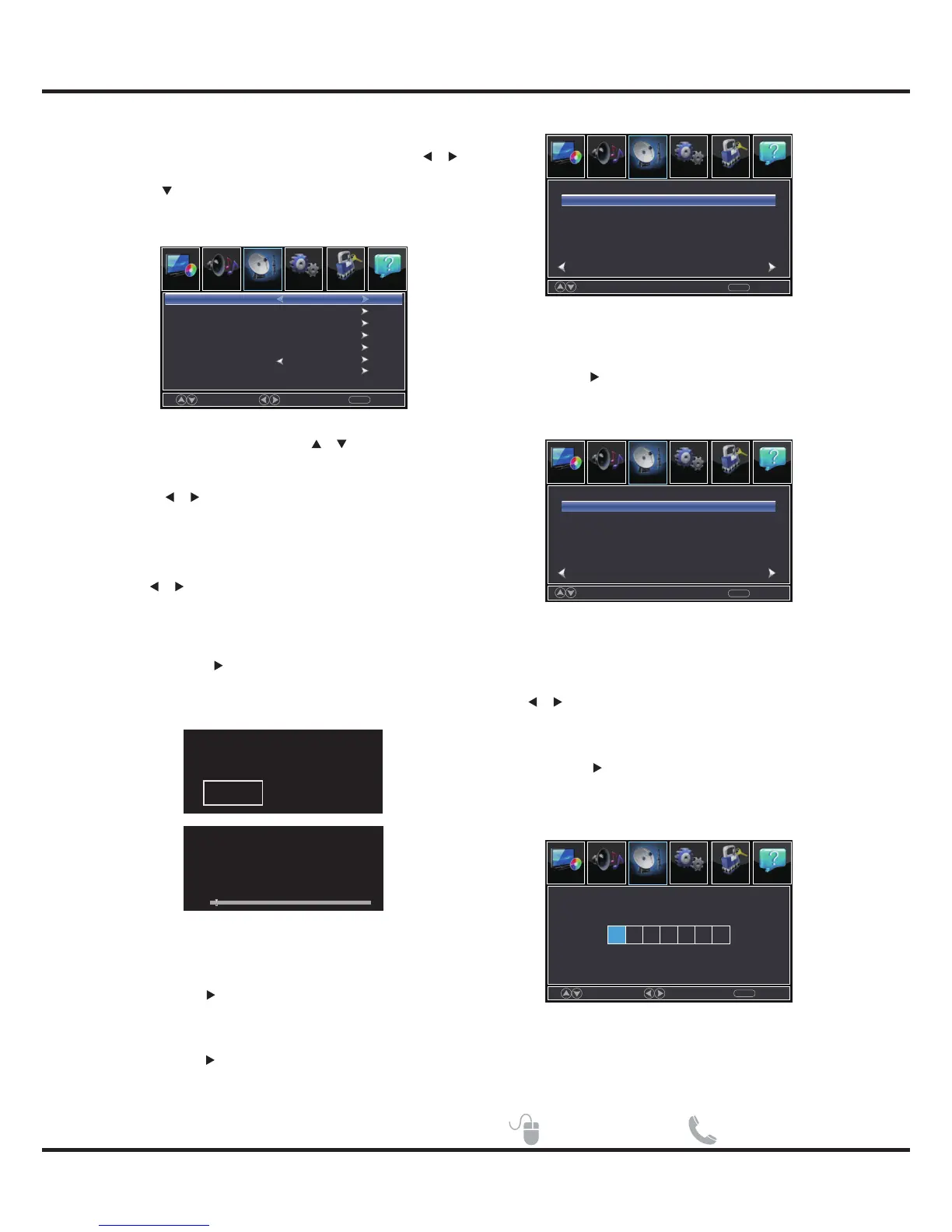Channel
1.Press ENU to enter the main menu, Press M /
button to select.
2.Press to enter. ( ENU again to exit or
back to parent menu.)
MPress
3.If current source is TV,Press / button to select
among Air/Cable / Auto Scan/Favorite / Channel List/
Show/Hide / Channel Number / Channel Label.
4.Press button to adjust. /
5.Press ENU again or back to parent menu. M
【Air/Cable】
Select signal type.
Press button to select (Air/Cable). /
【Auto Scan】
Automatically search for channels.
Press / button to enter. ENTER
Are you sure to Auto
Scan?
No
Yes
Analog
Digital
RF CH
Total Found
1
--
4
1
:
:
:
:
【Favorite 】
Add channels to create a favorite list.
Press ENTER/ button to enter.
Press ENTER/ button to enter.
【Channel List】
Display list for channels.
【Show/Hide】
Show or hide the channels in your program list.
Press / button to enter.ENTER
Press / button to enter.ENTER
【Channel Number】
Show the channel number.
Press button to adjust. /
【Channel Label】
Create labels for channels, up to 7 characters.
18
Move
Select
Select
Move
MENU
MENU
Return
Return
Sound Setup Lock
Picture
Picture
Channel
Favorite
Channel List
Show/Hide
Channel Number
Channel Label
Auto Scan
Air/Cable
Air
Channel
Channel
Channel Label
Channel Label
3-0
3-0
4-0
4-0
5-0
5-0
6-0
6-0
7-0
7-0
Prev
Prev
1/ 1
1/ 1
Next
Next
Press ok’change ‘
Press‘ok’change
Move
Move
Return
Return
MENU
MENU
Hide
Menu Operation
Help
Sound Setup Lock
Picture
Picture
Channel
Help
Sound Setup Lock
Picture
Picture
Channel
Help
Sound Setup Lock
Picture
Picture
Channel
Help
Need help? sanyo-av.com 1-800-877-5032
