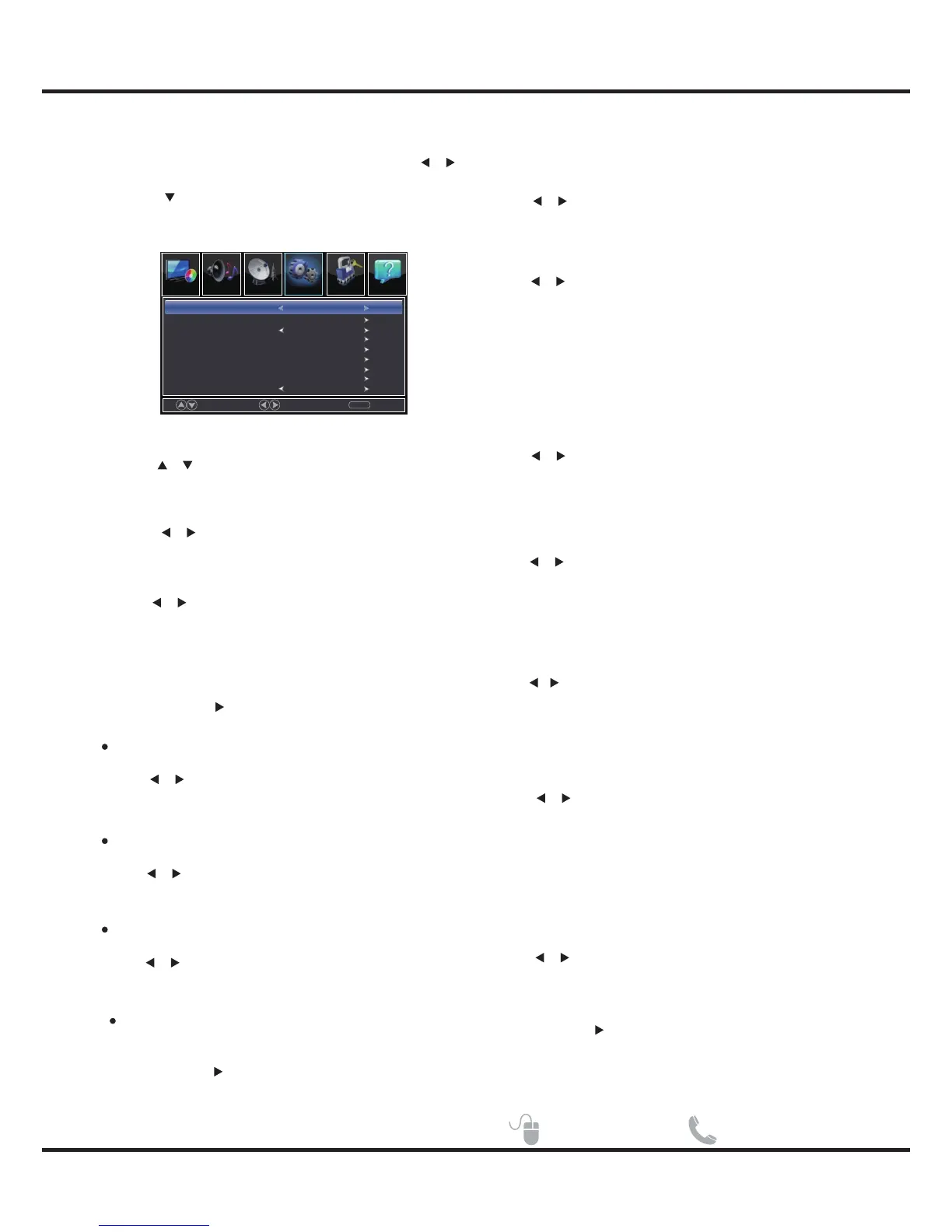3.Press / button to select among Menu Language /
Closed Caption /Over Scan/Input Label /
Other settings /Restore Default /Setup Wizard /
Sleep Timer.
4.Press button to adjust. /
5. ENU again or back to parent menu. Press M
【Menu language】
Press button to select language (English / /
Français / Español.)
【Closed Caption】
Adjust Closed Captioning settings. Only available
under TV and AV source.
Press / button to enter. ENTER
CC Mode
Turn Closed Captioning on/off.
Press button to select (CC Off / CC On / CC /
On Mute).
Analog CC
Set Closed Captioning for standard(analog) program.
Press button to select (CC1 / CC2 / CC3 / /
CC4 / Text1 / Text2 / Text3 / Text4).
Digital CC
Set Closed Captioning for digital program.
Press button to select (Service1 / Service2 / /
Service3 / Service4 / Service5 / Service6 / Off).
Setup
1.Press MENU to enter the main menu, Press /
Button to select.
2.Press to enter. (Press MENU again to exit or
back to parent menu.)
19
Move
Select
MENU
Return
LockChannelPicture
Picture
Sound
English
Off
Setup
Menu Language
Closed Caption
Over Scan
Other Settings
Input Label
Restore Default
Setup Wizard
Adjust the digital Closed Captioning setting.
Mode
Set the look of digital Closed Captioning.
Press button to select (Default / Custom). /
Font Style
Select from 8 font styles.
Press button to select (Default / Font 0 / Font 1 / /
Font 2 / Font 3 / Font 4 / Font 5 / Font 6 / Font 7).
Option
Font Size
Adjust the size of the digital Closed Captioning font.
Press button to select (Default /Normal / Small /Large).
Press / button to enter.ENTER
Menu Operation
FG Opacity
Adjust the transparency of the digital Closed Captioning
font.
Press button to select (Default / Solid / Flashing //
Translucent / ).Transparent
BG Opacity
Adjust the digital Closed Captioning background
transparency.
Press button to select (Default / Solid / /
Flashing / Translucent / ). Transparent
*Note: All the options can be adjusted while the
mode is Custom.
FG Color
Adjust the color of the digital Closed Captioning font.
Press button to select (Default/ White /Red /
Green / Blue / Yellow / Magenta / Cyan).
/
BG Color
Adjust the digital Closed Captioning background color.
Press button to select (Default/ Black / Red /
Green /Blue/ Yellow / Magenta / Cyan).
/
【Input Label】
【Over Scan】
Press / button to enter. ENTER
Press button to select (Off / On). /
The setting of Over Scan on/off
Help
Sleep Timer
Off
Need help? sanyo-av.com 1-800-877-5032