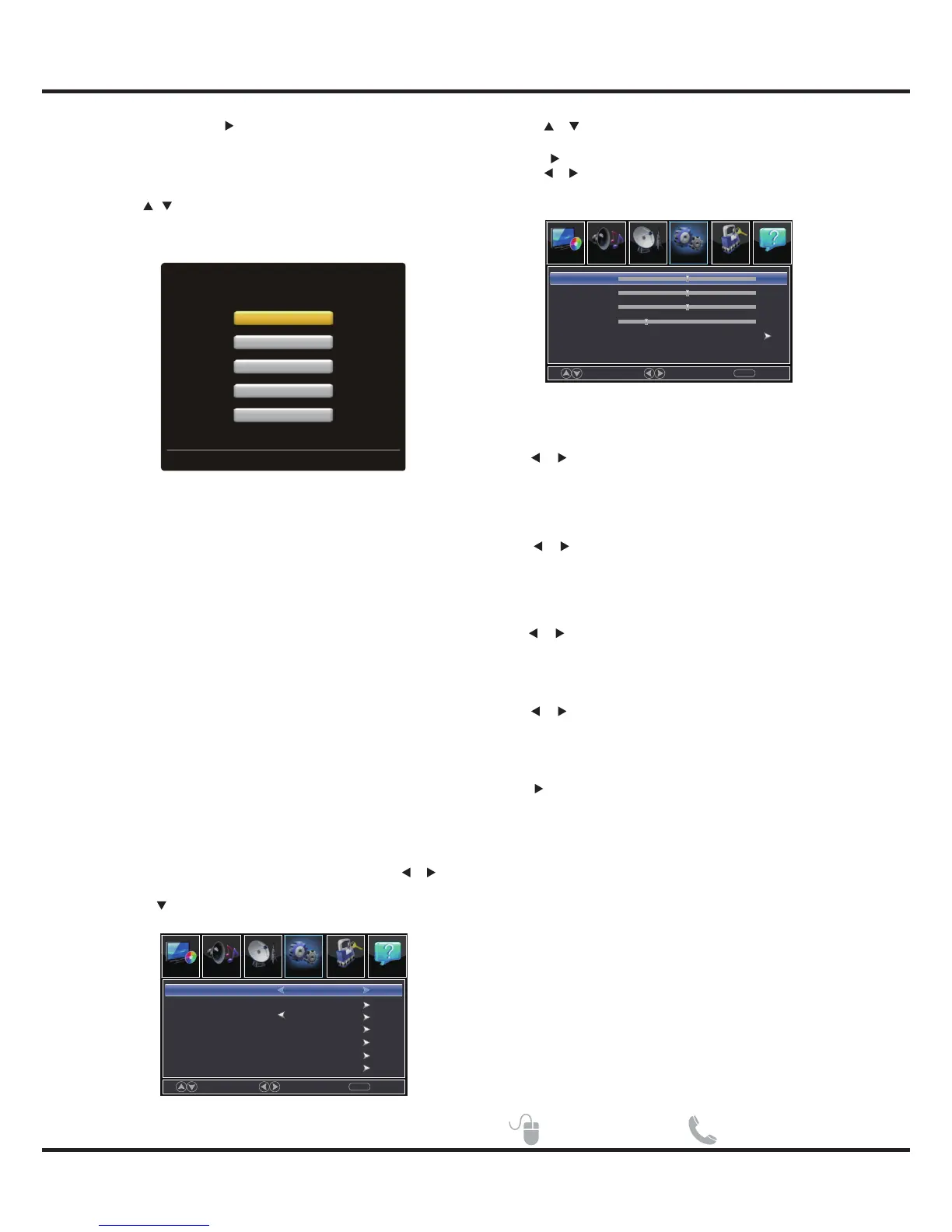【H-Pos】
Adjust the horizontal position of the picture.
Press button to adjust. /
【V-Pos】
Adjust the vertical position of the picture.
Press button to adjust. /
【Clock】
Minimize vertical stripes in the screen image.
Press button to adjust. /
【Phase】
Minimize horizontal distortion.
Press button to adjust. /
【Auto】
Adjust to the PC signal timing automatically.
Press button to enter.
*Note:
1. PICTURE menu and description are different for TV
2. Audio Language and MTS in SOUND menu is invalid.
4. US, Canada, Overscan RRT Setting, and Reset RRT
3. Closed Caption and Overscan in SETUP menu is invalid.
5. PC mode has no CHANNEL menu.
in LOCK menu is invalid.
mode.
PC
1.Press to select PC source.INPUT
2.Press ENU to enter the main menu, Press
button to select Setup menu.
M /
3.Press to select PC Settings.
4.Press / button to select among H-Pos / V-Pos /
Clock / Phase / Auto .
5.Press to enter.
6.Press button to adjust. /
7.Press ENU again or back to parent menu. M
22
Move
Adjust
MENU
Return
H-Pos
V-Pos
Clock
Phase
Auto
50
50
50
25
Menu Operation
Move
Select
MENU
Return
English
Off
Menu Language
Closed Caption
Over Scan
Other Settings
Input Label
Restore Default
PC Settings
LockChannelPicture
Picture
Sound
Setup
Help
LockChannelPicture
Picture
Sound
Setup
Help
【Help】
Get help from the following choices.
Press / button to select(Auto Recovery/
Self Test /Connection Guide / Antenna Guide /
Contact Us).
3.Press ENTER / to enter.
4.Press MENU to exit it
On screen help
What would you like to do?
Auto Rec overy
Self Test
Connec tion Guide
Antenn a Guide
Contan t Us
Use ARROW keys to highlight your choice and then press ENTER/OK key.
【Auto Recovery】
Quickly find which source has signal by auto
recovery page.
【Self Test】
To test if the TV set is OK or not.
【Connection Guide】
To enter into a page for quick connection test.
【Antenna Guide】
To enter into antenna guide page,with the guide
page,you can conntect your antenna cable step by
step.
【Contact Us】
Some ways to contact us.
Need help? sanyo-av.com 1-800-877-5032