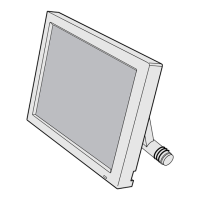C
Christopher TerryAug 12, 2025
What to do if my Sanyo LMU-TK12A has no picture but the power indicator is green?
- TTom WatsonAug 12, 2025
If your Sanyo Industrial Monitor shows no picture, but the power indicator is green, here are a few things you can try: * First, press any key or touch the mouse to ensure the screen saver program is not active. * Check the signal cable connection. * If possible, adjust the computer's signal timing. * Also, verify the wire harness connection. If these steps don't resolve the issue, the brightness control volume, LCD module, or inverter unit may be defective, requiring replacement of the Volume PCB, LCD module, or Inverter unit respectively. As a last resort, the main PCB might be defective and need replacement.