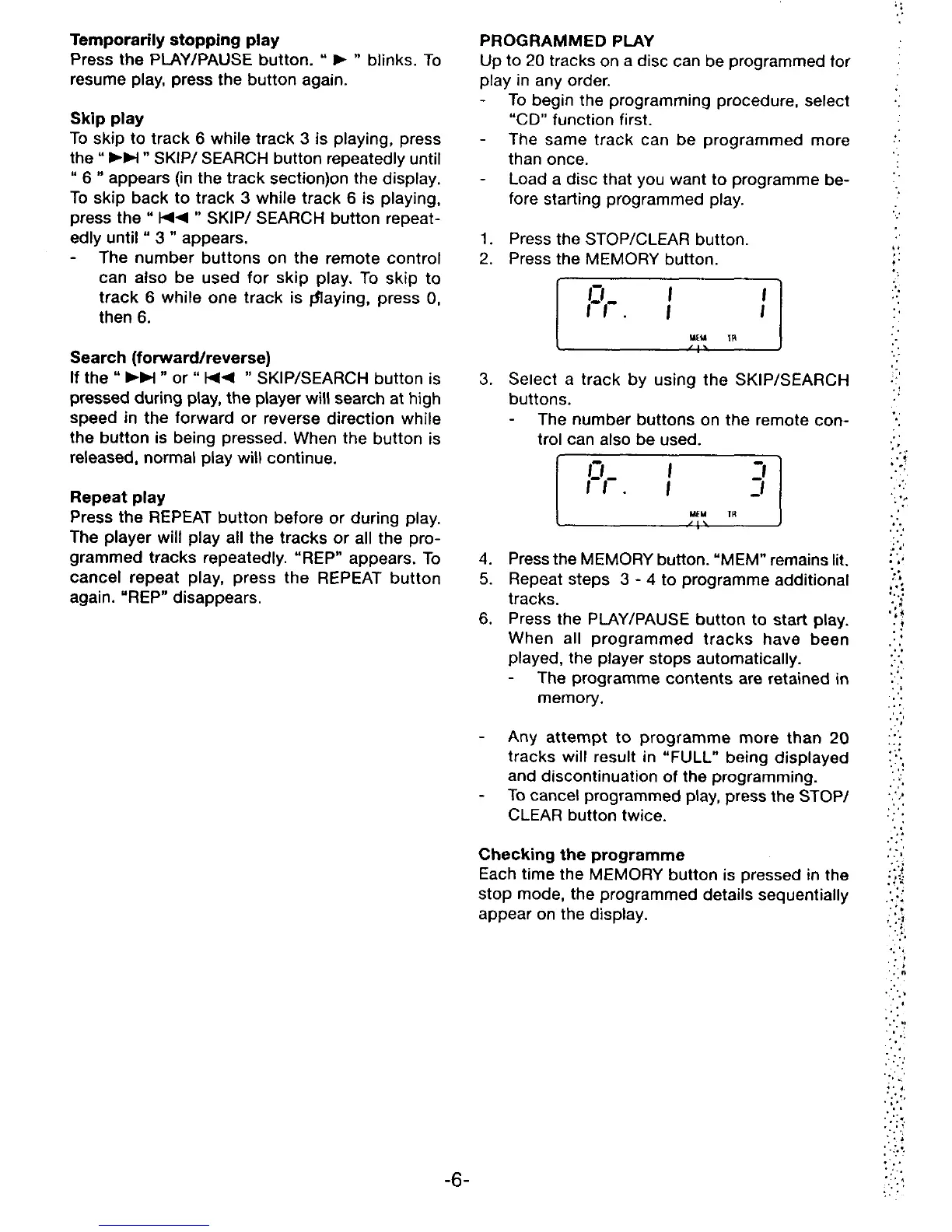Temporarily stopping play
Press the PLAY/PAUSE button. “ ➤ “ blinks. To
resume play, press the button again.
Skip play
To skip to track 6 while track 3 is playing, press
the” ➤M” SKIP/ SEARCH button repeatedly until
“ 6 “ appears (in the track section)on the display.
To skip back to track 3 while track 6 is playing,
press the “ 14< “ SKIP/ SEARCH button repeat-
edly until “ 3 “ appears.
- The number buttons on the remote control
can also be used for skip play. To skip to
track 6 while one track is @laying, press O,
then 6.
Search (forward/reverse)
If the “ ➤N “ or “ K< “ SKIP/SEARCH button is
pressed during play, the player will search at high
speed in the forward or reverse direction while
the button is being pressed. When the button is
released, normal play will continue.
Repeat play
Press the REPEAT button before or during play.
The player will play all the tracks or all the pro-
grammed tracks repeatedly. “REP” appears. To
cancel repeat play, press the REPEAT button
again. “REP” disappears.
PROGRAMMED PLAY
Up to 20 tracks on a disc can be programmed tor
play in any order.
1.
2.
3.
4.
5.
6.
To
begin the programming procedure, select
“CD” function first.
The same track can be programmed
more
than once.
Load a disc that you want to programme be-
fore starting programmed play.
Press the STOP/CLEAR button.
Press the MEMORY button.
1-
Y1-. ;
\
MW lR
J
Select a track by using the SKIP/SEARCH
buttons.
- The number buttons on the remote con-
trol can also be used.
I
MU lR
J
Press the MEMORY button. “MEM” remains lit.
Repeat steps 3-4 to programme additional
tracks.
Press the PLAY/PAUSE button to start play.
When all programmed tracks have been
played, the player stops automatically.
- The programme contents are retained in
memory.
Any attempt to programme more than 20
tracks will result in “FULL” being displayed
and discontinuation of the programming.
To cancel programmed play, press the STOP/
CLEAR button twice.
Checking the programme
Each time the MEMORY button is pressed in the
stop mode, the programmed details sequentially
appear on the display.
-6-
