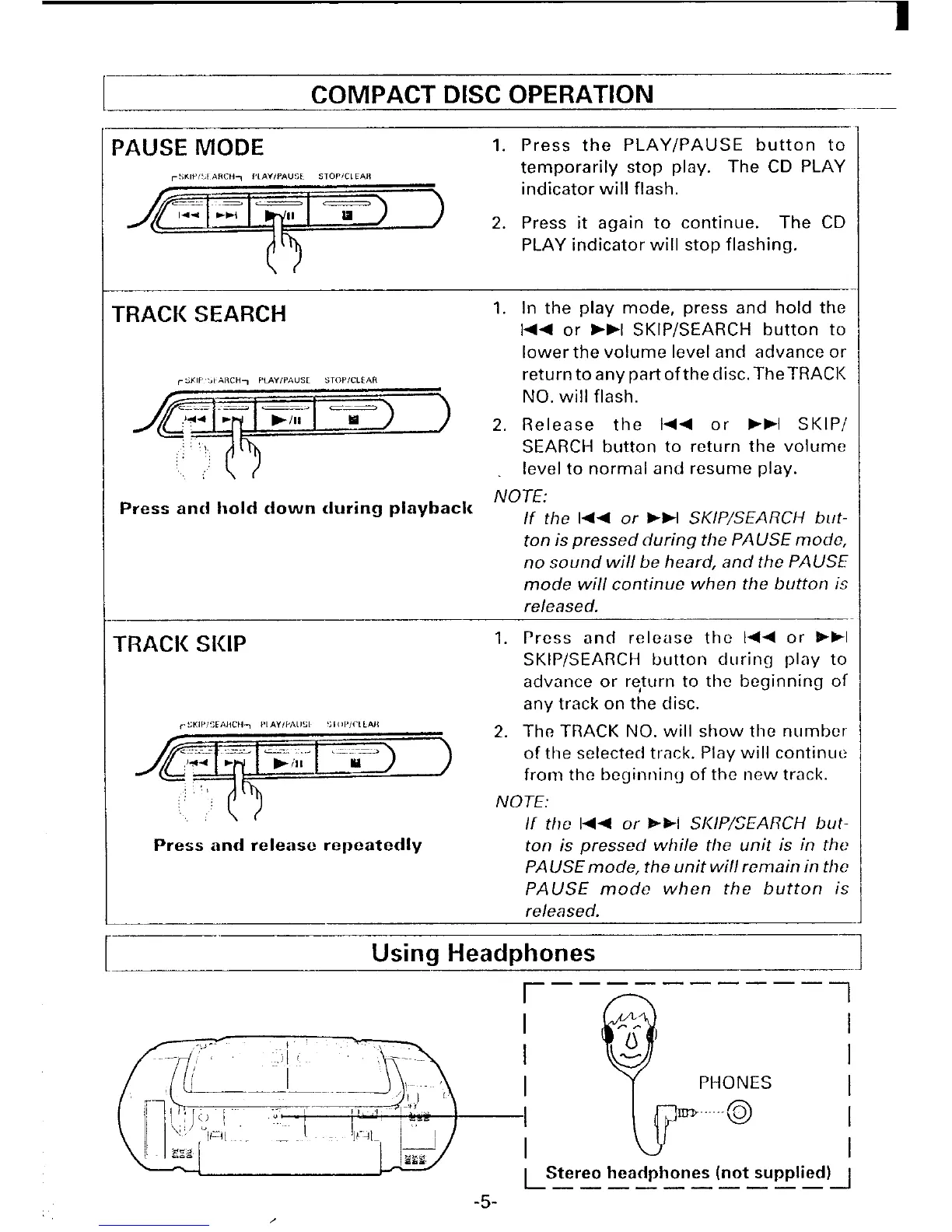I
COMPACT DISC OPERATION
>AUSE MODE
1. Press the PLAYIPAUSE button to
, !,WI1.WM7 r,l
AV,PAU’X STOP,’, EM
temporarily stop play. The CD PLAY
‘Y ‘“::’;r:;;a’:con’inue ‘hecD
PLAY Indicator WIII stop flashing.
rRACK SEARCH
1.
In the play mode, press and hold the
1+4 or ➤ FI SKIP/SEARCH button to
lower the volume level and advance or
,
.KIF .1 ARCH-I PLAV,PAUSL ST”P, CLEAR
return toanypartofthe clisc. The TRACK
‘e ‘owi’’f’ash”
2. Release the l+< or ➤ >1 SKIP/
SEARCH button to return the volume
level to normal and resume play.
Press and hold clown during playback
NOTE:
If the 1+4 or ➤ W SKIP/SEARCH but-
ton is pressed during the PAUSE mode,
no sound will be heard, and the PAUSE
mode will continue when the button is
released.
—
I-RACK sKIP
1. Press and release the 14< or >kl
SKIP/SEARCH button during play to
advance or re~urn to the beginning of
any track on the disc.
,:.KIF’I’IAIIcHT I! AV,I’A1 ,5, .,<,, z,<, LA,,
2. The TRACK NO. will show the number”
‘F ‘OTE:
of the selectecl track. Play will continue
from the bcginnin{] of the new track.
/f
the l++ 0/’ bb-1 SKIP/SEARCH but-
Press and release repeatedly
ton is pressed while the unit is in the
PAUSE mode, the unit will remain in the
PAUSE mode when the button is
released.
I
Using Headphones
I
—
➤__=____ ._–––l
I
L’%’i
PHONES
Y!7
(J I
rm..-@
I
I
I
1 Stereo headphones (not supplied)~
——. —
/
-5-
