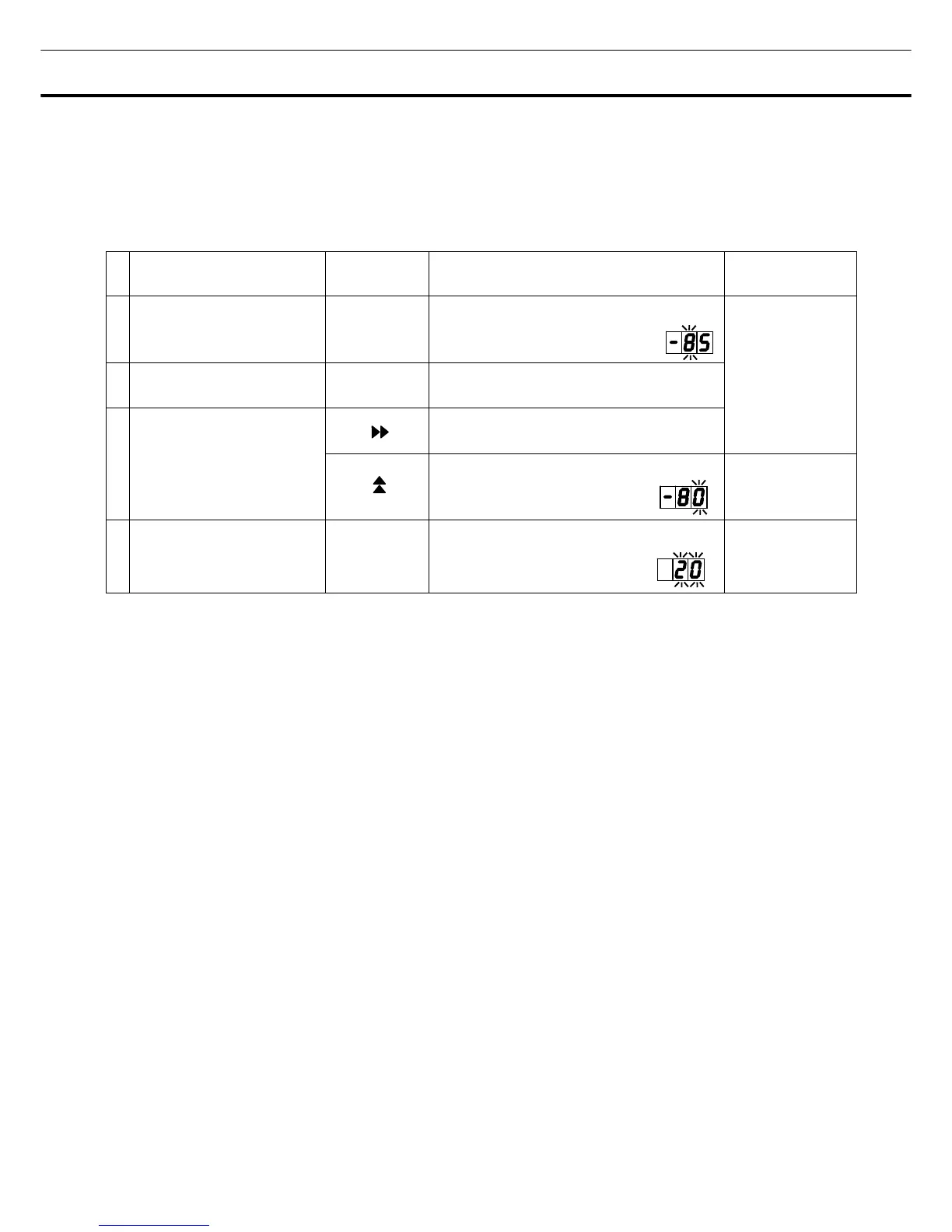17
OPERATING INSTRUCTIONS
Basic method of Operating the Control Panel (Model MDF-U3086S, U4086S, U5086W, U5186S)
Table 1 shows the basic operation method. Perform key operations in the sequence indicated in the table.
The example in the table is based on the assumption that the temperature is –80
o
C .
*The unit is set at the factory that the temperature inside the unit is -86
o
C .
Table 1. Basic operation sequence. (Ambient temperature : 20
o
C )
Description of operation Key
operated
Indication after operation Mode
1
Turn the power switch “on”
----
The second digit of the temperature
indicator is flash.
2
<During the unit is run>
Press PV/SV key
PV/SV
The second digit of the temperature
indicator is flash.
The second digit will move.
Temperature
setting mode
(SV mode)
3
Set the desired temperature
to –80 C with the digit shift
key and the numeric value
shift keys.
The figure of settable digit will
increase.
4 Press ENT key SET
Setting temperature will be
memorized and present
temperature will be displayed.
Present temp-
erature display
mode
*Although the value of the internal temperature setting can range from –20
o
C to –90
o
C , the guaranteed
temperature when there is no load is -86
o
C when the ambient temperature is +30
o
C .