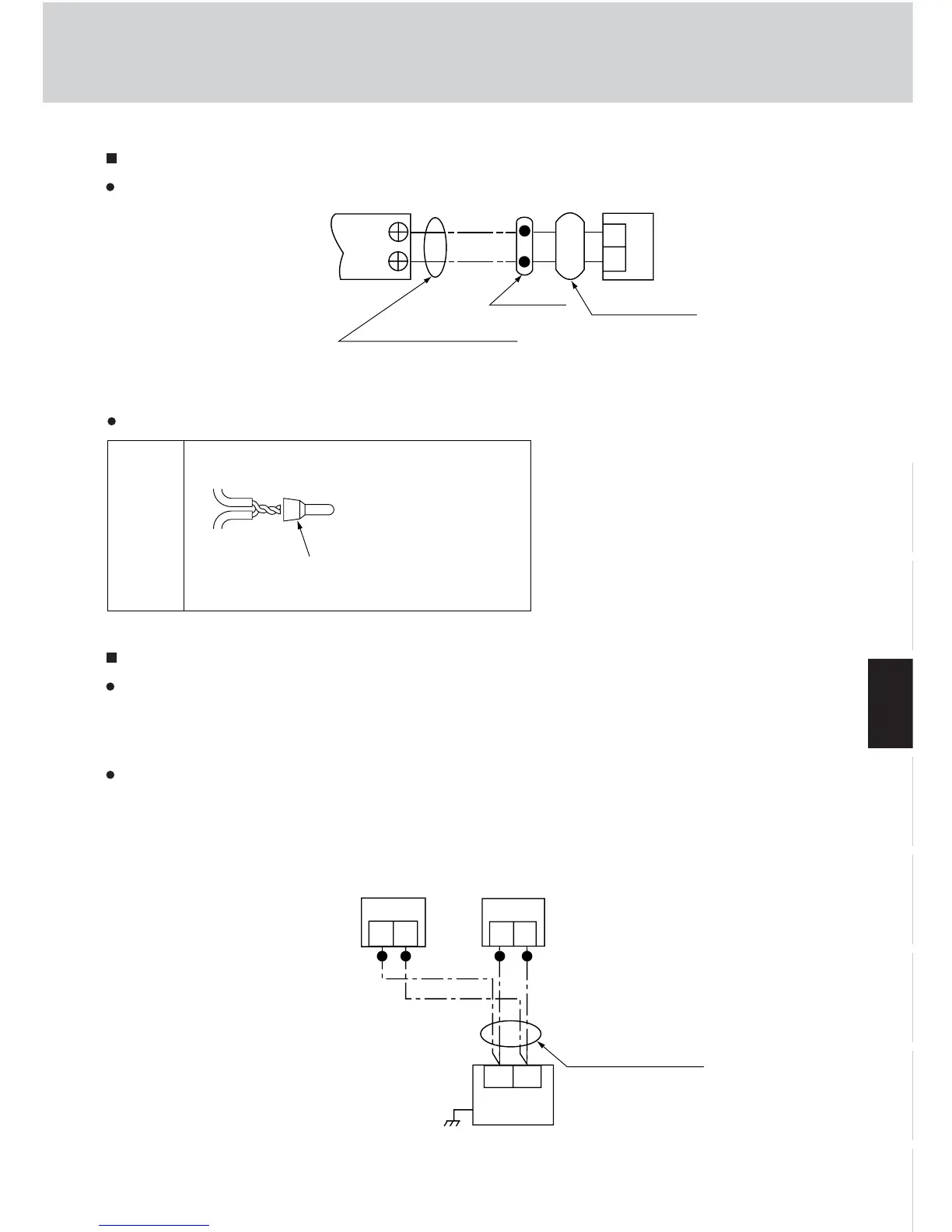3-99
Control of W-2WAY ECO-i SYSTEM
7. Remote Sensor
How to Wire the Remote Sensor
Connection diagram
1: 0.5 mm
2
to 1.6 mm
2
wires are used for lead wires.
Fig. 3-64
*
1
2
1
2
WHT
BLK
Wiring for remote sensor
(supplied locally)
Connector
Wiring from remote
sensor
Remote
sensor
Terminal
block
for wiring the
remote
controller of
the indoor unit
*1
How to connect lead wires
Fig. 3-65
1. Peel off 14 mm of the
cable sheathing.
2. Twist the 2 wires together
and crimp them together
with the wire joint.
3. When a crimping tool is
not used, solder the wires
together and cover the
joint with insulating tape.
Wire
joint
Lead wire
from remote
sensor
Lead wire from
indoor unit
2 supplied
white wire
joints
Fig. 3-66
12
2
1
1
2
Remote controller wiring
(field supply)
2-pin terminal block
for remote controller
wiring
(Option)
Indoor
unit
Earth
Remote sensor
Remote controller
switch (main)
Important Information When Using Together with Remote Controller Switch
Installation method
1. Set the remote controller switch as the main remote controller.
<NOTE > Do not set the room temperature sensor on the remote controller switch as the remote
controller sensor.
Basic wiring diagram
<NOTE > When connecting the wires, be careful not to wire incorrectly.
(Incorrect wiring will damage the unit.)
* Wiring when controlling a single indoor unit with the remote sensor and remote controller switch:
