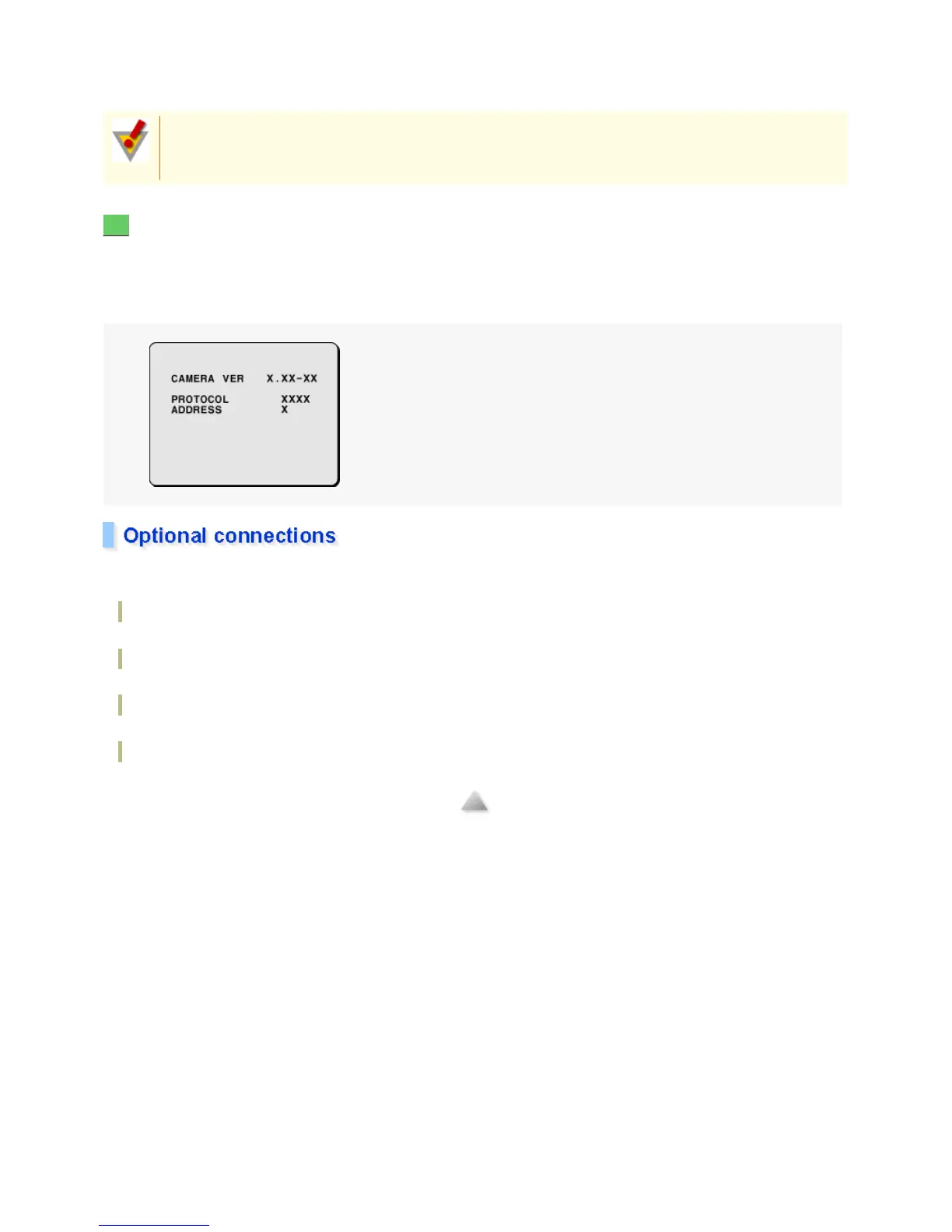Note the polarity (+/–) when you connect 12-VDC power cables.
Incorrect polarity may cause damage to your camera.
Plug in the power cable to the wall outlet.
When the camera is turned ON, the monitor shows the startup screen with system information on your camera
for approximately 10 seconds and displays live video images.
While monitoring the video images displayed on the monitor, set the operating conditions and required functions
of the camera using the menu screen.
Connect the following cables as required.
For detailed information on these connections, refer to the separate installation manual.
ALARM IN cables: GRAY/BLACK, BLACK
Used to connect alarm switch, infrared sensor, or other external devices.
ALARM OUT cable: BLUE
Used to connect a buzzer, lamp, digital video recorder, or other peripheral device.
FOCUS/ZOOM cable: YELLOW, ORANGE
Used to remote control the camera.
UTP cables: SKYBLUE, PINK
Use these twisted pair cables to output the video signal to an external device.
A voltage drop occurs depending on the thickness of the power wires. If you must use a long power
cable, determine the cable type by ensuring that the voltage at the power input terminal falls in the
operating range of this unit.
3
5 / 100
