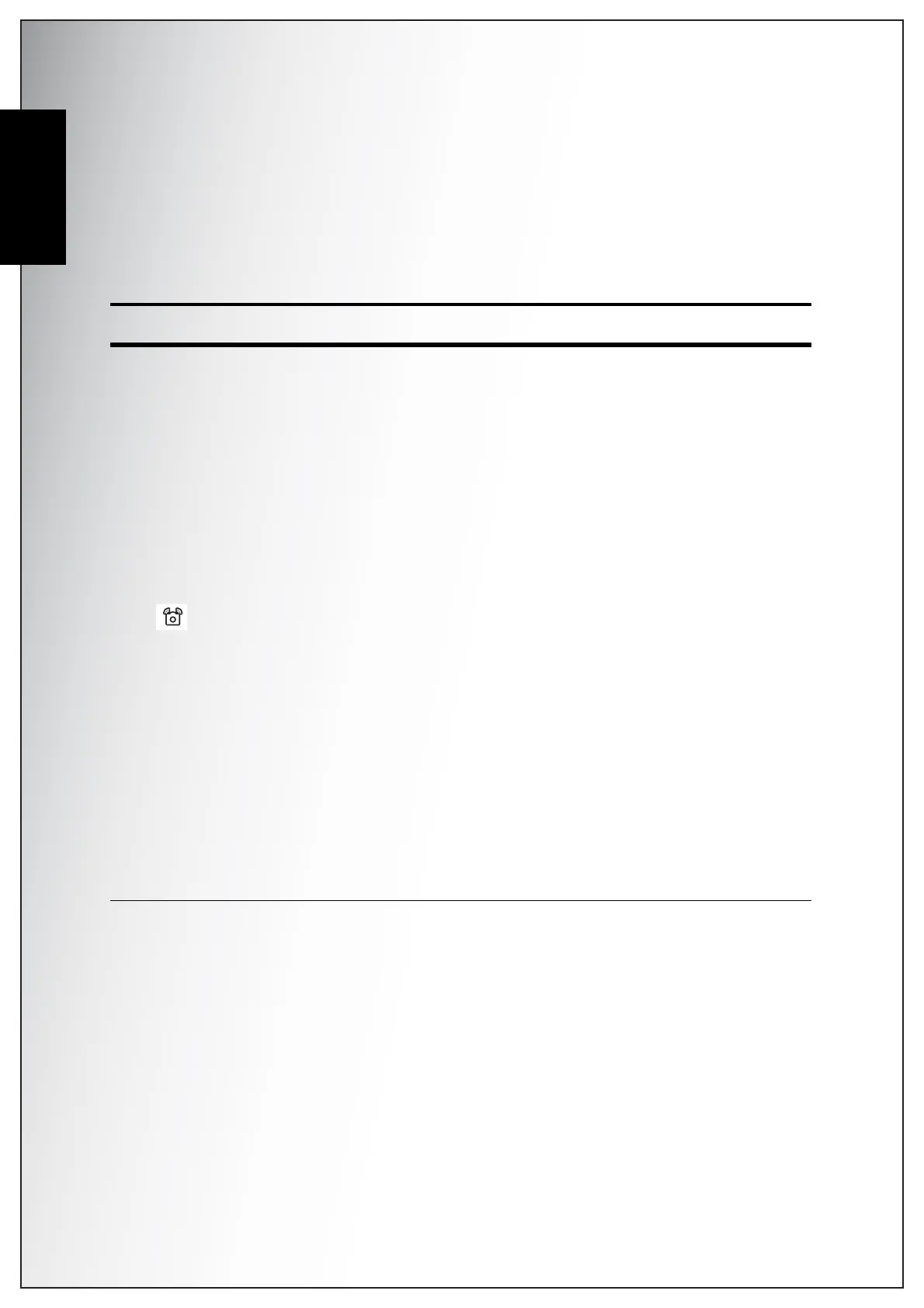4 Introduction
Camera Buttons
English
Camera Buttons
Navigation Buttons
The 4-way navigation buttons and the OK button allow you to access the various
options available from the On Screen Display (OSD) menu. You can configure a wide
range of settings to ensure maximum results from your photos and videos.
Icon Button Function
OK/ OK/ Anti-shake
1. Confirm a selection when using the OSD menus
2. In Capture mode:
• Press to enable/disable the Anti-Shake in
Auto mode
• Press to enable AF area selection using 4-
way navigation buttons (except Auto/ AV/ TV/
Panorama/ Video/ Audio/ Landscape/ Night
Landscape/ Fireworks)
• Press to enable Aperture selection in Aper-
ture Priority mode (Av)
• Press to enable Shutter Speed selection in
Shutter Priority mode (Tv)
3. In Playback mode:
• Press to start and pause the video playback
• Press to play and pause the audio playback
• Press to stop the voice memo playback
4. In USB mode:
• MSDC: N/A
• PTP: Press to confirm the selection
5. In Video mode:
• Press to enable/disable the anti-shake func-
tion