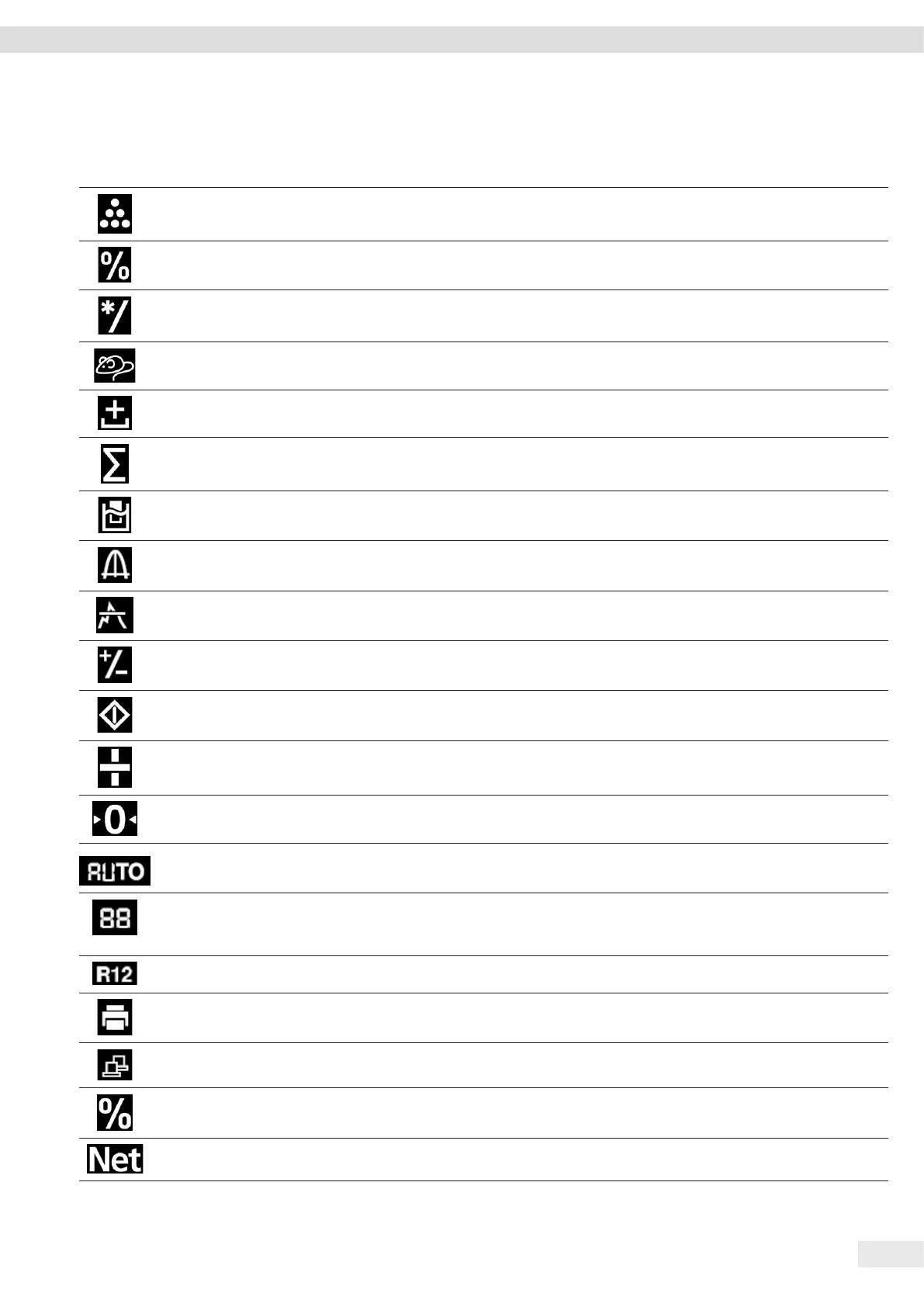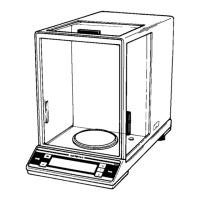Entris
®
BCE Operating Instructions 11
Operating Concept
4.3 Displays in the Operating Display
Symbol Designation Description
[Counting] display Indicates that the “Counting” application is selected.
[Weighing in percent]
display
Indicates that the “Weighing in percent” application is selected.
[Calculation] display Indicates that the “Calculation” application is selected.
[Animal weighing]
display
Indicates that the “Animal weighing” application is selected.
[Net-total] display Indicates that the “Net-total” application is selected.
[Totalizing] display Indicates that the “Totalizing” application is selected.
[Density determination]
display
Indicates that the “Density determination” application is selected.
[Statistics] display Indicates that the “Statistics” application is selected.
[Peak hold] display Indicates that the “Peak hold” application is selected.
[Checkweighing] display Indicates that the “Checkweighing” application is selected.
[Busy] display Indicates that the device is processing a command.
[Sign] display Indicates whether the value being displayed is positive or negative.
[Zero] display For some conformity-assessed devices: Indicates that the device has been zeroed.
[AUTO] display Indicates that the “Animal weighing” application starts automatically.
[Application help]
display
− Indicates the number of components for “Totalizing”, “Net total”, and “Statistics”.
− Indicates the minimum limit “LL” and the maximum limit “HH” during
“Checkweighing”.
[R12] display Indicates the active range for multi-range balances.
[Printer] display − Indicates that a printer has been detected at the USB port.
− Flashes if the data output is active.
[PC-Connect] display − Indicates that a PC or a second display has been detected at the USB port.
− Flashes if the data connection is active.
[Percent] display Indicates that a percentage value is being displayed.
[Net] display Indicates that a net value is being displayed.
