Do you have a question about the Sartorius BCE1202-1 Series and is the answer not in the manual?
Specifies the device's purpose and defines improper usage.
Emphasizes the need for trained and qualified personnel for operation.
Warns about potential hazards from failure to follow the manual.
Stresses operating the device only when safe and in perfect working order.
Covers dangers related to electrical equipment and maintenance.
Outlines immediate actions for personal injury or equipment damage.
Warns about risks from using unsuitable accessories and spare parts.
Explains the various elements displayed during weighing operations.
Describes the display interface for accessing menus and system settings.
Details the function and operation of each physical button on the device.
Explains the various symbols and indicators shown on the operating display.
Presents the hierarchical structure of the main menu and its sub-menus.
Details the structure of the primary device menu.
Provides instructions on how to move through the device's menu system.
Details the requirements for choosing a suitable location for the device.
Covers setting internal, external, and isoCAL calibration functions.
Instructions for powering the device on and off safely.
Guides on leveling the balance using a level indicator for accuracy.
Explains the purpose of calibration and recommends regular procedures.
Details how to perform automatic internal calibration using the isoCAL function.
Steps for performing internal calibration and adjustment on the device.
Procedures for external calibration using calibrated weights.
Step-by-step guide for performing a weighing operation.
Lists common warning messages, their causes, and remedies.
Provides solutions for common faults and display errors.
| Capacity | 1200 g |
|---|---|
| Readability | 0.01 g |
| Display | LCD |
| Linearity | ± 0.02 g |
| Calibration | External |
| Repeatability (Std. Dev.) | 0.01 g |
| Weighing Units | g, kg, lb, oz, ozt |
| Interface | RS232 |









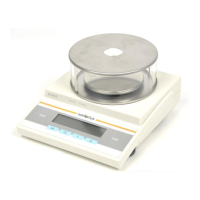


