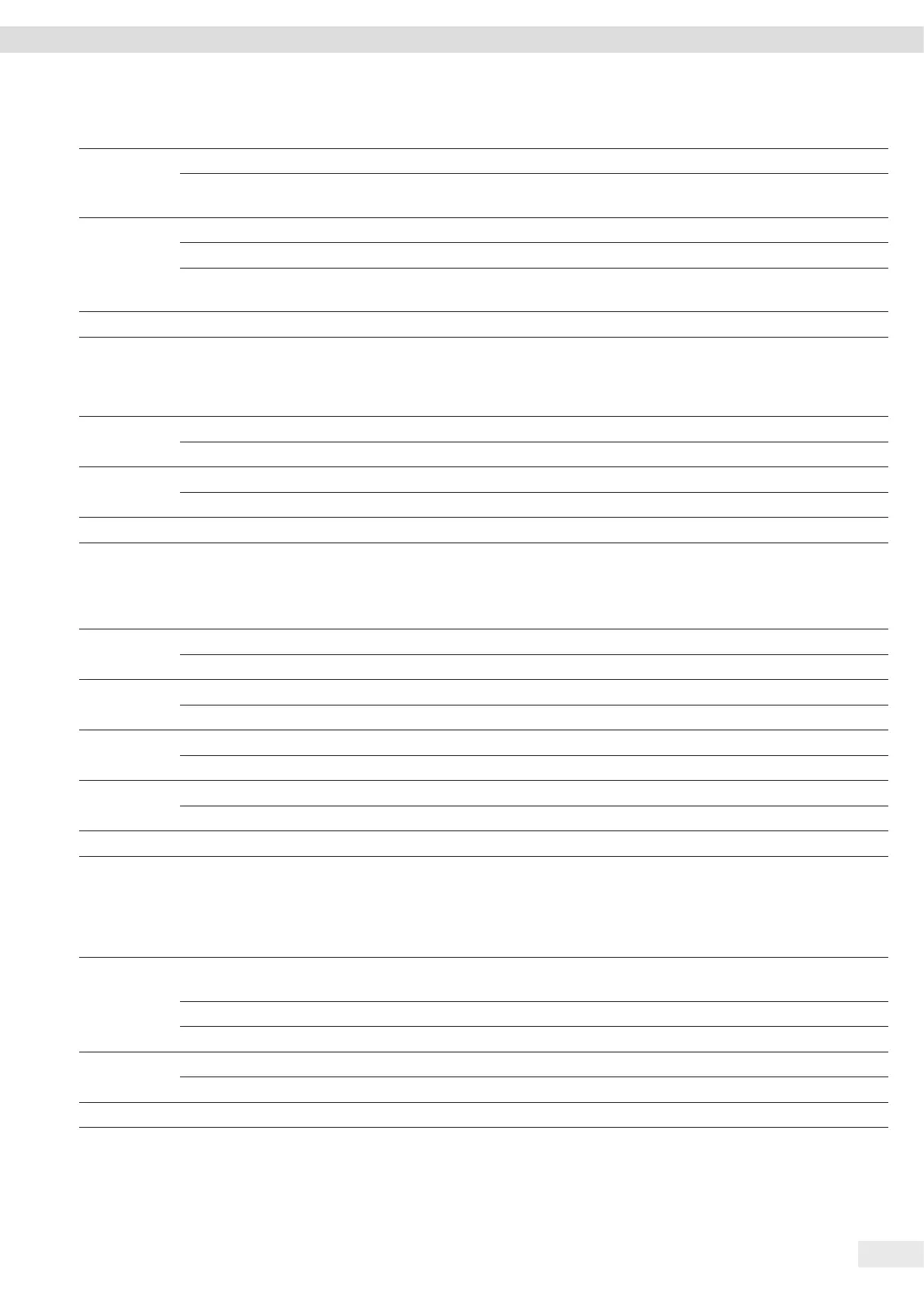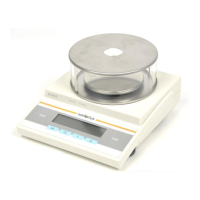Entris
®
BCE Operating Instructions 23
System Settings
Parameter Setting values Explanation
TIME 24H* Sets the time to 24-hour mode.
12H − Sets the time to 12-hour mode (AM/PM).
− Is blocked for ISO format.
DATE DD.MMM.YY* Sets the date display format to DD.MMM.YY
MMM.DD.YY Sets the date display format to MMM.DD.YY
YY.MM.DD − Sets the date display format to ISO FORMAT YYYY-MM-DD.
− Sets the time to 24-hour mode.
* Factory setting
7.3.8 “DATA.OUT.”/”PC.DIREC.” Menu
Parameter Setting values Explanations
DEC.SEP. POINT* Sets a point as a decimal separator.
COMMA Sets a comma as a decimal separator.
OUT.FORM. TXT+NUM.* Exports text and numbers.
ONLY.NUM. Only exports numbers.
* Factory setting
7.3.9 “APPLIC.”/”WEIGH” Menu
Parameter Setting values Explanation
UNIT ON* Activates the “Toggle between weight units” touch function.
OFF Deactivates the “Toggle between weight units” touch function.
RECALL ON Activates the saving of the last stable weight value not equal to 0.
OFF* Deactivates saving.
APP FILT. ON* Activates the “Application filter” touch function.
OFF Deactivates the “Application filter” touch function.
AMBIENT ON* Activates the “Ambient conditions” touch function.
OFF Deactivates the “Ambient conditions” touch function.
* Factory setting
7.3.10 “APPLIC.”/”COUNT” Menu
Parameter Setting values Explanation
RESOLUT. DISP.ACC.* Sets the resolution to “display resolution”. The “Counting” application is started with the
displayed value.
10-FOLD Sets the resolution to 10-times more accurate than “display resolution”.
100-FOLD Sets the resolution to 100-times more accurate than “display resolution”.
REF.UPDT. OFF* Deactivates automatic reference sample updating.
AUTO Activates the automatic reference sample updating.
* Factory setting
