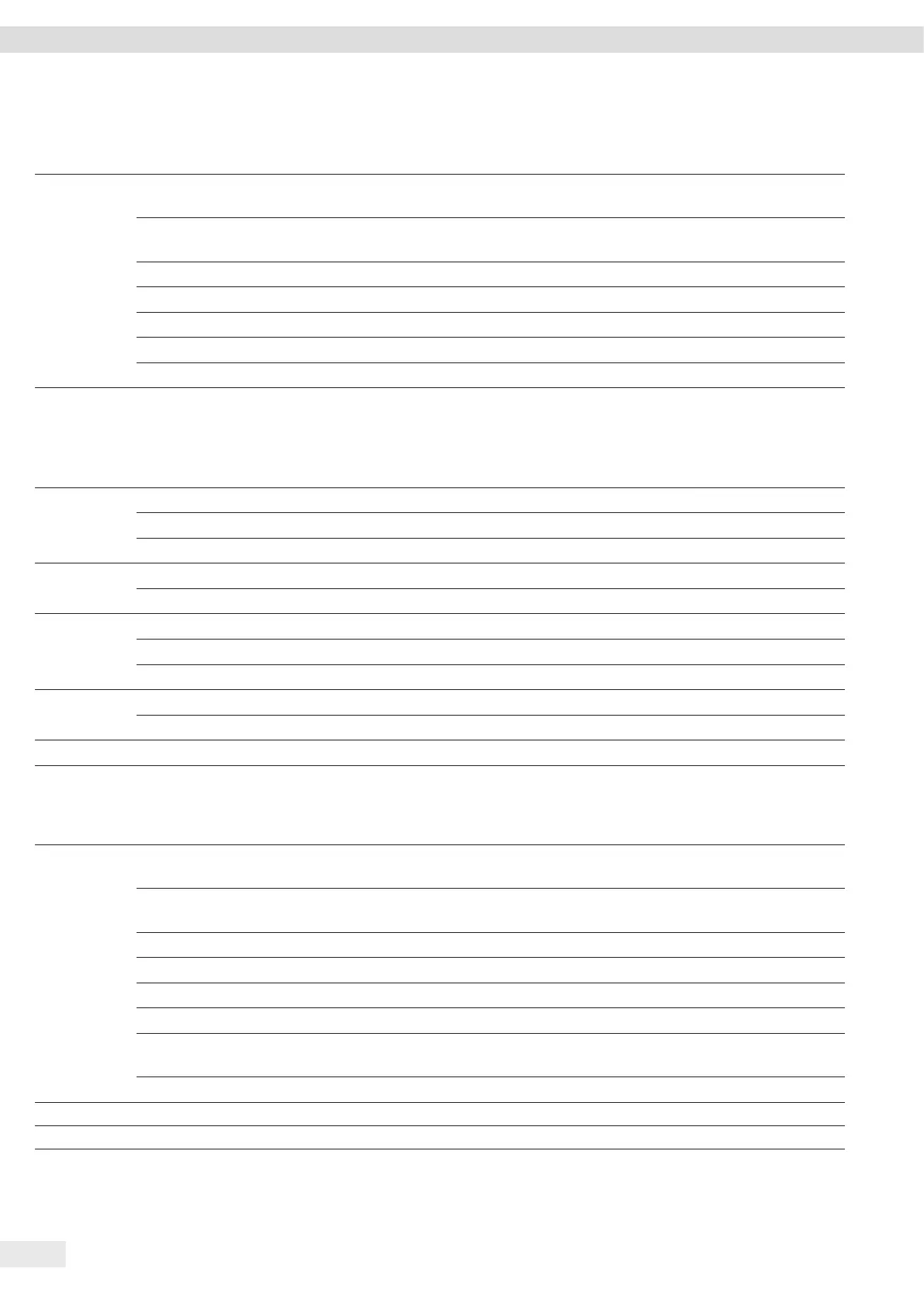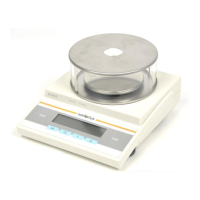20 Entris
®
BCE Operating Instructions
System Settings
7.3.3 “DEVICE”/”RS232” Menu
Parameter Setting values Explanations
DAT.REC. XBPI Extended range of commands to control numerous balance functions with binary protocol for
direct communication with the device.
SBI* Enables SBI communication. The data is output to a PC or control unit. Enables the use of ESC
commands from a PC to control the basic balance functions with ASCII protocol.
REM.DISP. Enables data output on another display.
BARCODE Allows for the connection of an approved barcode scanner.
YDP20 Sets the standard settings of YDP20 printers.
YDP30 Sets the standard settings of YDP30 printers.
OFF Deactivates the automatic data output.
BAUD 600, 1200,
2400, 4800,
9600*, 19200,
38400, 57600,
115200
Sets the baud rate to the selected value.
PARITY ODD* Applies an odd parity.
EVEN Applies an even parity.
NONE Does not apply a parity.
STOPBIT 1 BIT* Sets the number of stop bits to 1.
2 BITS Sets the number of stop bits to 2.
HANDSHK. SFTWARE Sets the handshake protocol to software handshake.
HRDWARE* Sets the handshake protocol to hardware handshake.
NONE Does not set a handshake protocol.
DATABIT 7 BITS Sets the number of data bits to 7.
8 BITS* Sets the number of data bits to 8.
* Factory setting
7.3.4 “DEVICE”/”USB” Menu
Parameter Setting values Explanations
DAT.REC.** XBPI Extended range of commands to control numerous balance functions with binary protocol for
direct communication with the device.
SBI* Enables SBI communication. The data is output to a PC or control unit. Enables the use of
ESC commands from a PC to control the basic balance functions with ASCII protocol.
REM.DISP. Enables data output on another display.
PC.SPREA. Enables data output to a spreadsheet program via a direct PC connection.
YDP20 Sets the standard settings of YDP20 printers.
YDP30 Sets the standard settings of YDP30 printers.
PC.TEXT The balance transmits the data via keyboard command to the currently opened application on
the PC in text format.
OFF Deactivates the data output.
* Factory setting
** Are blocked if “PRINTER” or “REM.DISP.” are displayed under “DEV.USED”
