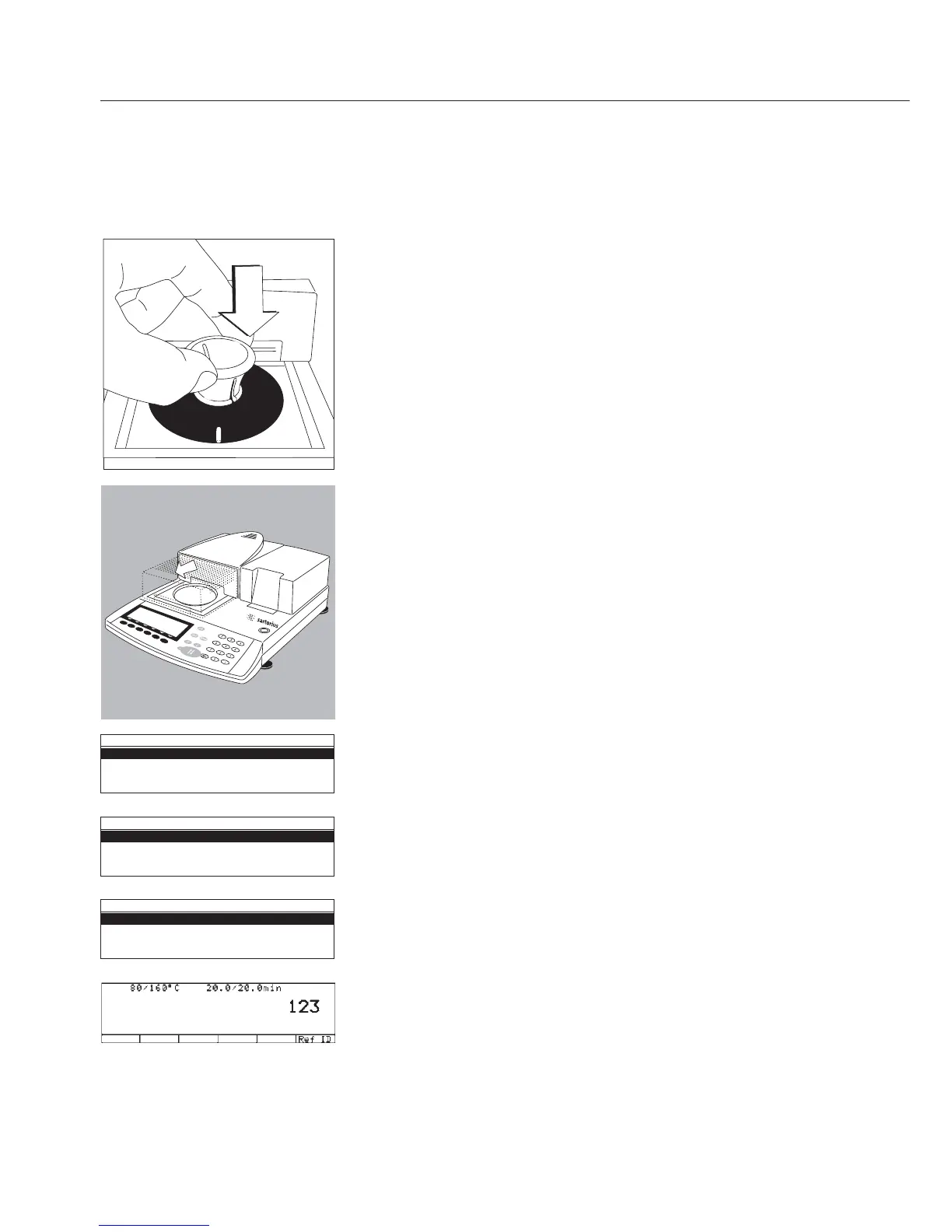8
§ Use the disk holder to remove the adjustment
disk from its carrying case.
§ Insert the adjustment disk under slight pressure.
The marking should be facing towards the user.
§ Close the sample chamber by pressing the k key.
§ Press the T key; the following is displayed:
“Heater adjustment”.
§ Start “Heater adjustment” by pressing the
O soft key.
§ Select “2-point temperature adjustment”; start by
pressing the
O soft key.
§ If required, enter the serial number (ref. ID number)
(4). Confirm by pressing the soft key [
Ref ID].
The reference ID number is a serial number;
for example: 11901617 (on the bottom side of the
temperature adjustment disk).