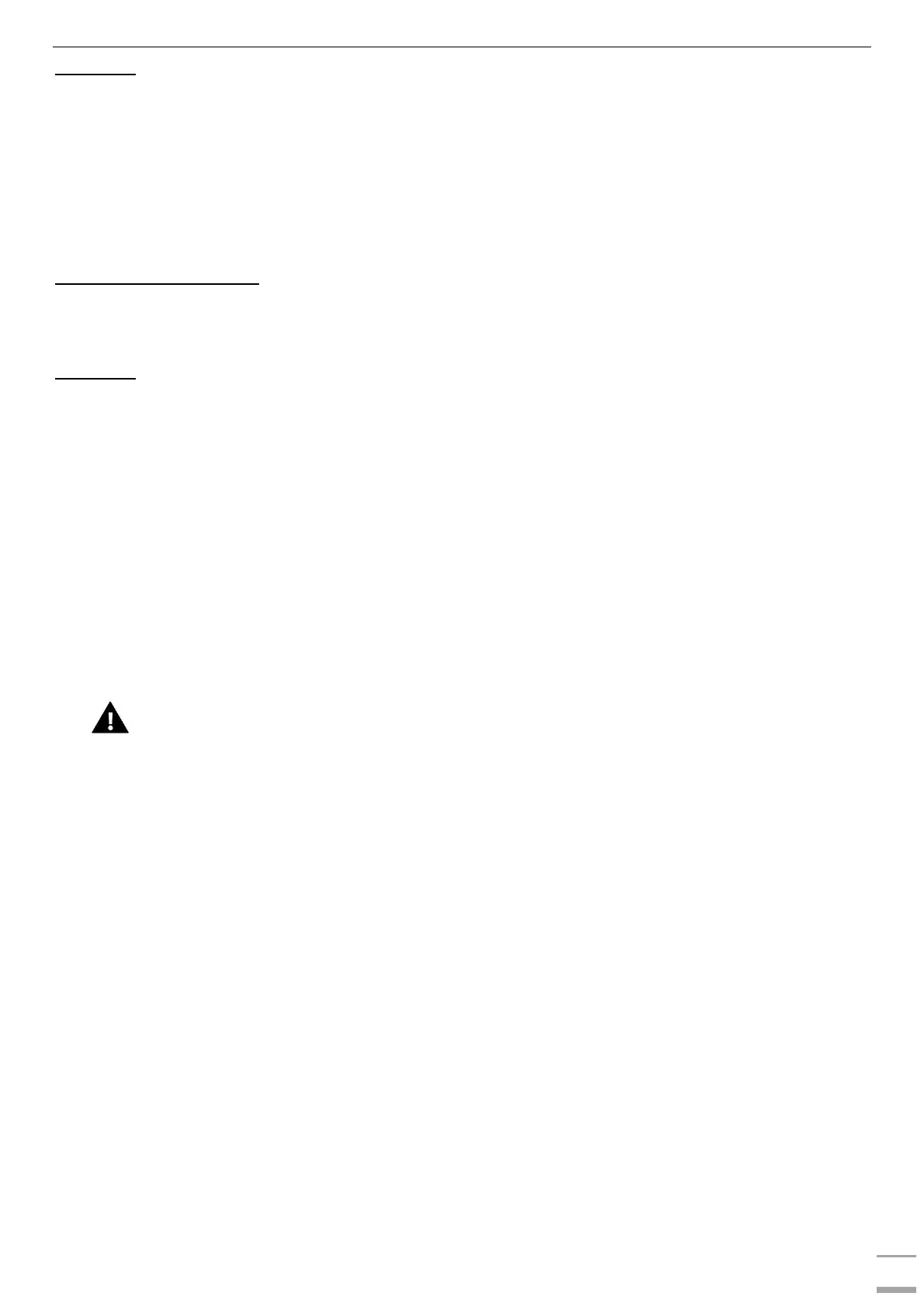Example:
Monday
set: 3
00
AM, temp -10
0
C (weekly control setting– 10
0
C)
set: 4
00
AM, temp -10
0
C (weekly control setting– 10
0
C)
set: 5
00
AM, temp -10
0
C (weekly control setting– 10
0
C)
In this case, if the pre-set temperature of the CH boiler is 60
0
C, from 3
00
AM to 6
00
AM on
Monday the pre-set temperature will drop by 10
0
C, so it will be 50
0
C.
How to configure mode 2:
In order to configure mode 2, select Set mode 2 – the display shows a panel with two day groups –
Monday-Friday and Saturday-Sunday. Select the group to be edited and follow the same procedure as
with mode 1.
Example:
Monday-Friday
set: 3
00
AM, temp -10
0
C (weekly control setting – 10
0
C)
set: 4
00
AM, temp -10
0
C (weekly control setting – 10
0
C)
set: 5
00
AM
, temp -10
0
C (weekly control setting – 10
0
C)
Saturday-Sunday
set: 4
00
PM, temp 5
0
C (weekly control setting +5
0
C)
set: 5
00
PM, temp 5
0
C (weekly control setting +5
0
C)
set: 6
00
PM, temp 5
0
C (weekly control setting +5
0
C)
In this case, if the pre-set temperature of the CH boiler is 60
0
C, on each weekday (Monday –
Friday) from 3
00
AM to 6
00
AM the pre-set temperature will drop by 10
0
C, so it will be 50
0
C. During the
weekend, from 4
00
PM to 7
00
PM the pre-set temperature of the CH boiler will increase by 5
0
C, so it will
be 65
0
C.
NOTE
In order for the weekly control to function properly it is necessary to set current time and
day of the week in Fitter’s menu >> Clock.
Delete data
This function enables the user to delete all weekly control settings.
V.11. Operation algorithm selection
This function is used to select the operation algorithm. If the user does not want to use zPID control
function, it may be disabled by selecting Operation without PID.
V.12. Fitter’s menu
Functions available in this menu are described in detail in the following sections of this manual.
V.13. Service menu
In order to enter the service menu of ST-550zPID controller, it is necessary to enter a 4-digit code
provided by TECH company staff.
V.14. Software version
W funkcji tej użytkownik może sprawdzić jaką wersję programu posiada sterownik. Po przekręceniu
impulsatora na ekranie wyświetlona zostanie informacja o wersji programowej modułów dodatkowych
sterujących zaworem.
