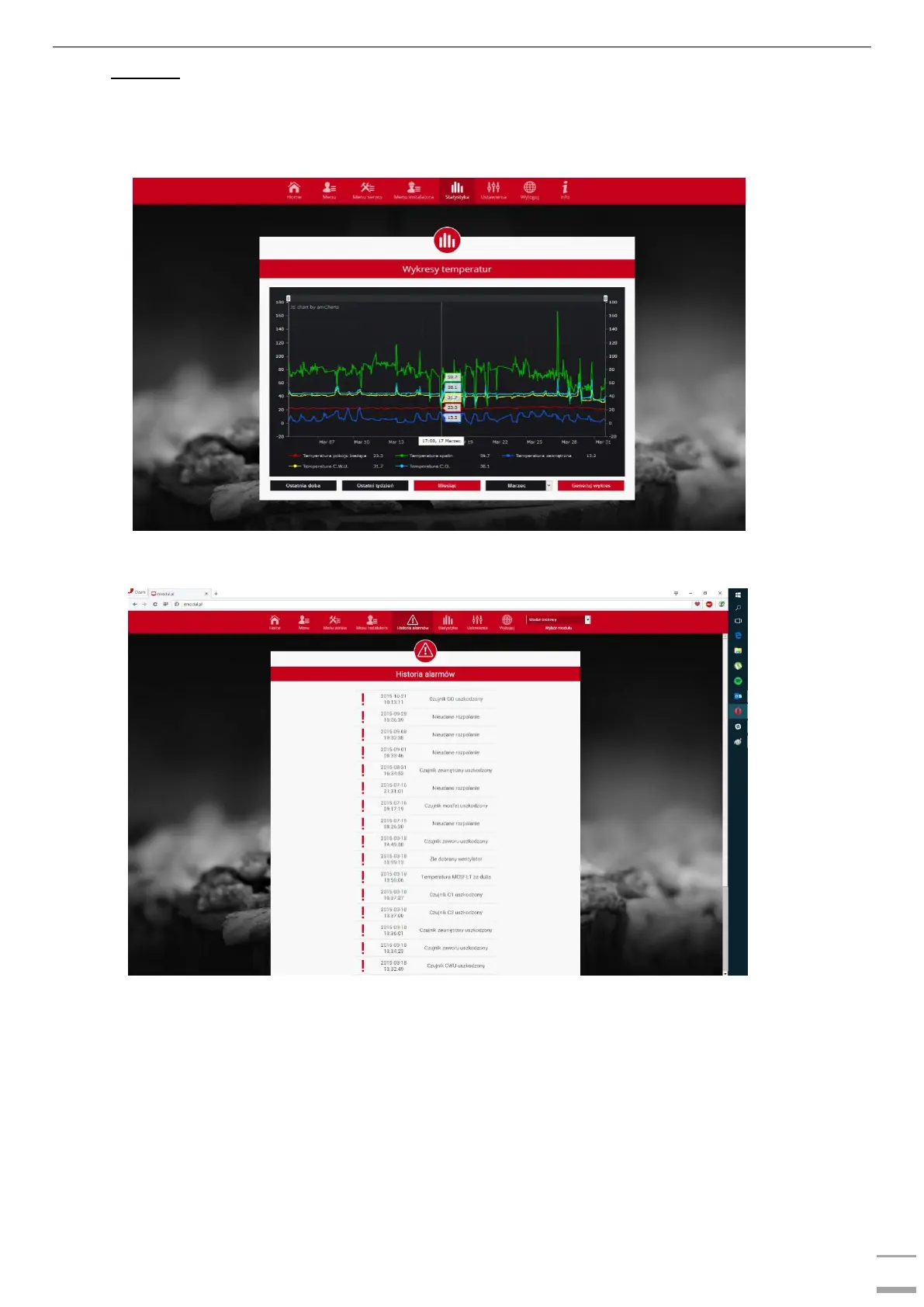• Statistics
Statistics tab enables the user to view the temperature values for different time periods e.g. 24h, a week
or a month. It is also possible to view the statistics for the previous months.
VI.9. Fuel level calibration
These parameters are used to calibrate the fuel tank. Conducting fuel level calibration properly enables
the user to view the current level of fuel on the controller screen. Such calibration is usually performed
only once.
The first step involves filling the fuel tank up and selecting the option Fuel tank full (by pressing
the pulser knob). The controller remembers the level as full (100%).
When there is no fuel left in the tank, the user should select the option Fuel tank empty (by pressing the
pulser knob). In this way the fuel tank is properly calibrated.
Each time the tank is fully filled, a corresponding option should be selected in the menu so that
the controller will automatically inform the user about the current fuel level.
