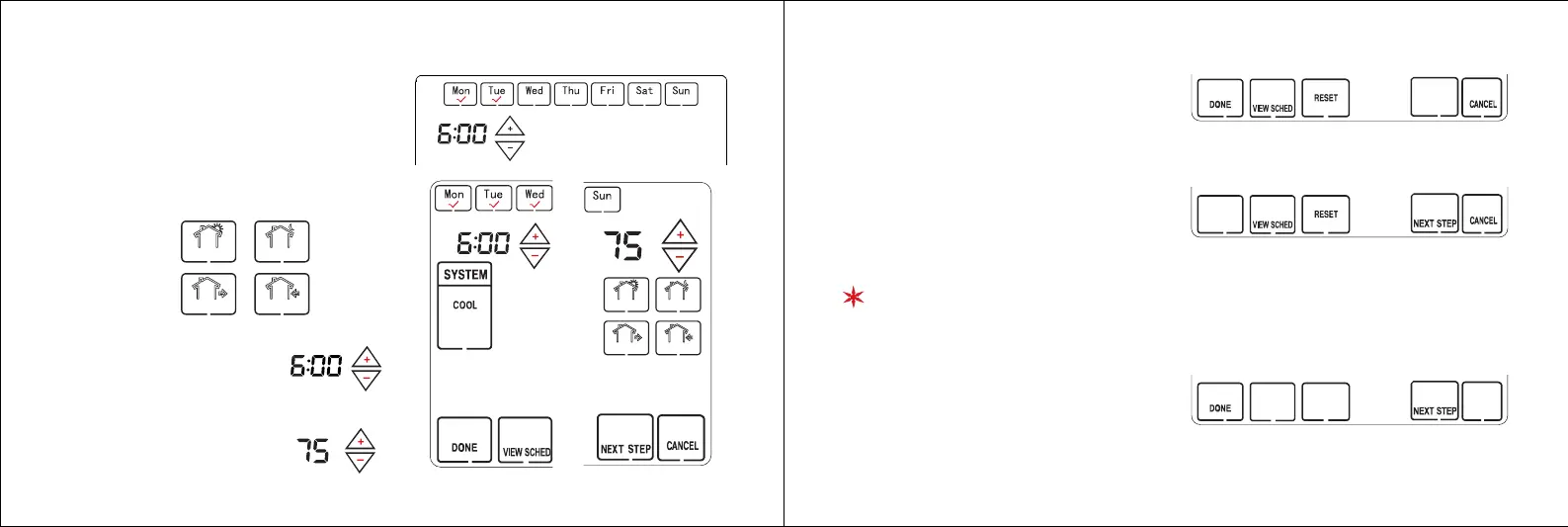4.Press day buttons(Mon-Sun) to select
days to set program schedule.
It can be a single day the week
or a roup of days of the week
5.Select 4 different time period for setting
program schedule.
7.Press “ ”or “ ” to adjust + -
the temperature for the
time period.
Wake Up
(Morning 6:00)
Go To Bed
(Night 22:00)
Leave For Work
(Day 8:00)
Return Home
(Evening 17:00)
WAKE
SLEEP
LEAVE
RETURN
6.Press “ ”or “ to adjust the+ -
time for program period
start.
9.After you have complete the settings,
press “ ” to confirm and exit.DONE
8.Press “ ”for setting the NEXT STEP
program for the rest day(s) of the
week.
1.VIEW SCHED: if you want to view the
preset setting schedule, please press
“ ” VIEW SCHED
2.RESET: press “ ” to resumeRESET
factory default program setting.
3.CANCEL: press “ ” to cancelCANCEL
the setting and exit.
21 22
