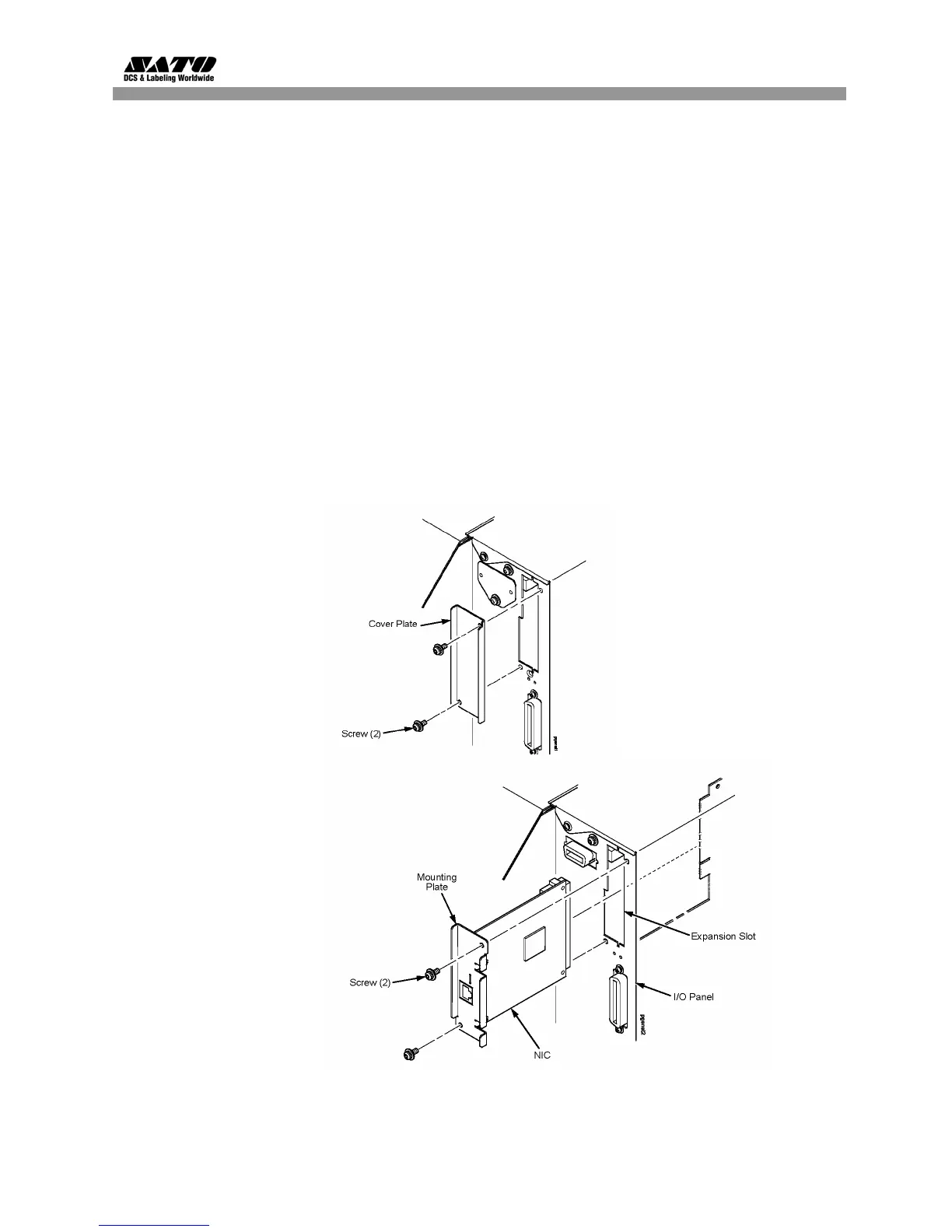5
LAN Card Installation Guide
GL4exe LAN Card Installation
Before installing the LAN card, make sure the printer is OFF and disconnected from
the power supply.
1. Use a Phillips head screwdriver to remove the two screws that secure the
Cover Plate to the LAN Card slot. Set the plate and screws aside.
2. Make sure you have discharged any static electricity (by touching a
grounded component on the printer) and plug the LAN card into the slot so
that it snaps into place. Hold the LAN card by the mounting plate only.
3. Secure the LAN card with the two screws removed in Step 1.
4. Connect the printer to the AC outlet and to the host computer with the
relevant cables and turn the printer ON.
5. Refer to the Operator’s Manual for the procedure to configure the LAN
settings. A summary of this procedure is reproduced on the following page,
but the Operator’s Manual contains further details in the section on
Interfaces Mode (See page 4-52 and subsequent pages).
Figure 1. Removing the interface cover plate and installing the LAN interface card
