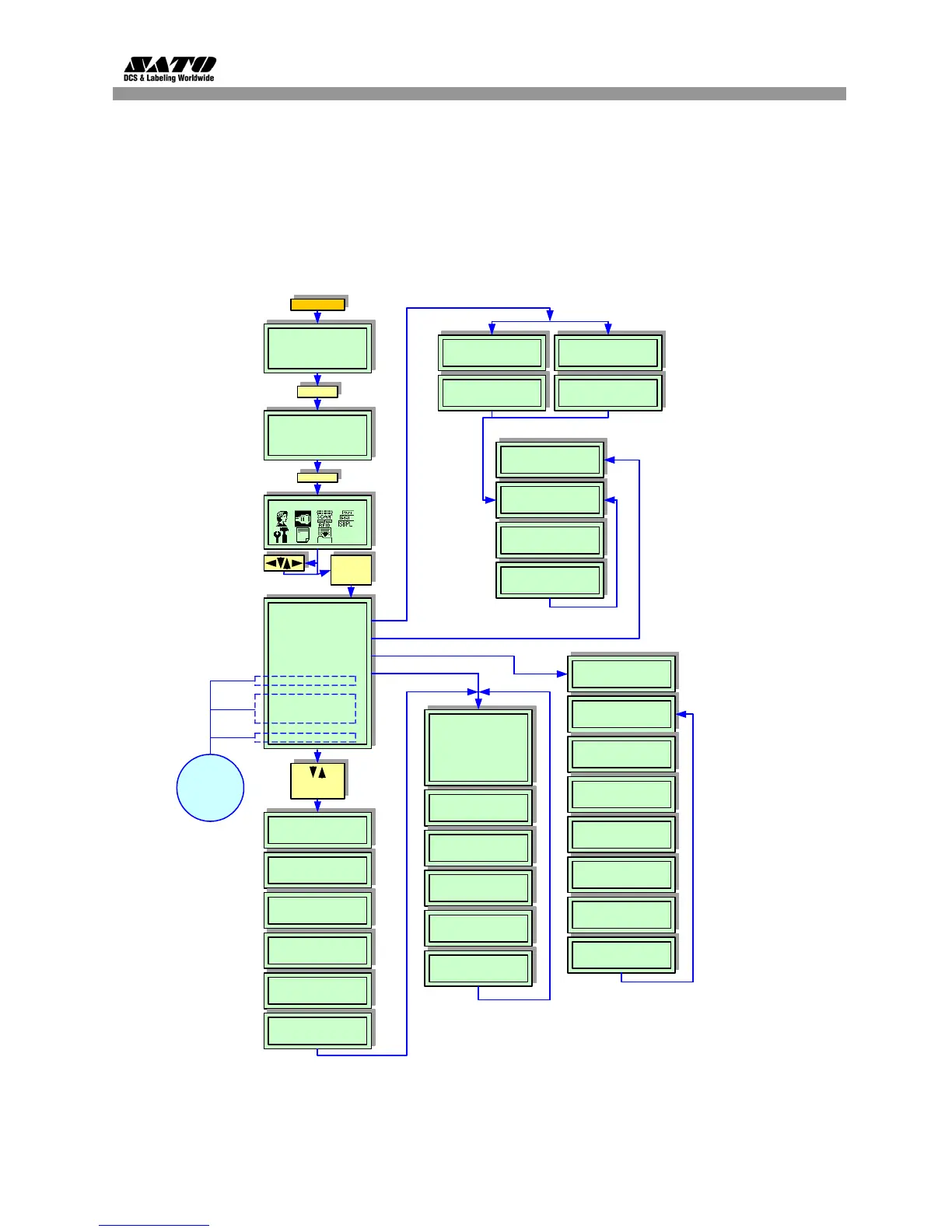6
LAN Card Installation Guide
Once the LAN card is installed, you can access the Ethernet settings in the GL’s
Interfaces Mode menu. An overview of the LAN options is listed below, followed
by explanations of relevant LCD menu options in the following pages.
LAN CONFIGURATION FOR ETHERNET CONNECTION
Figure 2. Overview of the Interfaces Mode menu for LAN configuration
INTERFACES
INTERFACES
Ignore CR/LF
Item No. Check
BCC Check
History Buffer
Comm. Protocol
Host Interface
ETHERNET PORT
ETHERNET ADDRESS
ETHERNET SETTING
Parallel Port
USB Port
Serial Port
Printer Mgt
POWER
ONLINE
PARL / SBPL
OFFLINE
LINE
ENTER
Interface
Mode
ENTER
Ignore CR/LF
ENTER
Ignore CR/LF
No*
Item No. Check
Disable*
BCC Check
Disable*
History Buffer
Temporary*
Comm. Protocol
Status 5*
Host Interface
Auto Switching*
IP Address
XXX.XXX.XXX.XXX
Gateway Address
XXX.XXX.XXX.XXX
MAC Address
XXX.XXX.XXX.XXX
DHCP
Disable*
ETHERNET ADDRESS
IP Address
Subnet Mask
Gateway Address
MAC Address
DHCP
Subnet Mask
XXX.XXX.XXX.XXX
INTERFACES
ETHERNET PORT
ETHERNET PORT
Timeout
Timeout
10 sec*
Switch Out On
Data Timeout*
INTERFACES
ETHERNET SETTING
ETHERNET SETTING
NetBIOS Protocol
NetBIOS Protocol
Enable*
ASCII Data Port
1024*
Keep Alive Timer
3 minutes*
Ethernet Speed
Auto Select*
Job Control
Standard*
Offline Process
Disable*
INTERFACES
Host Interface*
INTERFACES
Host Interface*
Host Interface
Auto Switching*
Host Interface
Ethernet*
Screens
only display if
Admin User is
enabled within
the Advanced
Mode
