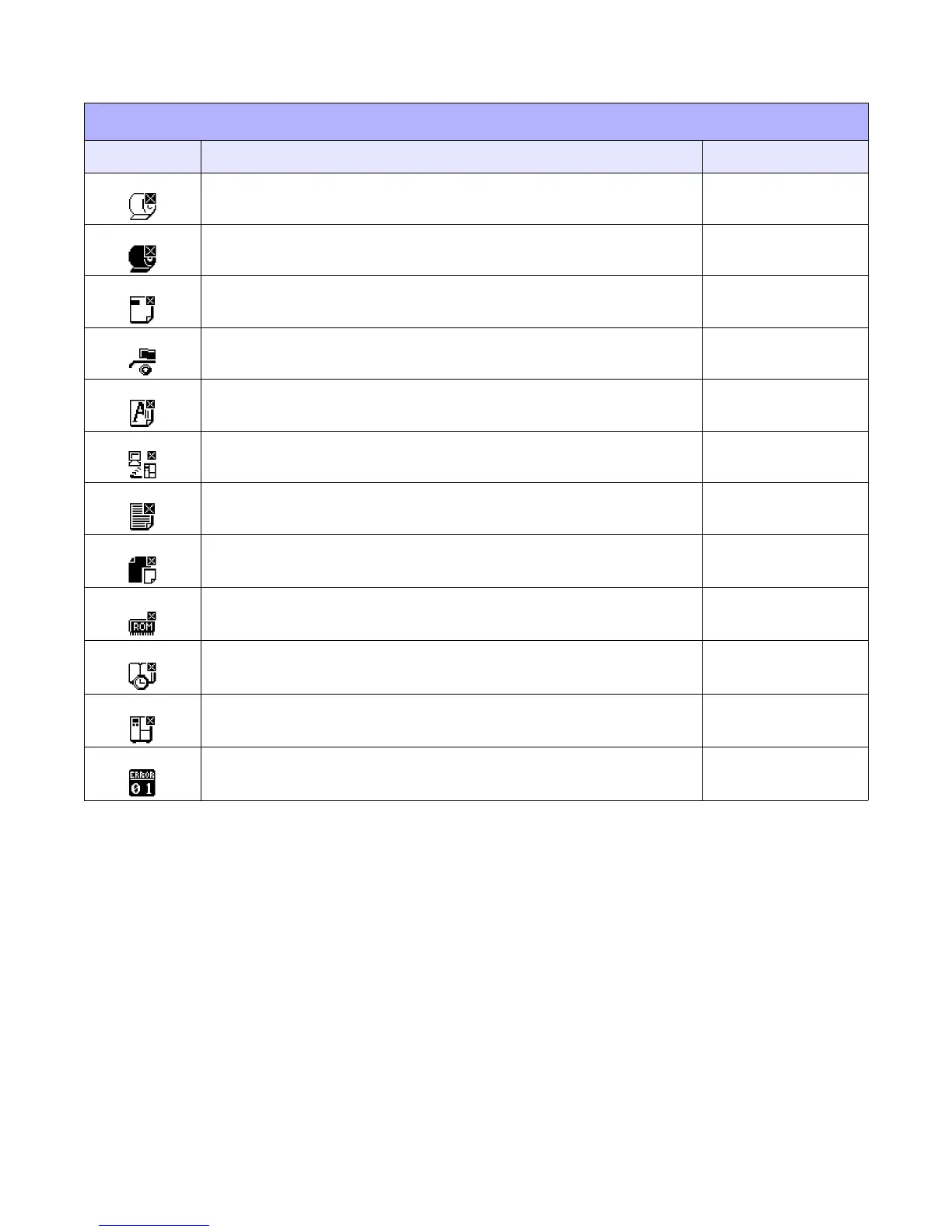Unit 5: Troubleshooting
Lt408 Operator Manual
5-4 PN: 9001152A
ERROR ICONS
LCD ICONS DESCRIPTION OF ERROR POSITION ON LCD
Displayed when detecting Label End.
Icon 1
Displayed when detecting Ribbon End.
Icon 1
Displayed when detecting Sensor Error.
Icon 1
Displayed when detecting Head Open.
Icon 1
Displayed when head is disconnected.
Icon 1
Displayed when detecting Communication Error.
Icon 1
Displayed when detecting Receive Buffer Over.
Icon 1
Displayed when detecting Item No. Error or BCC Error. Icon 1
Displayed when having write failure to main ROM. Icon 1
Displayed when detecting Calendar Error. Icon 1
Displayed when printer error other than above is detected. Icon 1
Displayed error number corresponding to various errors. Icon 2