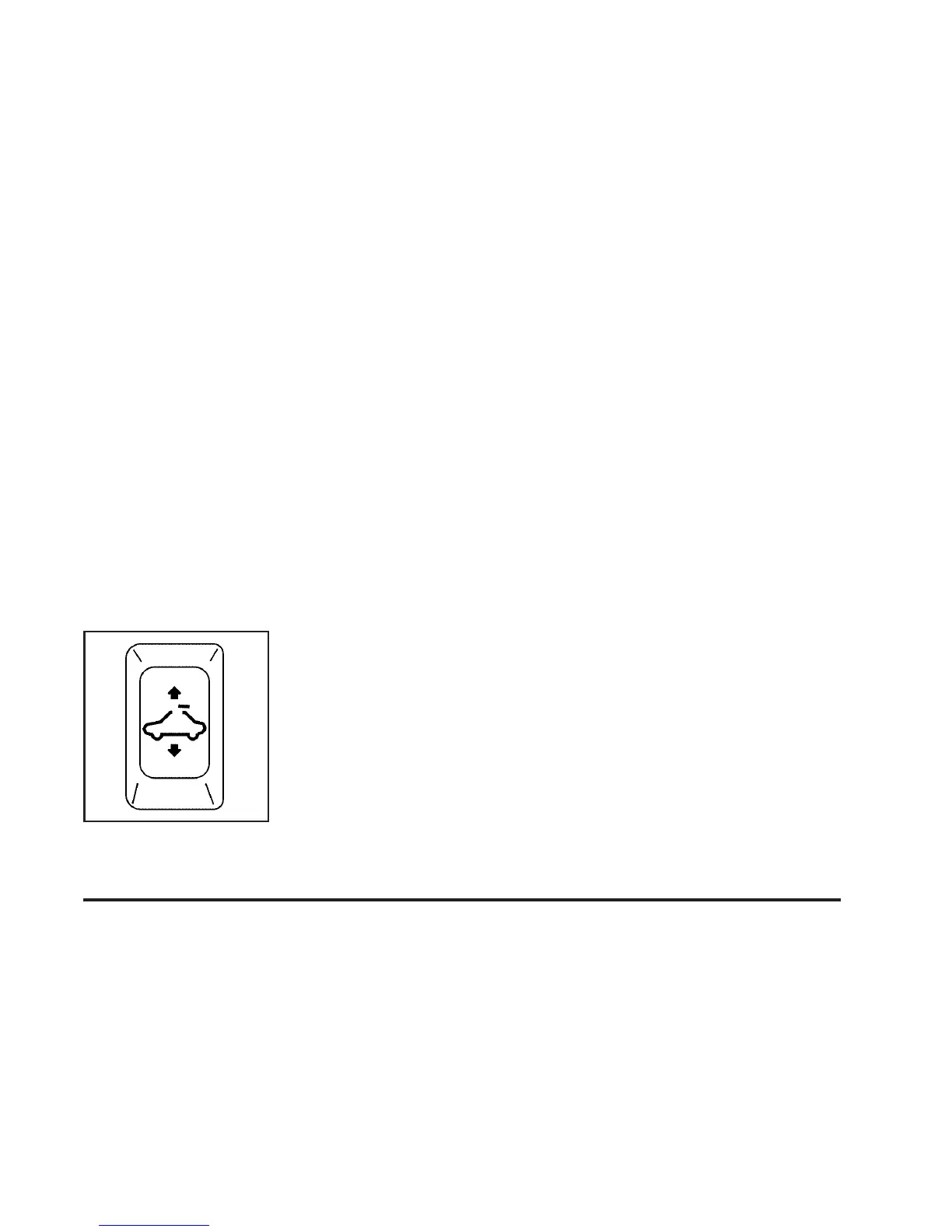To prevent damage or loss of cargo as you are
driving, check frequently to ensure your cargo is
securely fastened.
Convenience Net
If you have a convenience net, the net attaches to
the floor of the trunk. Put small loads behind the net.
The net is not for heavier loads. Store them as far
forward in the trunk as you can.
See your retailer for information on obtaining a
convenience net.
Sunroof
If the vehicle has a
sunroof, the switch that
operates it is located
on the headliner between
the map lamps.
The sunroof will only operate while the ignition is on, or
turned to ACC, or if Retained Accessory Power (RAP)
is active. See Retained Accessory Power (RAP)
on page 2-20.
Press the sunroof switch rearward to open the sunroof to
the vent position. If the sunshade is closed, it must be
opened manually in the vent position. Press and hold
the switch rearward a second time to open the sunroof.
If the sunshade is closed, it will open automatically when
the sunroof is opened.
To close the sunroof, press the switch forward and hold
it until the sunroof is closed. The sunroof will stop if the
switch is released. Close the sunshade by hand.
The sunroof glass panel cannot be opened or closed
if the vehicle has an electrical failure.
Notice: If you force the sunshade forward of the
sliding glass panel, damage will occur and the
sunroof may not open or close properly. Always
close the glass panel before closing the sunshade.
2-41
