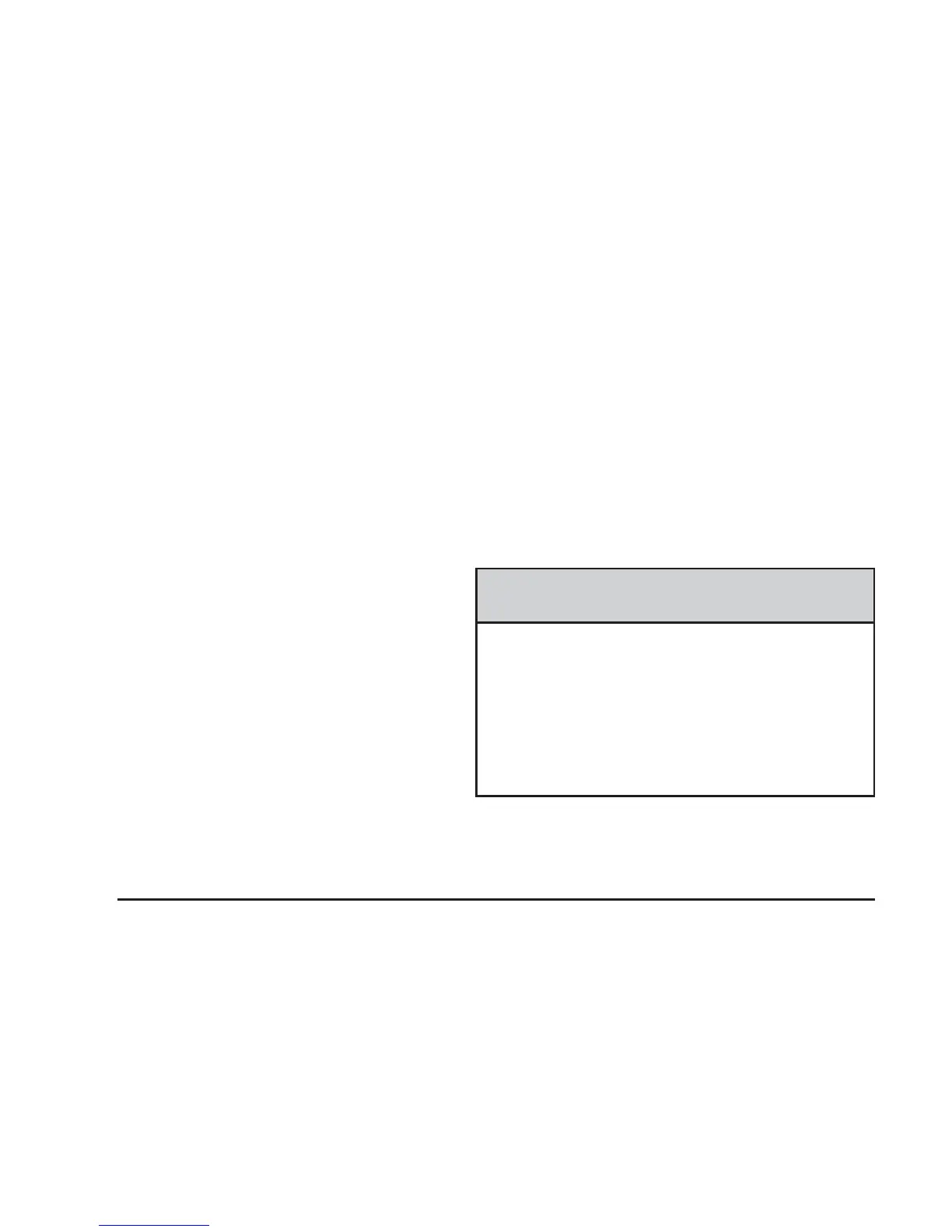Programming the Power Windows
If the battery on your vehicle has been recharged,
disconnected, or is not working, you will need
to reprogram the driver’s power window for the
express-up feature to work. Replace or recharge
the vehicle’s battery before reprogramming.
To program the driver’s window, follow these steps:
1. With the ignition in ACC, ON, or when
Retained Accessory Power (RAP) is active,
close all doors.
2. Press and hold the power window switch until
the window is fully open.
3. Pull the power window switch up until the
window is fully closed.
4. Continue holding the switch up for
approximately two seconds after the window
is completely closed.
The window is now reprogrammed.
Express Window Anti-Pinch Feature
If any object is in the path of the window when the
express-up is active, the window stops at the
obstruction and auto-reverse to a preset factory
position. Weather conditions such as severe icing
may also cause the window to auto-reverse.
The window returns to normal operation once the
obstruction or condition is removed.
Express Window Anti-Pinch Override
{CAUTION:
If express override is activated, the
window will not reverse automatically.
You or others could be injured and the
window could be damaged. Before you
use express override, make sure that all
people and obstructions are clear of the
window path.
110
