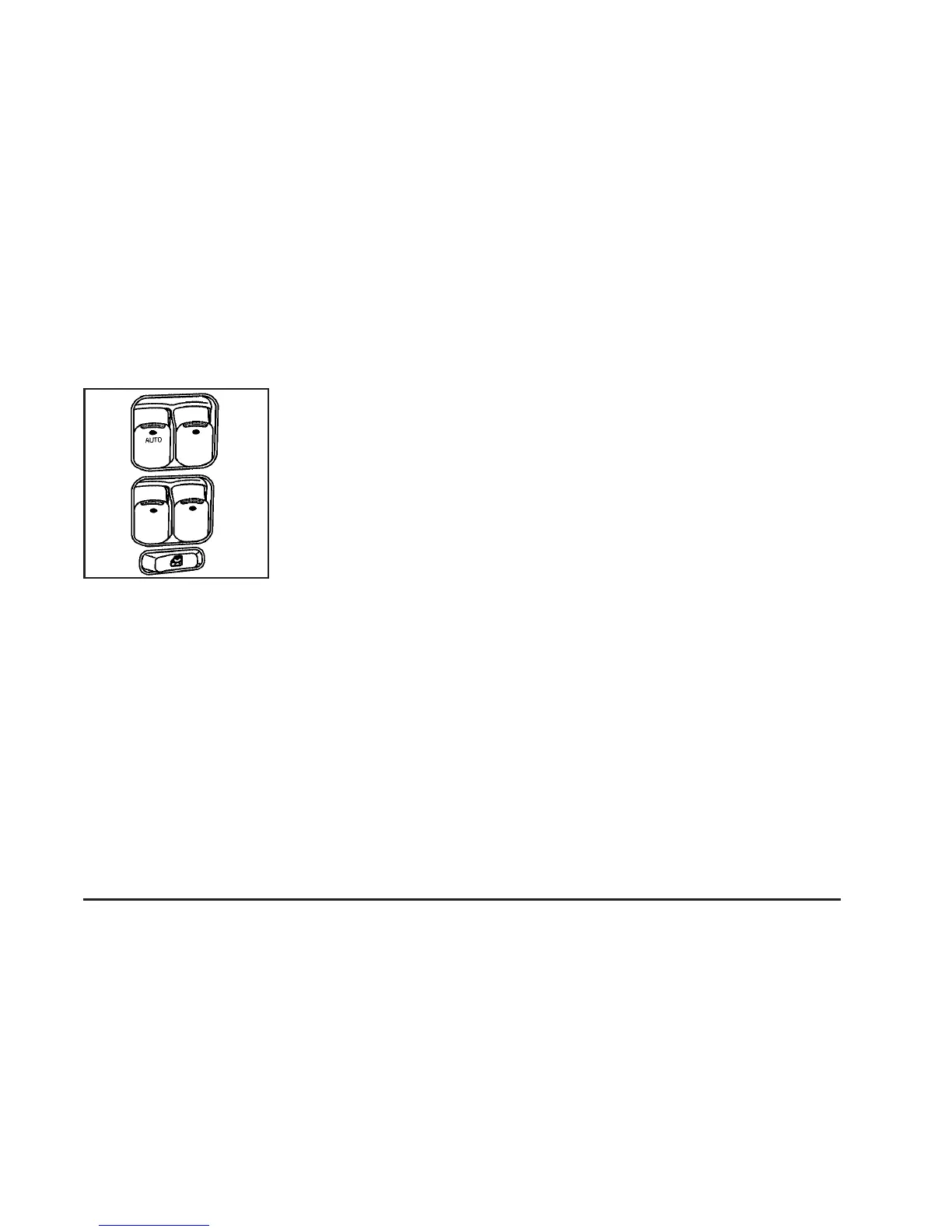Power Windows
The power window
switches are located on
the armrest on the
driver’s door. In addition,
each passenger door
has a switch for its
own window.
Express-Down Window
The driver’s window has an express-down feature.
This switch is labeled AUTO. Press the front of
the switch part way, and the driver’s window opens
a small amount. If the front of the switch is
pressed all the way down and released, the
window goes all the way down automatically.
To stop the window while it is lowering, pull the
front of the switch momentarily. To raise the
window, pull and hold the front of the switch.
Express-Up Window
Your vehicle may have this feature on the driver’s
window. Pull the switch up to the second
position and release the switch to activate the
express-up feature. To stop the window as
it is raising, pull up or press down briefly on the
switch again.
109
