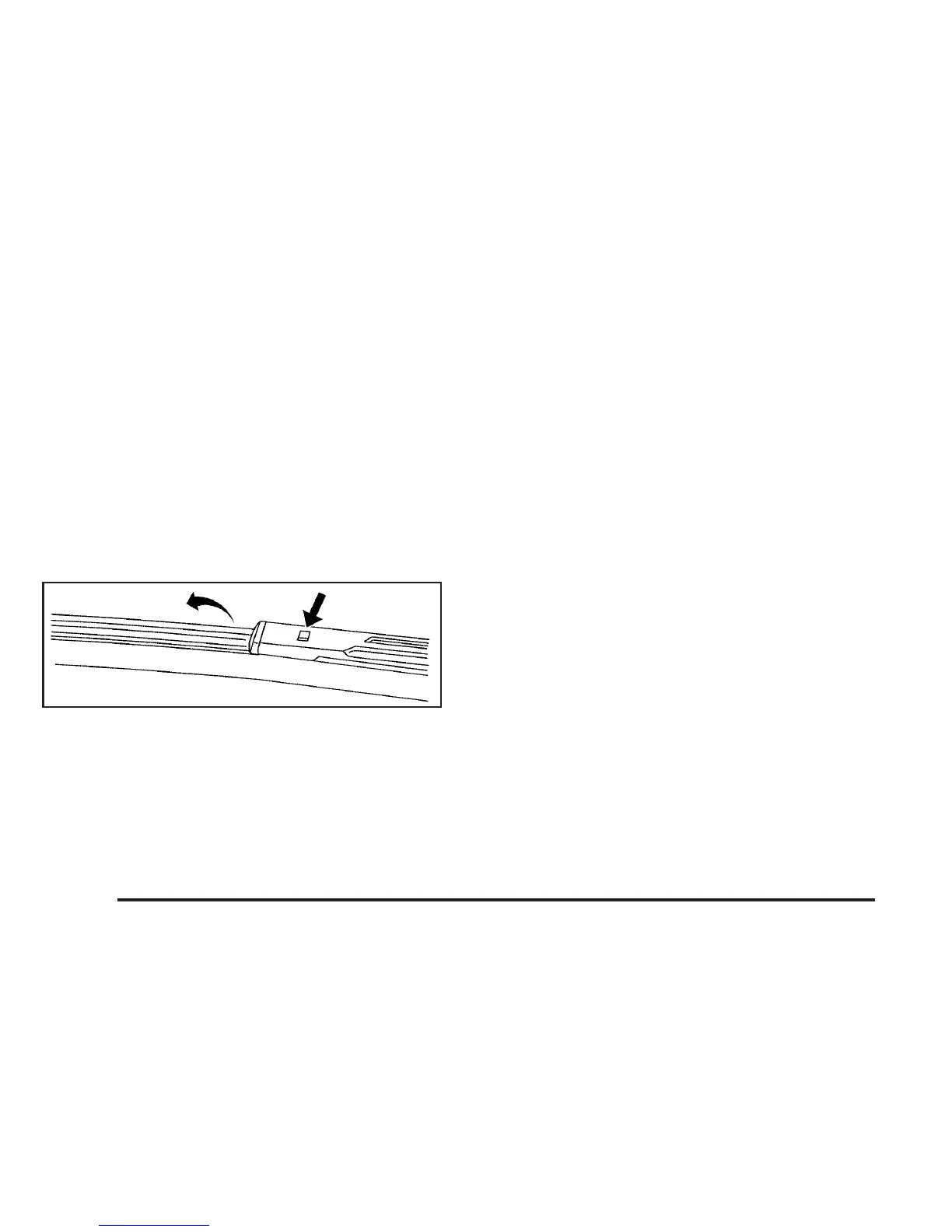Windshield Wiper Blade
Replacement
Windshield wiper blades should be inspected for wear
or cracking. See Scheduled Maintenance on page 6-4
for more information.
Replacement blades come in different types and are
removed in different ways. To replace the wiper
blade assembly, do the following:
1. Pull the windshield wiper arm away from the
windshield.
2. Press the button in the middle of the wiper arm
connector, and pull the wiper blade away from
the arm connector.
3. Install the new wiper blade, and make sure the
wiper blade locks into place.
For the proper size and type see Maintenance
Replacement Parts on page 6-13.
Backglass Wiper Blade
1. Pull the wiper blade assembly away from the
backglass. The backglass wiper blade will not
lock in a vertical position, so care should be
used when pulling it away from the vehicle.
2. Rotate the wiper blade assembly, hold the wiper
arm in position and push the blade away from the
wiper arm.
3. Replace the wiper blade.
4. Return the wiper arm and blade assembly to the
rest position on the glass.
5-48
