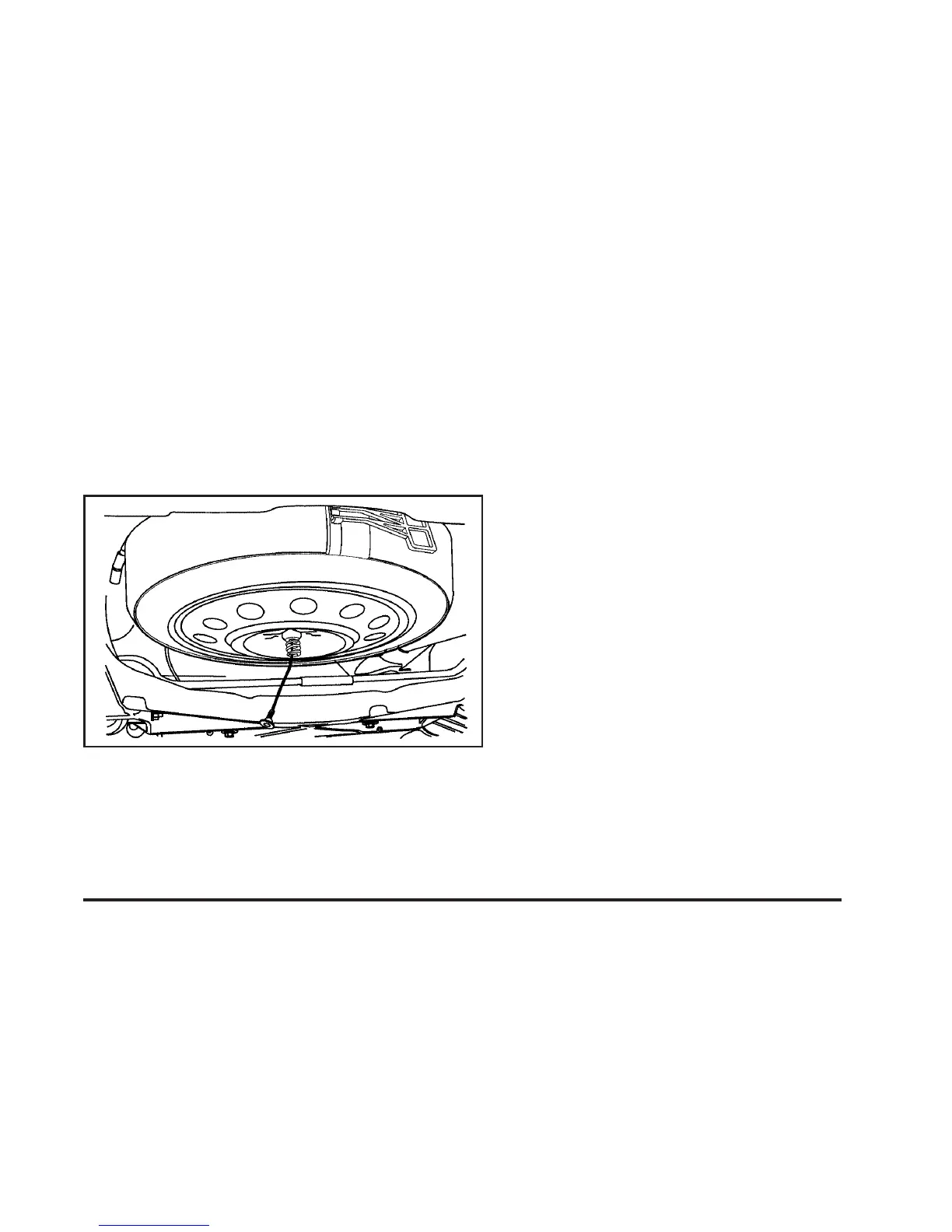6. Turn the wrench clockwise to raise the cable back
up after removing the spare tire.
Do not store a full-size or a flat road tire under the
vehicle. See Storing a Flat or Spare Tire and
Tools on page 5-96.
To continue changing the flat tire, see Removing the
Flat Tire and Installing the Spare Tire on page 5-88.
If the spare tire will not lower, the secondary latch could
be engaged.
Do the following to check the cable:
1. Check under the vehicle to see if the cable is
visible.
2. If it is not visible, see Secondary Latch System on
page 5-93.
If it is visible, first try to tighten the cable by turning
the lug wrench clockwise until you hear two clicks or
feel it skip twice. You cannot over-tighten the cable.
3. Loosen the cable by turning the wrench
counterclockwise three or four turns.
4. If the spare tire did lower to the ground, continue
with Step 5 under “Removing the Spare Tire” listed
previously.
5. If you still cannot lower the spare tire to the ground,
see Secondary Latch System on page 5-93.
5-87
