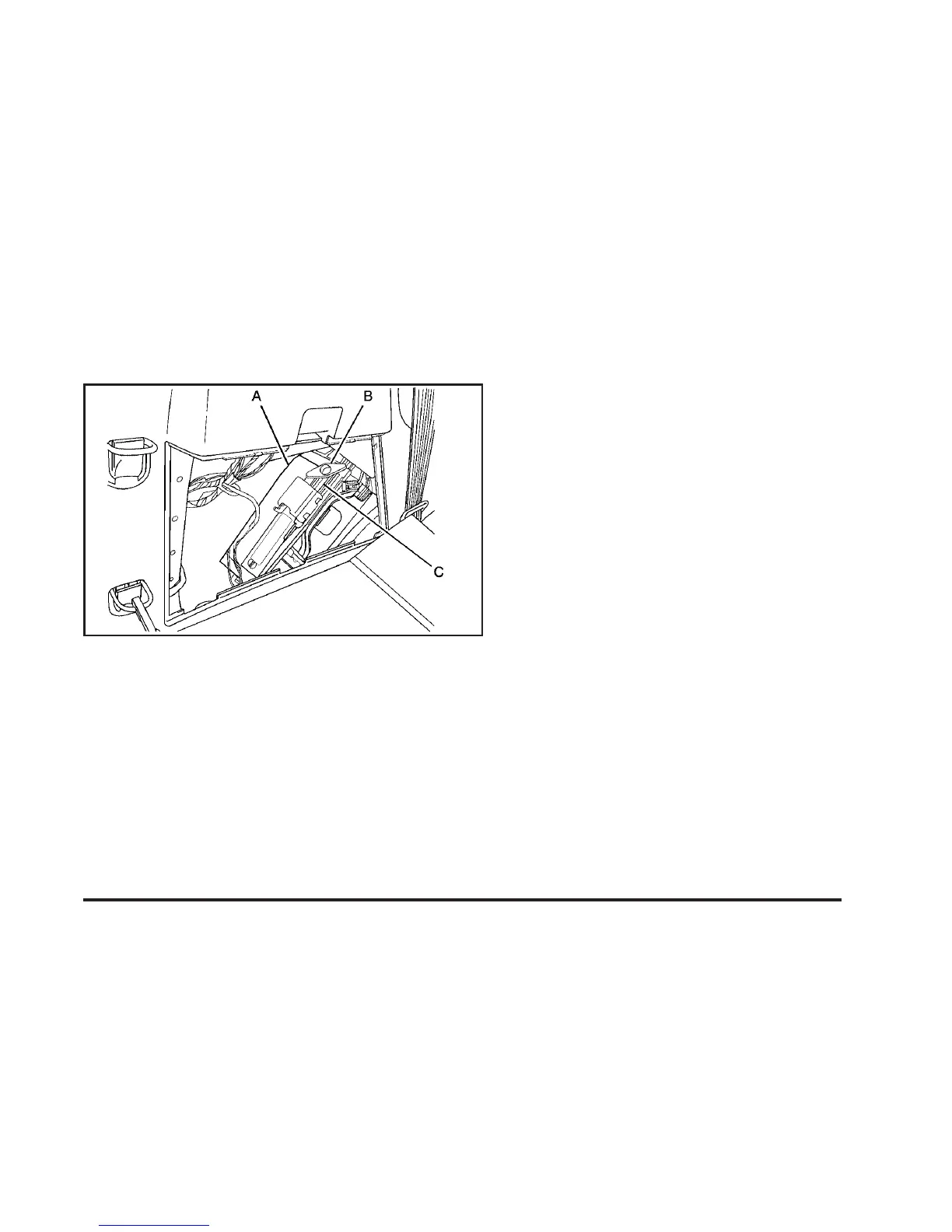Storing the Tools
A. Tool Bag
B. Wing Bolt
C. Jack
Put back all tools as they were stored in the jack
storage compartment and put the compartment cover
back on.
1. Attach the tool bag to the jack.
2. Make sure that the bottom of the jack is facing
toward you.
3. Turn the jack (C) on its side and place it down on
the holding bracket.
4. Reinstall the wing bolt (B) by turning it clockwise.
5. To replace the cover, line up the tabs on the bottom
of the cover with the slots in the cover opening.
Push the cover in place, insuring that the upper front
and rear tabs are in the opening and push the
cover closed. The center latch should be fully
engaged. This secures the cover in place.
Store the center cap or the plastic bolt-on wheel covers
until a full size tire is put back on the vehicle. When you
replace the compact spare with a full-size tire, reinstall
the bolt-on wheel covers or the center cap. Hand-tighten
them over the wheel nuts, using the lug wrench.
5-99
