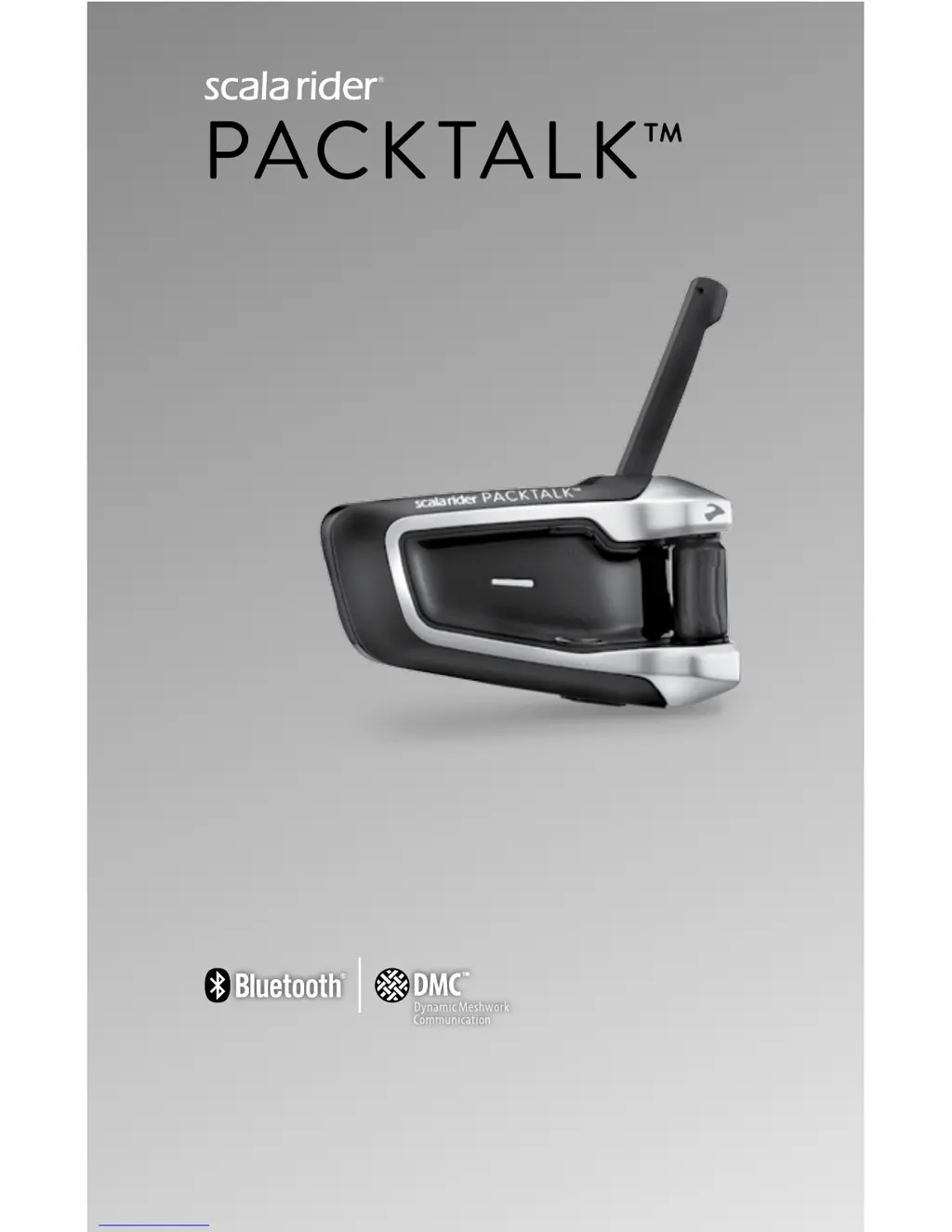T
Tyler ClarkJul 26, 2025
How to reset scala rider Headsets to factory settings?
- SShelley HouseJul 26, 2025
To reset your scala rider Headsets to factory settings (which deletes all paired devices), enter Standby mode, then double-tap the 'Phone' button. In the Advanced Features menu, select the option to Reset to Factory Settings.