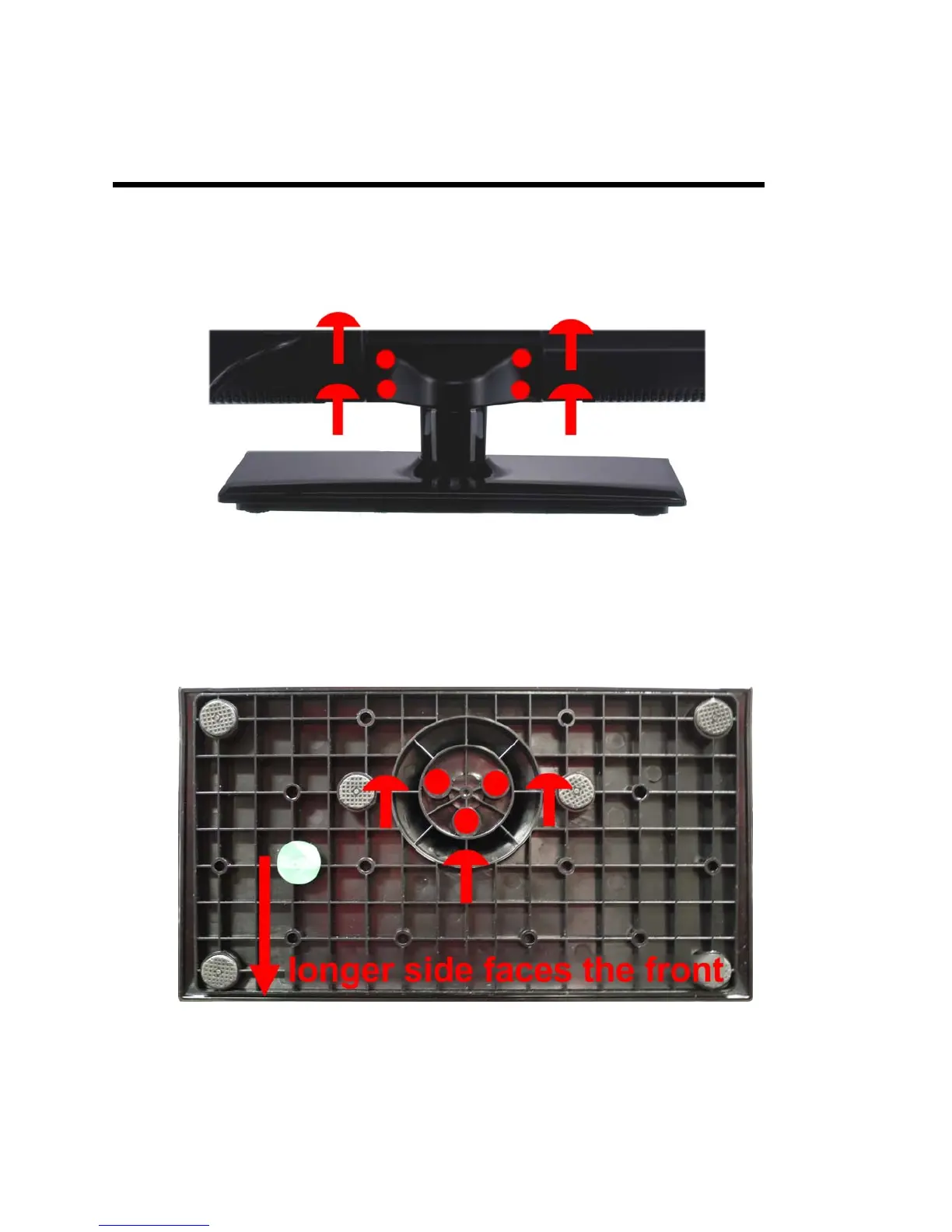- 8 -
www.SCEPTRE.com
SCEPTRE E245 Series LED HDTV User Manual
Attaching or Removing the Stand
1. To remove the stand completely, look at the back of the TV near the neck and
unscrew the 4 screws shown in the picture and the neck along with the base
should come off.
2. To attach the base, connect the base to the neck of the TV. Make sure the longer
side faces the front of the TV. Afterwards screw in the 3 screws at the bottom of
the base to secure the connection.
