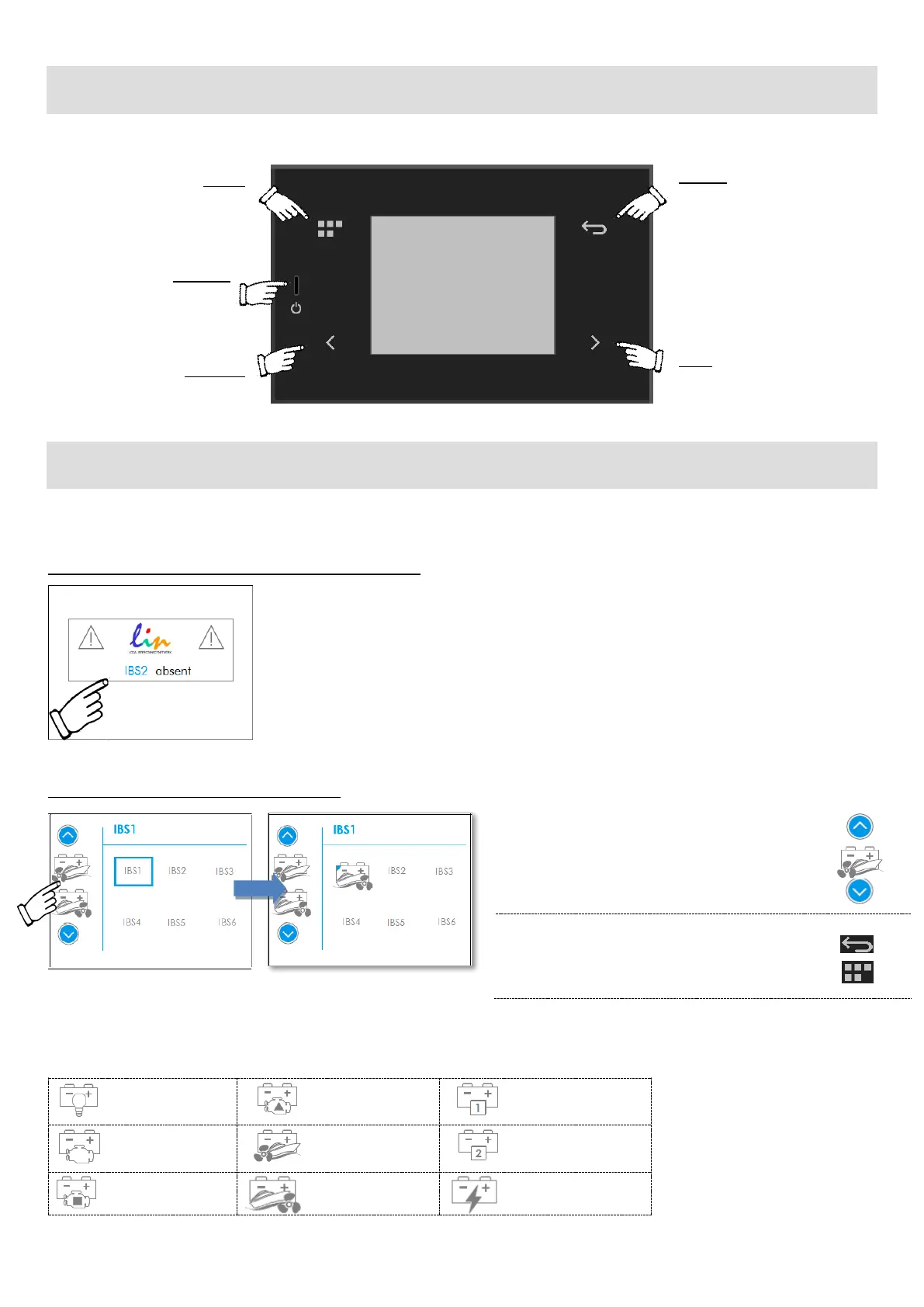20
SCREEN’S PICTOGRAMS DESCRIPTION
4. Main keys
Menu
Access to “Settings” menu
/ go back to home screen.
ON/OFF
Start or shut down
button.
Previous
View previous value
Return
Back to previous screen, or
submit (validate).
Next
View next value
START-UP
As you start-up the system, you will be asked to set up the one or more IBS sensor(s) that is /are connected to the
batteries
How to check the IBS sensors that need to be set up ?
Setting up the one or more IBS sensor (s) :
Up to 6 batteries or battery parks can be installed and controlled on board, depending on the user’s configuration; these
following pictograms represent the installed parks on the screen.
The screen will only show the pictograms of the installed parks. The display follows the below organisation:
Check the assignment of each IBS sensor
with the battery pictograms in the drop-
down menu
Confirm your choice touching the
« return » button
Cancel your choice touching the « menu »
button
