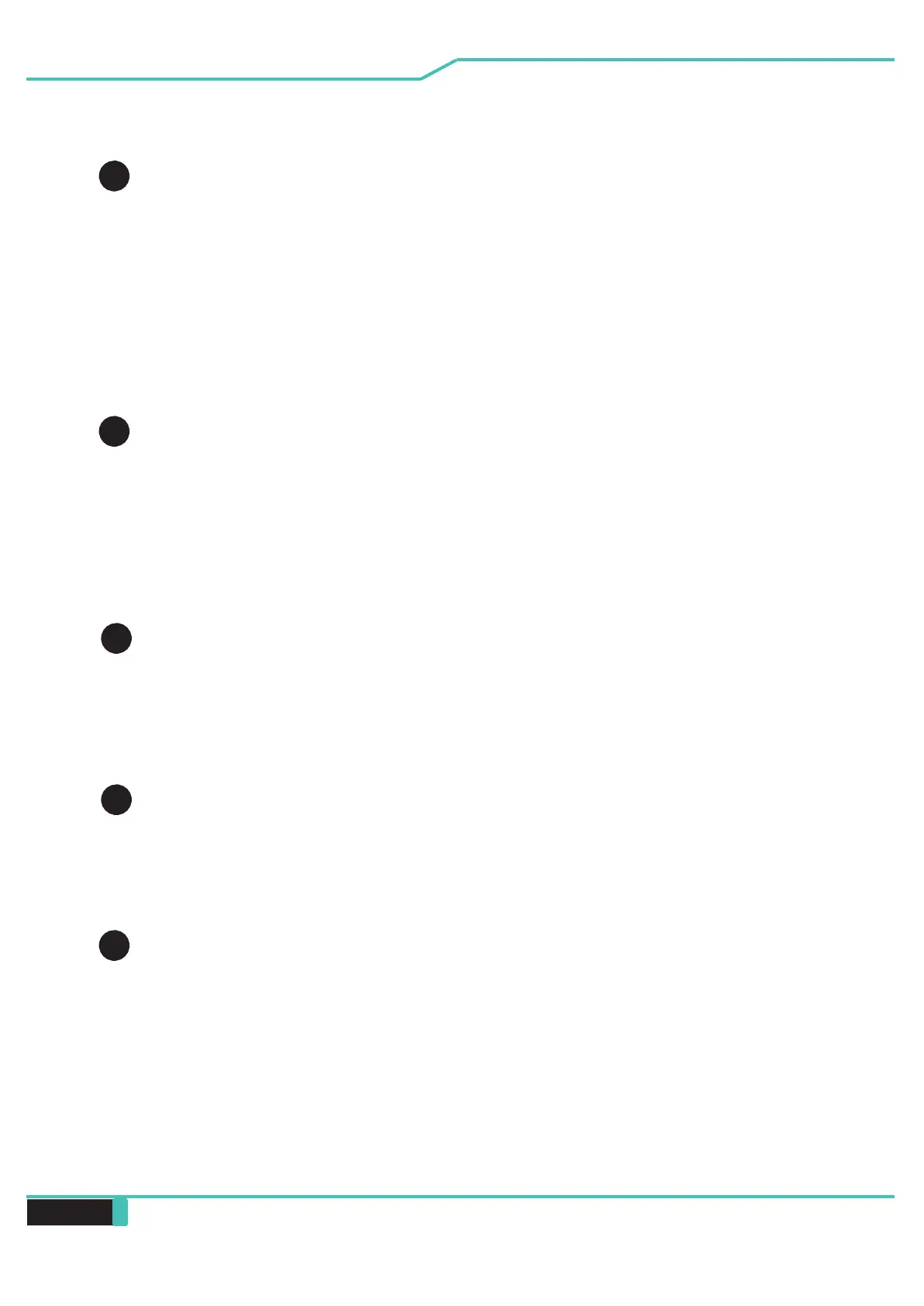7 Power Button
Press this button
to
turn the computer's power
on or off.
Power ON:
White
Suspend: Blinking White
Power Off:
OFF
8
Charging & Battery indicator
Charging
:
Blinking
White
Battery Low (<6%): Blinking
Orange
Charging finish
: OFF
9
Keyboard
The keyboard provides keys with comfortable
travel
(The keyboard legend will depend
on
the spec
/ region)
10 Touchpad LED indicator/ Touchpad switch
• Please refer to the description at the end of the manual
11
Touchpad/Click pad
Touch-sensitive pointing device which functions like the
mouse.
